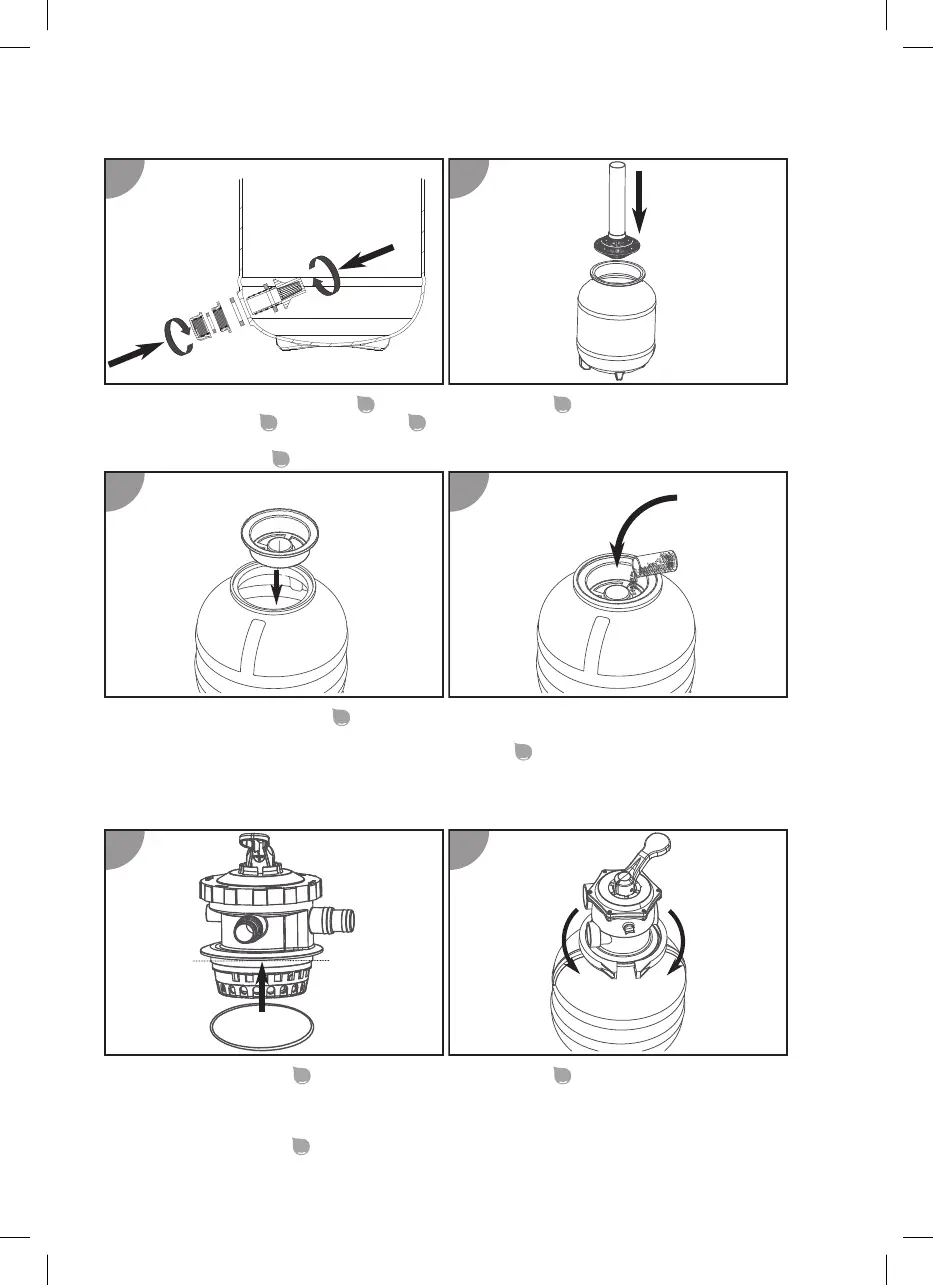2. Put aside the locking ring and its screws.
3. Mount the drainage screws set
on the drainage opening
.
4. Insert the screen
in the filter vessel
.
5. Position the screen in the center of the filter vessel bottom.
6. Fill the filter vessel
approximately 1/3 with water.
7. Attach the centering device
to the opening of the filter vessel so that it centers the pipe of the
screen.
8. Fill the filter vessel with quartz filter sand or filter balls
.
Please refer to the section "Technical data" for the required quantities.
9. Remove the centering device from the opening of the filter vessel.
Store the centering device for the next filling.
10. Guide the vessel seal
over the bottom of the valve head
.
11. Place the valve head on the filter vessel.
12. Align the valve head so that the "PUMP" connection points towards the future position of the pump
(see illustration in the section "Mounting the pump on the base plate").
13. Place the locking ring
around the valve head and filter vessel connecting point.
28