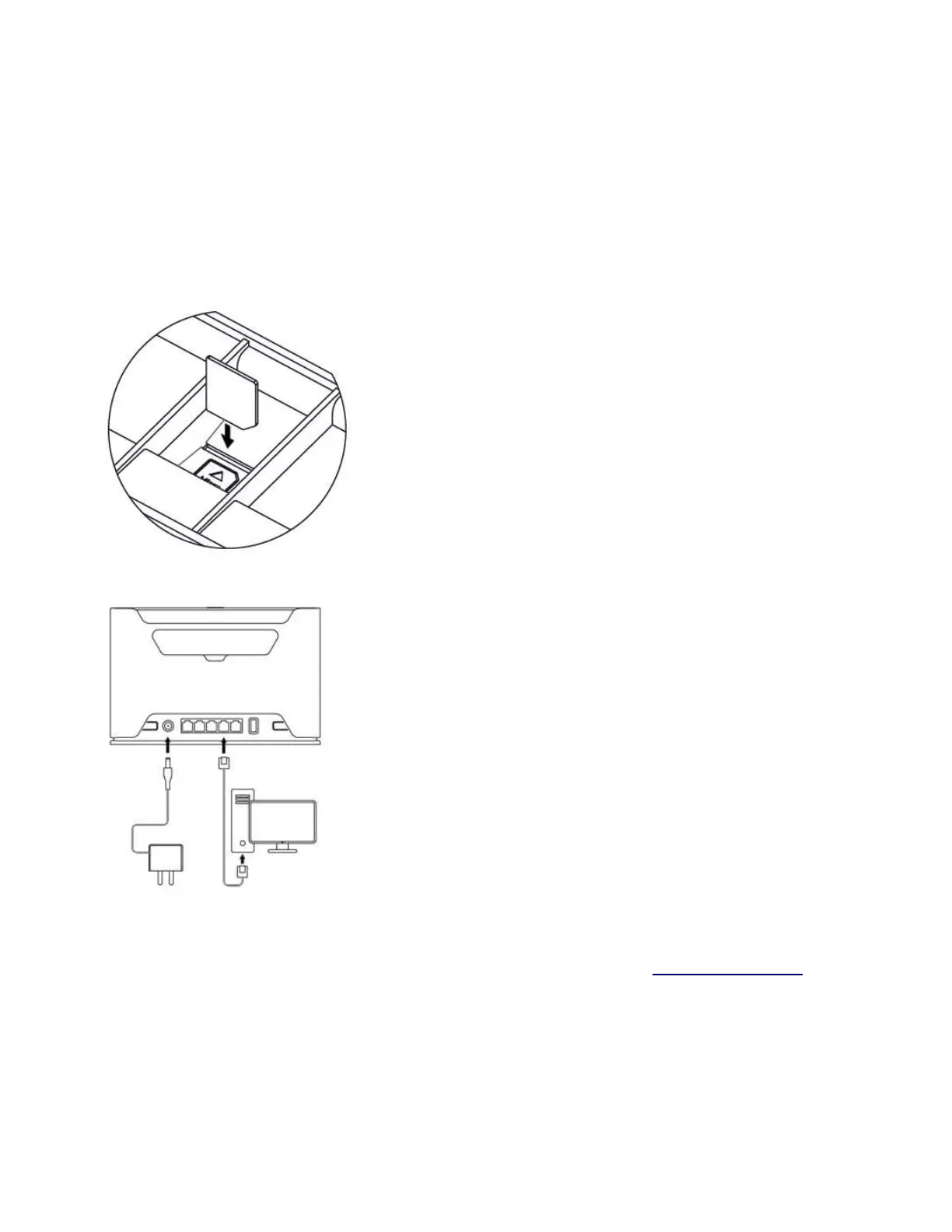Quickstart
Please follow these quick steps to set up your device:
Connect external antennas to the SMA connector (The antennas are provided in the package, see
"Antenna usage");
Insert a micro SIM card into the slot located under the device, the SIM card is not provided with the
package;
Connect your computer to one of the Ethernet ports;
Connect the power adapter to the DC jack;
Once the device is powered on and the PC is connected to the device, open https://192.168.88.1 in your
web browser to start the configuration;
User name: admin and there is no password by default you will be logged in automatically to the Quick
Set screen (or, for some models, check user and wireless passwords on the sticker);
