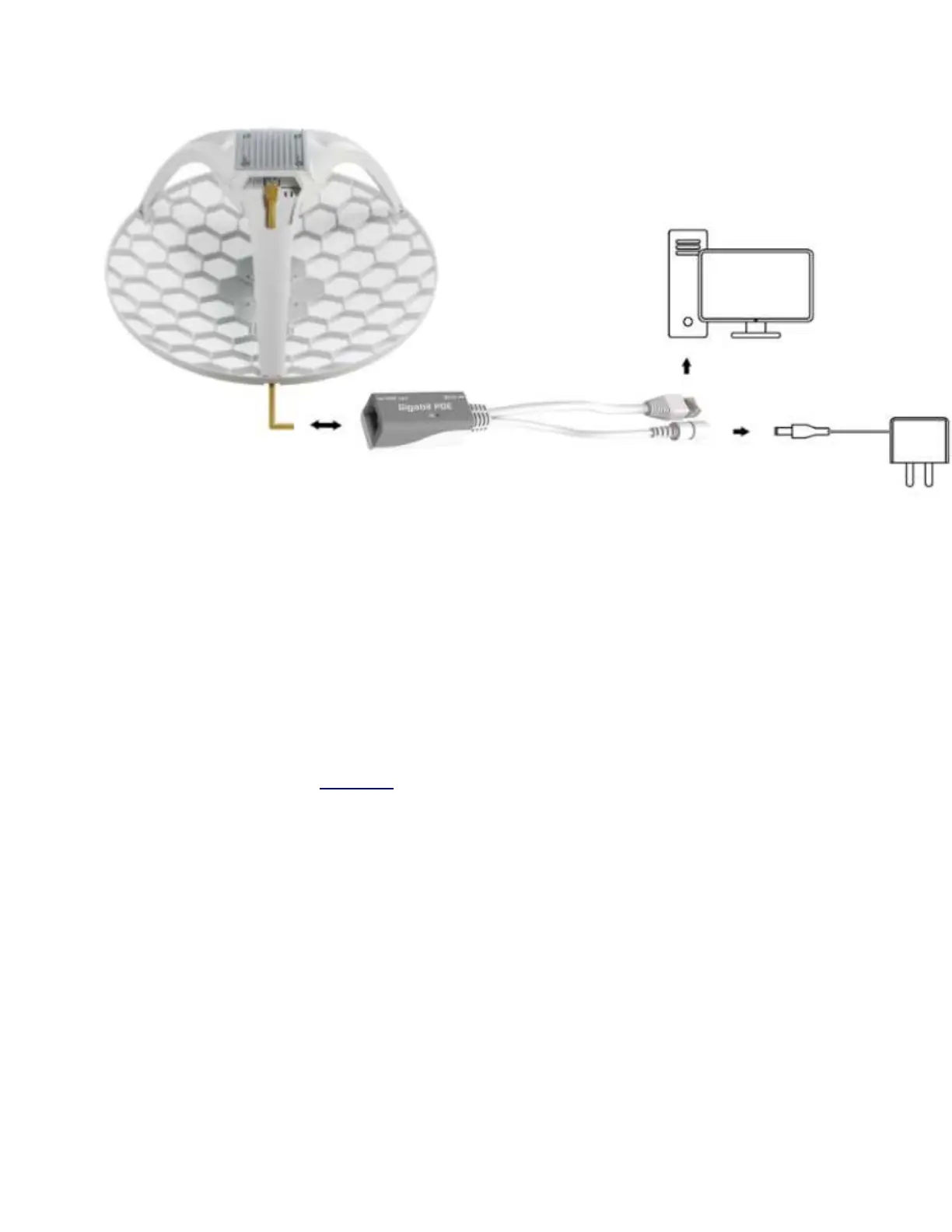Case assembly
1.Attach the two legs to the LHG case by sliding them onto the respective sides, the legs are different
and cannot be exchanged (when looking at the product place it that the cover for the Ethernet port is in
front of you, leg marked R is for the right side, leg marked L is for the left side).
2.Snap the assembled LHG unit to the grid in the appropriate central location.
3.Fix the two legs in place with included two self-thread screws (Phillips screwdriver PH2).
The package also contains a grounding cable connector and a 5-degree angle adapter, for easier up or
downward tilt adjustment. See Mounting paragraph.
Powering
The device accepts powering from:
PoE in 802.3af/at
Supported input Voltage 12-57 V
Power adapter nominal voltage 24 V
Power adapter nominal current 0.8 A
Max power consumption 8 W
Connecting to a PoE Adapter:
1.Connect the Ethernet cable from the device to the PoE+DATA port of the PoE adapter;
