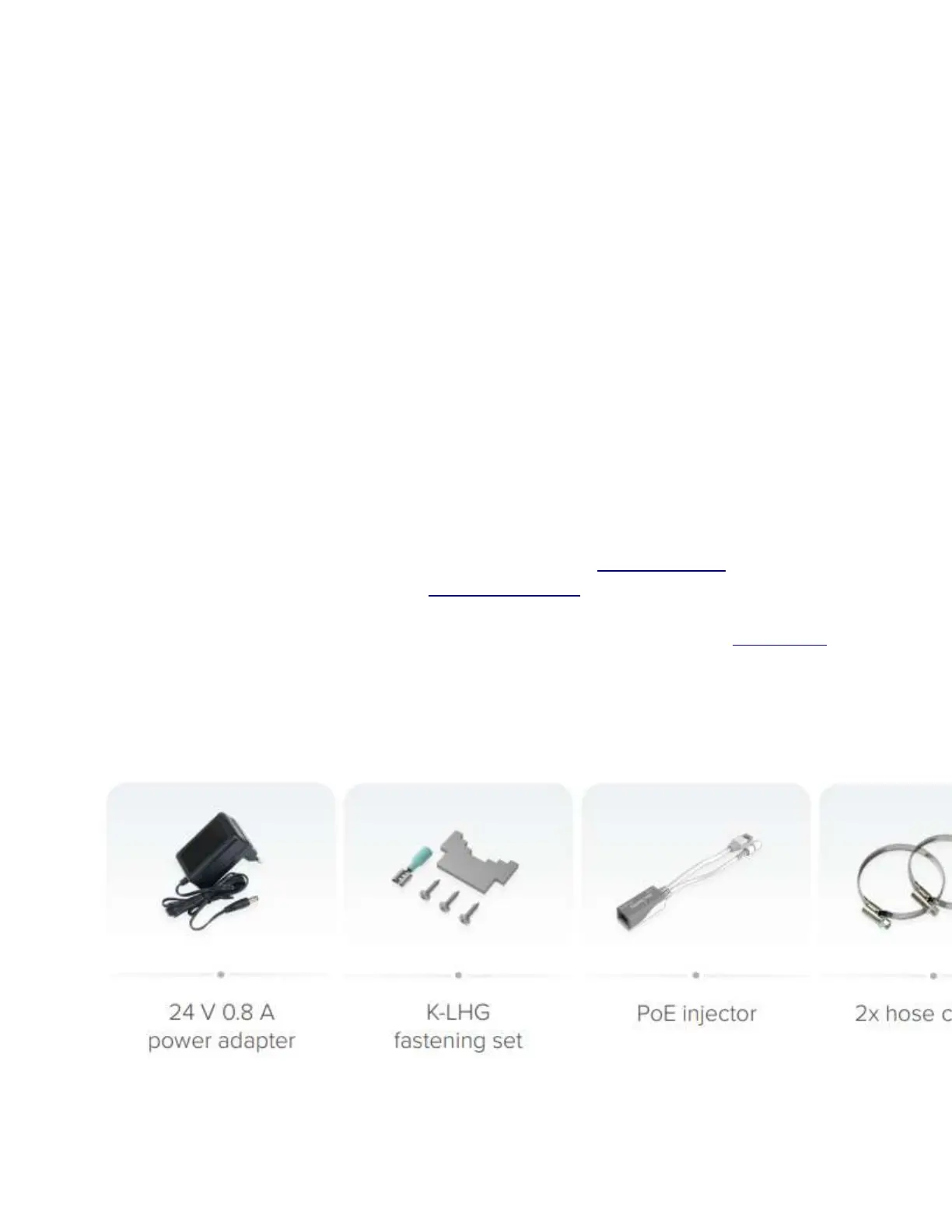6.Optional: If required, before mounting the unit, you can insert the included 5-degree adjustment
adapter into the top or bottom slot where the mounting ring is inserted. This will create an additional
upward or downward angle when the unit is tightened to a vertical pole.
7.Insert a 5-degree angle adapter to one of the slots and remount the unit.
When mounting outdoors, please ensure that any cable openings are directed downwards. Use POE
injector and proper grounding, this device has a specially designed grounding connector under the port
cover. Recommended using shielded Cat5/6 cable. The IP rating scale for this device is IP54.
Warning! This equipment should be installed and operated with a minimum distance of 120 cm
between the device and your body. The operation of this equipment in the residential environment
could cause radio interference.
Configuration
Once logged in, we recommend clicking the "Check for updates" button in the QuickSet menu, as
updating your RouterOS software to the latest version ensures the best performance and stability. For
wireless models, please make sure you have selected the country where the device will be used, to
conform to local regulations.
RouterOS includes many configuration options in addition to what is described in this document. We
suggest starting here to get yourself accustomed to the possibilities: https://mt.lv/help. In case an IP
connection is not available, the Winbox tool (https://mt.lv/winbox) can be used to connect to the MAC
address of the device from the LAN side (all access is blocked from the Internet port by default).
For recovery purposes, it is possible to boot the device for reinstallation, see a section Reset button.
Accessories
The package includes the following accessories that come with the device:
