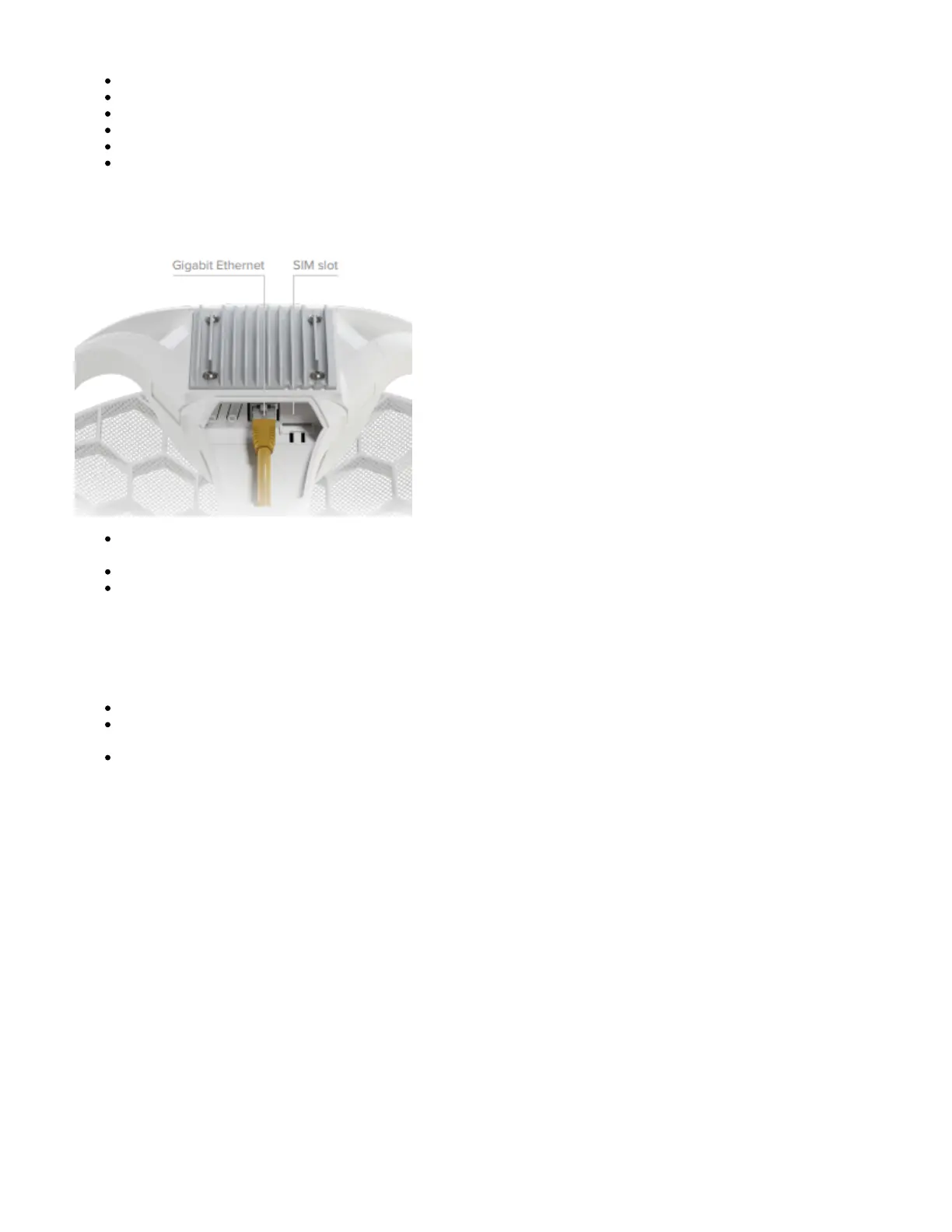POE1_ Gigabit POE injector;
K-SET_K_Set for LHGGR&R11e-LTE6;
CASE1_ LHG-LTE-RHLEG-R0;
CASE2_ LHG-LTE-LHLEG-R0;
CASE10_ LHG-5G-390mm Dish 3,0x2.5x0,5mm;
Assembled LHGGR main leg.
Expansion slots and ports
One Gigabit Ethernet port, supporting automatic cross/straight cable correction (Auto MDI/X). Either straight or crossover cable can be used for
connecting to other network devices. The Ethernet port accepts 9-30 V DC powering from a passive PoE injector.
MiniPCIe slot with LTE6 modem.
SIM slot (can't be used separately).
Reset button
The reset button has three functions:
Hold this button during boot time until LED light starts flashing, release the button to reset RouterOS configuration (total 5 seconds);
Keep holding for 5 more seconds, LED turns solid, release now to turn on CAP mode. The device will now look for a CAPsMAN server (total 10
seconds);
Or Keep holding the button for 5 more seconds until LED turns off, then release it to make the RouterBOARD look for Netinstall servers (total 15
seconds);
Regardless of the above option used, the system will load the backup RouterBOOT loader if the button is pressed before power is applied to the device.
Useful for RouterBOOT debugging and recovery.
Mode button
The action of the mode buttons can be configured from RouterOS software to execute any user-supplied RouterOS script. You can also disable this button.
The mode button can be configured in RouterOS menu /system routerboard mode-button.
Operating system support
The device supports RouterOS software version 6.46. The specific factory-installed version number is indicated in the RouterOS menu /system resource.
Other operating systems have not been tested.
Safety Notice
