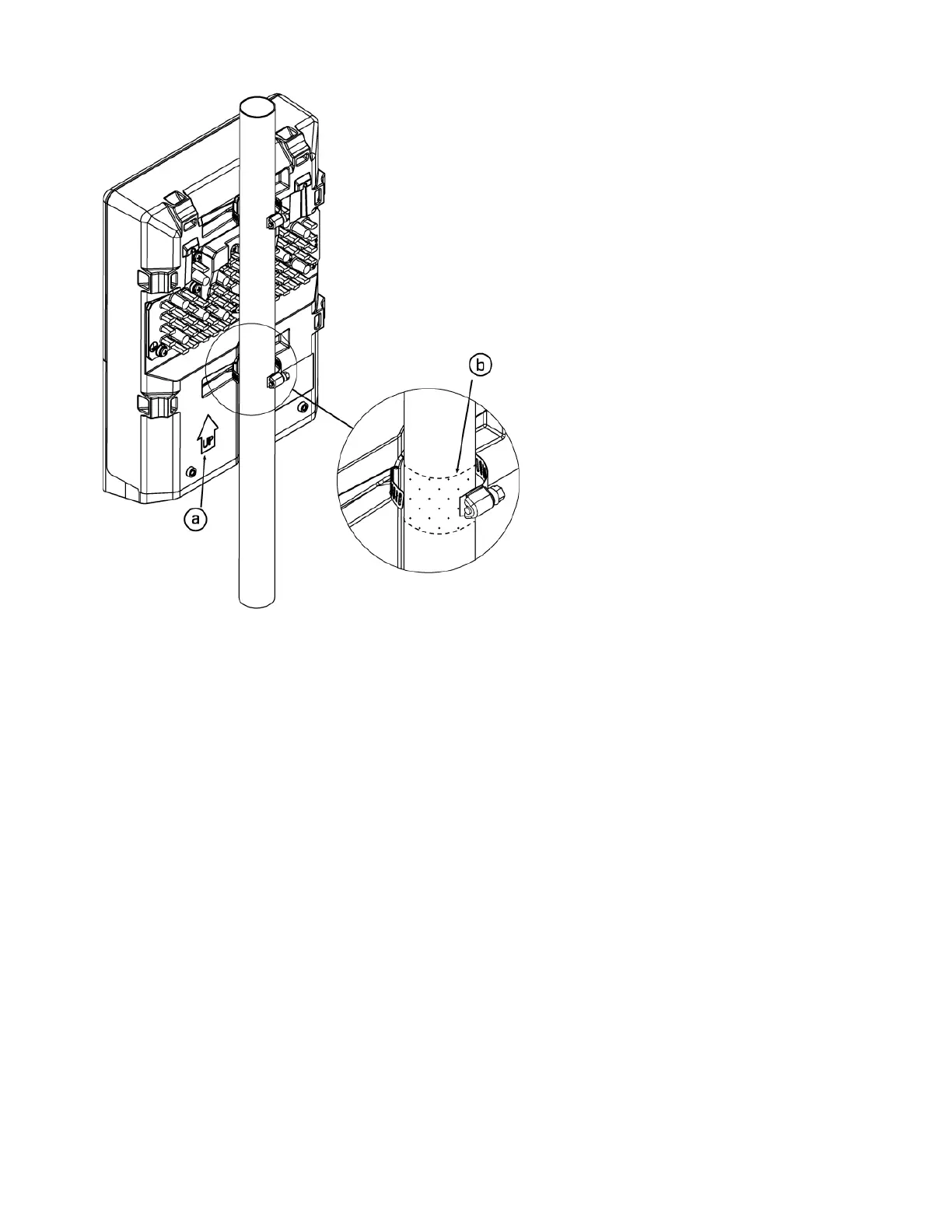1.
2.
3.
4.
5.
Insert provided steel clamps into mounting spots.
Attach the unit to the mast.
Align the device and secure it by tightening steel clamps with a PH2 screwdriver.
Guide Ethernet cables through the opening and connect to the Ethernet ports.
Close bottom latch and secure with a screw.
A – Always make sure to place the unit in an upwards position.
B - It's recommended to use electrical tape to increase friction between materials.
Mounting unit on the wall: