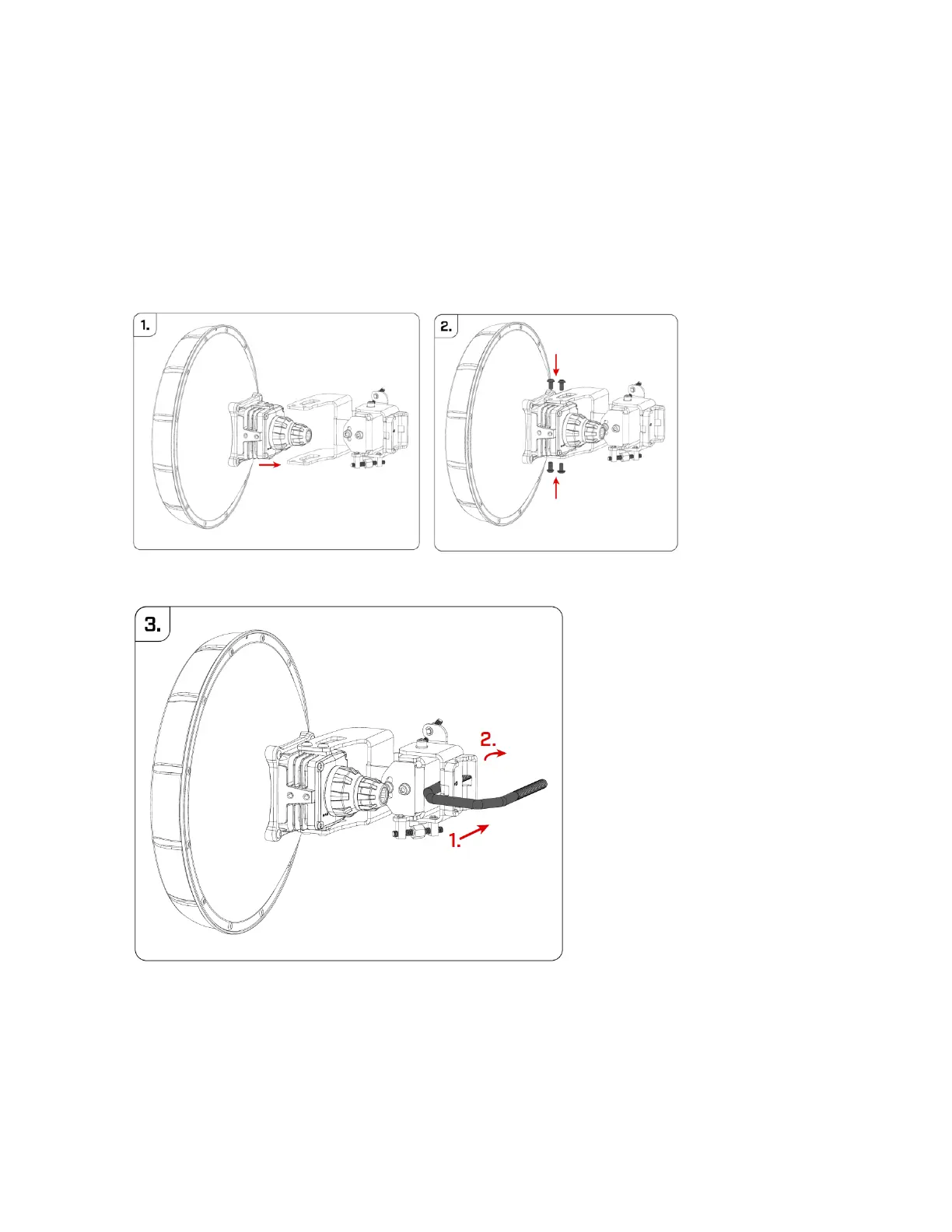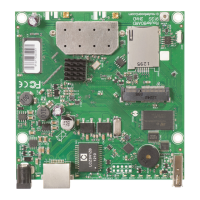2.
3.
1.
2.
3.
Connect an Ethernet cable from your local network (LAN) to the PoE adapter.
Connect the power cord to the adapter, and then plug the power cord into a power outlet.
Mounting
The device is designed to be used outdoors and mounted on the pole.
When mounting, please ensure that the drain hole is pointing downwards.
The IP rating scale of this device is IP54. We recommend using Cat6 shielded cables.
Warning! This equipment should be installed and operated with a minimum distance of 60 cm between the device and your body. The operation of this
equipment in the residential environment could cause radio interference.
The mounting and configuration of this device should be done by a qualified person.
Assemble the device with a mounting bracket.
Use M5 screws to fix the mounting bracket, tighten it with the HEX3 tool - not provided in the package.
Insert U bolt. In the sequence as it is shown in the picture.
