Do you have a question about the MikroTik nRAY Series and is the answer not in the manual?
General safety precautions for working with electrical circuitry and preventing accidents.
Proper disposal procedures and compliance with local/national electrical codes for installation.
Guidelines for careful operation and immediate power disconnection in case of device failure.
Use only manufacturer-approved power supplies and accessories for safe operation.
Customer responsibility for local regulations and potential radio interference in domestic environments.
Steps for accessing the Ethernet port and connecting the cable for water protection.
Connecting the PoE injector and power adapter to the computer and power source.
Downloading WinBox or using a web browser, and default login credentials.
Initial W60G Bridge setup, internet connection, and software upgrade instructions.
Selecting the correct operational region in the Wireless menu.
Device power input specifications (12-57V DC) and maximum power consumption (6W).
Connecting the device's Ethernet cable to the PoE adapter's PoE+DATA port.
Connecting the LAN Ethernet cable and the power adapter to the outlet.
Instructions for outdoor pole mounting, ensuring the drain hole points downwards.
IP rating, cable recommendations, and safety distance for operation near people.
Requirement for installation and configuration to be performed by a qualified person.
Securing the mounting bracket using screws and inserting the U bolt.
Attaching the mount bracket and securing the device with 13mm nuts.
Procedure for attaching the AIM tool to the device until it locks with a click.
Ensuring the AIM tool's lower fin fits snugly against the device cover.
Steps for safely detaching the AIM tool from the device using rotational movement.
Using LED arrows on the device for precise alignment during aiming.
Requirement for grounding installation infrastructure like towers and masts.
Properly securing Ethernet and antenna cables to the pole to prevent port strain.
Recommendation to update RouterOS for best performance and stability.
Importance of selecting the correct country for local regulatory compliance.
Guidance on RouterOS configuration options and accessing help resources.
Using Winbox with MAC address for connection when IP is unavailable.
Holding the button during boot to reset RouterOS configuration.
Holding the button to turn on CAP mode for CAPSMAN server search.
Holding the button to enable Netinstall server search for recovery.
Information on the supported RouterOS software version and untested alternatives.
Device compliance with ETSI power limits and operational frequencies in the 60 GHz band.
Device certification for outdoor Point to Multipoint, with restrictions for Point-to-Point.
FCC compliance for Class A devices regarding radio frequency energy and interference.
FCC caution regarding modifications and operating conditions for compliance.
Compliance with FCC RF radiation exposure limits for uncontrolled environments.
IC compliance for license-exempt transmitters and operating conditions.
Compliance with IC RF radiation exposure limits for uncontrolled environments.
Restriction on aircraft operation except for conditions listed in ISED RSS-210 Annex J.1.
Information on device manufacturing date and compliance with Eurasian Customs Union requirements.
Compliance with Mexican energy efficiency standard NOM-029-ENER-2017.
Declaration of conformity with Ukrainian radio equipment technical regulations.
EU declaration of conformity for radio equipment type nRAYG-60adpair with Directive 2014/53/EU.
Lists operational channels and maximum output power for WiGig frequencies.
| Brand | MikroTik |
|---|---|
| Model | nRAY Series |
| Category | Network Router |
| Language | English |










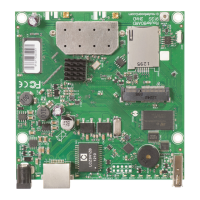

