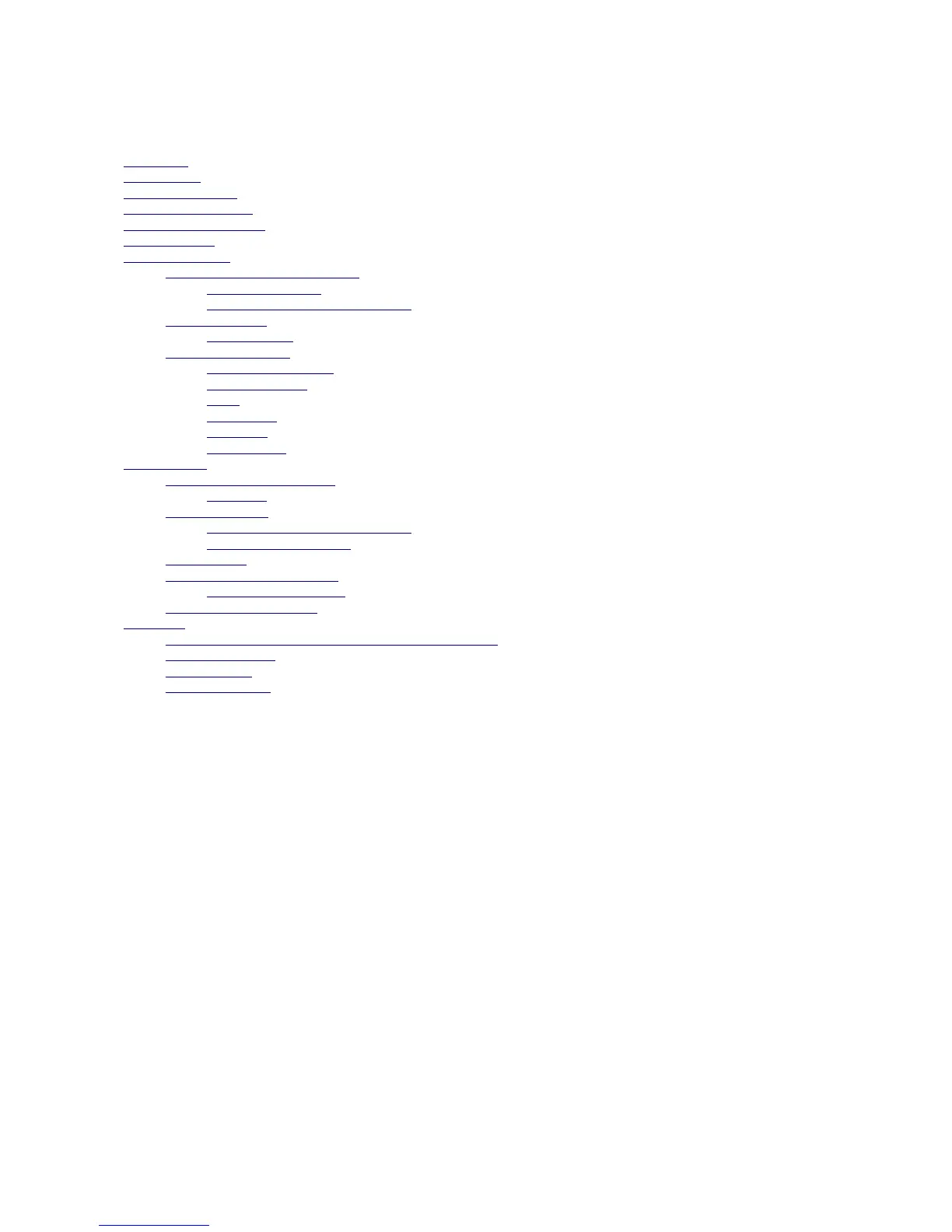RouterBOARD 411 Series User's Manual
Table of Contents
Copyright.......................................................................................................................................1
Trademarks.................................................................................................................................... 1
Limited Warranty.............................................................................................................................1
System Board View......................................................................................................................... 3
System Board Layout.......................................................................................................................3
Specifications................................................................................................................................. 4
Hardware Guide.............................................................................................................................. 4
Memory and Storage Devices................................................................................................... 4
Onboard Memory........................................................................................................... 4
Onboard NAND Storage Device........................................................................................ 4
Extension Slots...................................................................................................................... 4
MiniPCI Slots................................................................................................................. 4
Input/Output Ports..................................................................................................................4
LAN1 Port with PoE.........................................................................................................4
DB9 Serial Port.............................................................................................................. 5
LEDs............................................................................................................................ 5
Power LED.................................................................................................................... 5
User LED...................................................................................................................... 5
Status LEDs.................................................................................................................. 5
User's Guide...................................................................................................................................5
Assembling the Hardware........................................................................................................ 5
Powering...................................................................................................................... 5
Booting options...................................................................................................................... 5
Onboard NAND Storage Device........................................................................................ 6
Booting from network..................................................................................................... 6
RouterBOOT...........................................................................................................................6
Boot Loader Configuration........................................................................................................6
Configurable Options...................................................................................................... 7
Boot Loader Upgrading............................................................................................................ 7
Appendix....................................................................................................................................... 7
Serial Null-modem (Console) Cable with Loopback.......................................................................7
Connector Index.....................................................................................................................8
Button Index..........................................................................................................................8
Ethernet Cables......................................................................................................................8
RouterBOARD 411 dimensions................................................................................................ 11
2