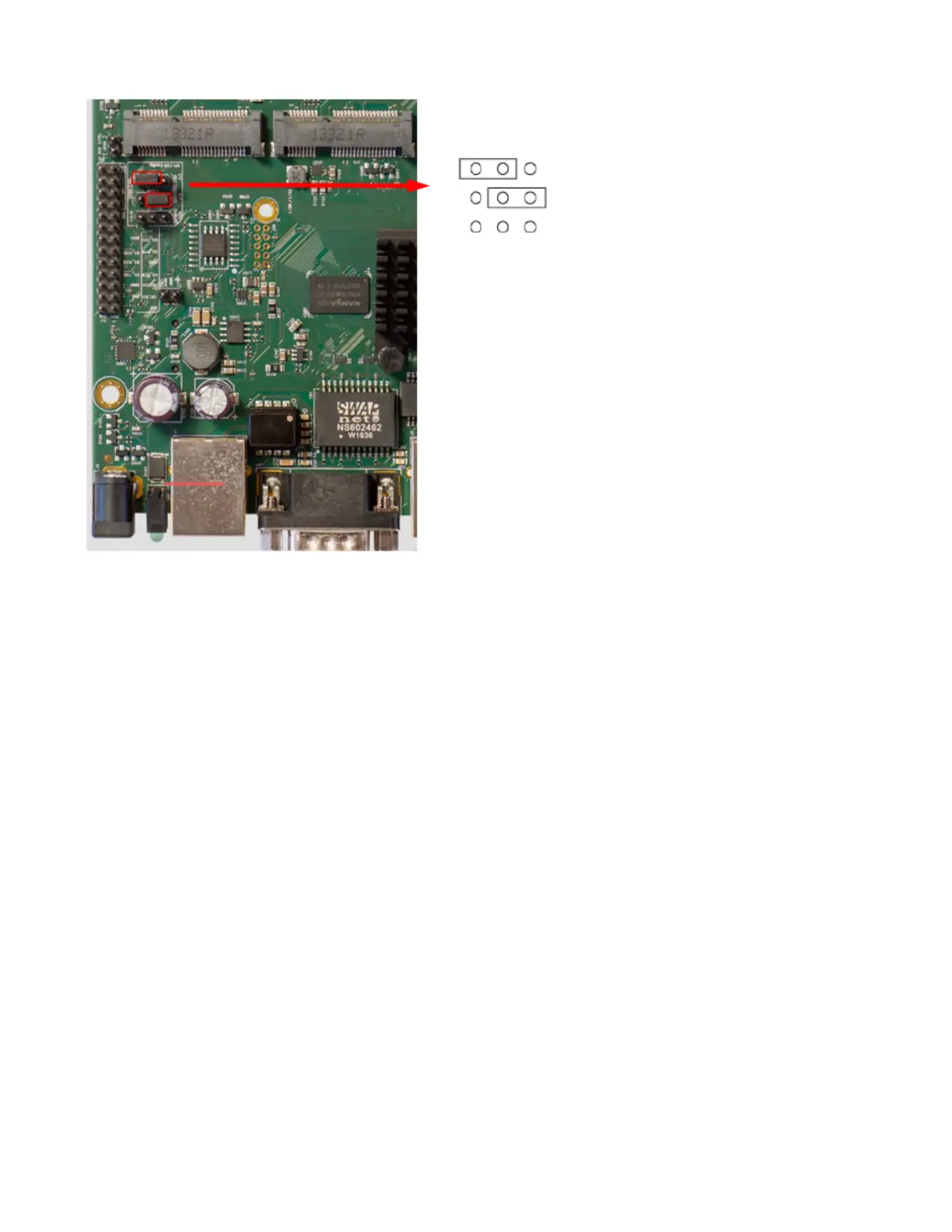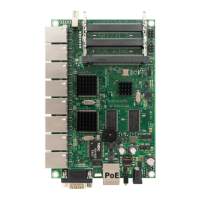1.
2.
3.
4.
5.
6.
MiniPCIe, SIM slot usage
Installing a miniPCIe module should be done by a qualified person, please follow safety precautions when handling electrical equipment:
Use a wrist grounding strap when unpacking and working with electrical components to avoid electrical discharge (ESD) damage.
Place the PCB board on the anti-static mat.
Locate the miniPCIe slot on the PCB and remove two factory attached screws.
Install the card into miniPCIe slot.
The secure card in place using previously removed two screws.
Attach the grey uFL connector to the MAIN antenna connector of the modem, attach the black cable to the secondary (or AUX) connector.
Slide in the SIM cards from your mobile operator into the SIM slots. The slot accepts miniSIM (2FF). Each MiniPCie slot corresponds to the SIM slot which
is located under them. The SIM slots cannot be switched in RouterOS.
GPIO pinout
M33 pinout is shown below:
