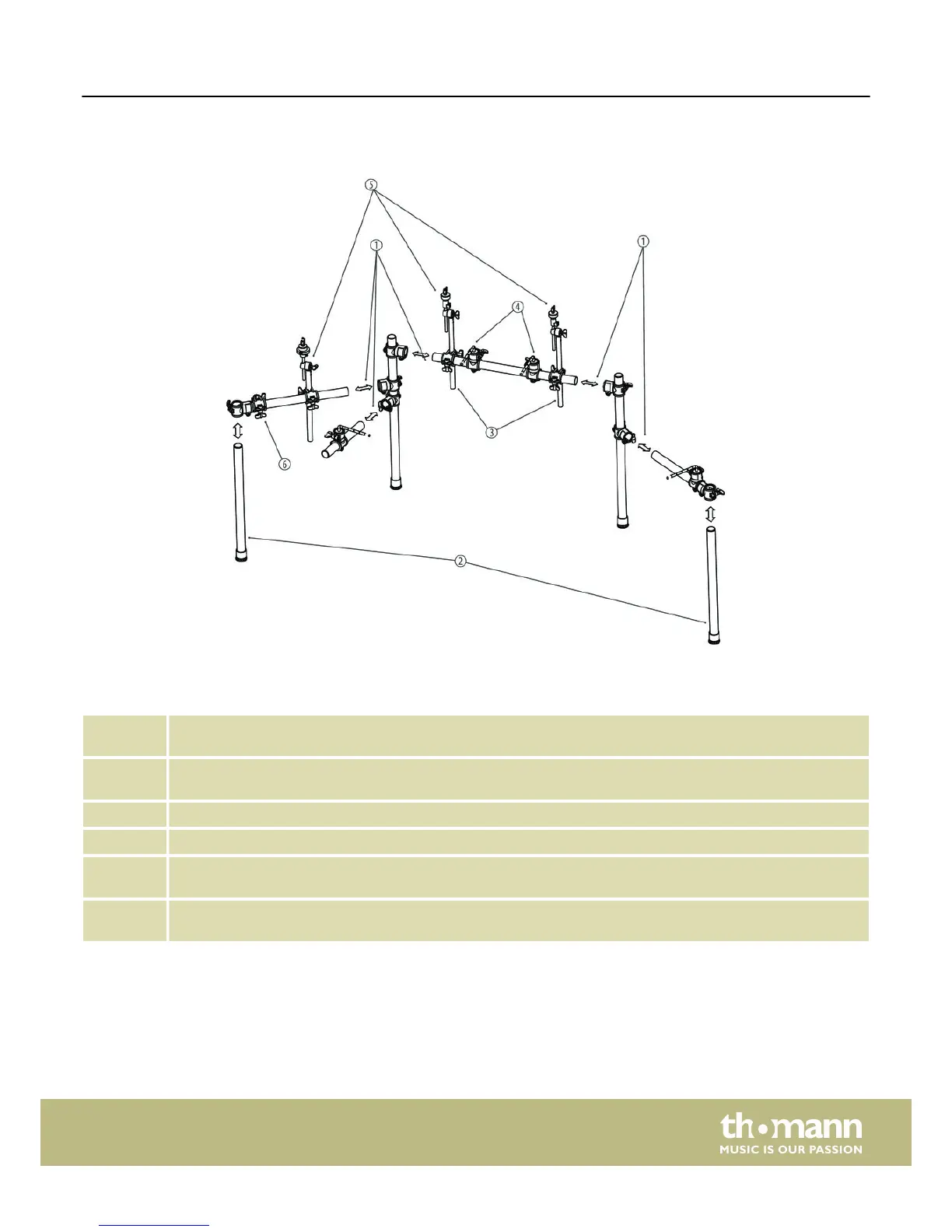1 Adjust the height of the holder clamps for the horizontal crossbar and three wing arms according to your pre‐
ferred playing position. Mount the horizontal crossbar and three wing arms and tighten the retaining screws.
2 Insert the two lateral supports into the holder clamps provided for this purpose. Make sure that the lower ends of
the supports are resting flush on the floor. Then tighten the retaining screws.
3 Position the holder clamps for the individual pads. Then tighten the retaining screws.
4 Turn the L-rods into a suitable position for mounting the pads. Then tighten the retaining screws.
5 Insert the crash pad, ride pad and hi-hat pad supports into the respective holder clamps on the rack. Secure the
supports at the desired vertical position using the retaining screws.
6 Loosen the retaining screws at the support joints and orient the supports so as to match your preferred playing
position. Then re-tighten the retaining screws.
Assembly
MPS-500 USB
7