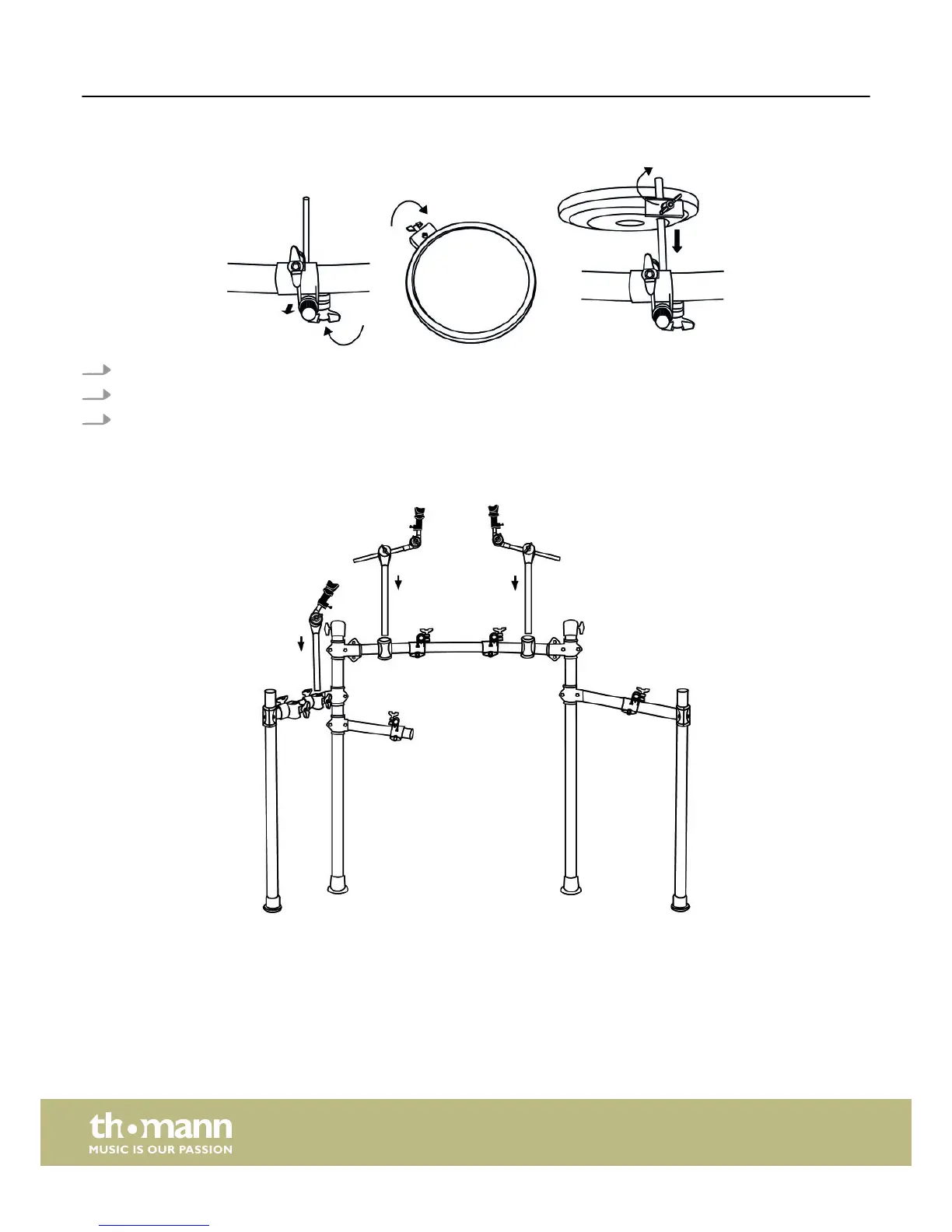Mounting pads on the rack
1. Attach the supplied L-pieces to the pads. First, tighten the wing nuts on the pads hand-tight.
2. Then slide the plastic ends of the L-pieces up to the stop into the designated terminals on the rack.
3. Align the pads on the rack to meet your needs, then tighten the wing nuts of the pad brackets and the bolts of the pad
terminals on the rack evenly.
Mounting cymbals on the rack
Assembly
e-drum set
8
