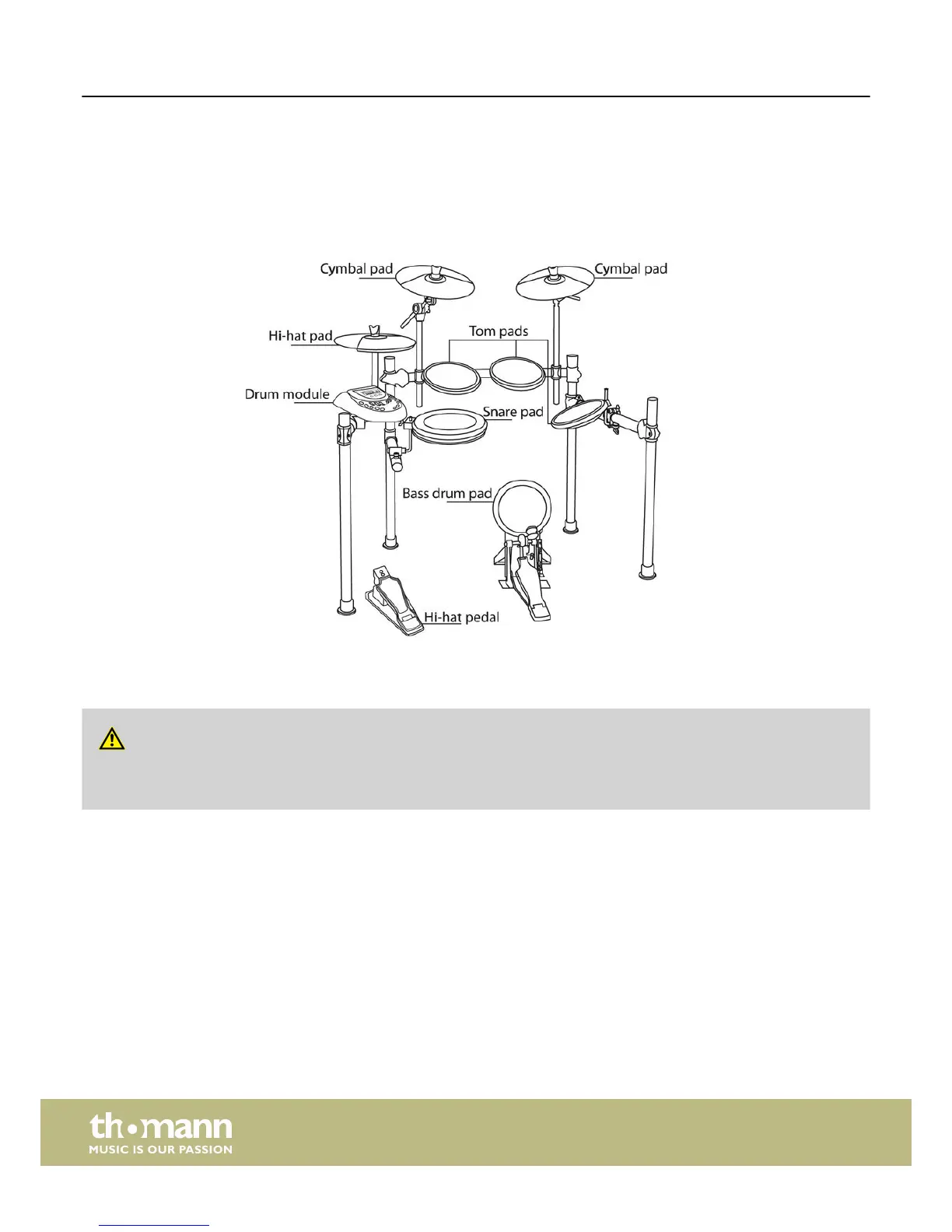3 Assembly
Overview
Loosen the wing nuts on the holder clamps before inserting the tubes. Mount the various elements in the specified sequence.
The positions of the pads, cymbals, etc. are shown in the illustration below.
Setting up the rack
CAUTION!
Danger of cuts on hands and fingers
When plugging the connections, take care for sharp edges on the metal pipes, screws etc.
Assembly
e-drum set
6