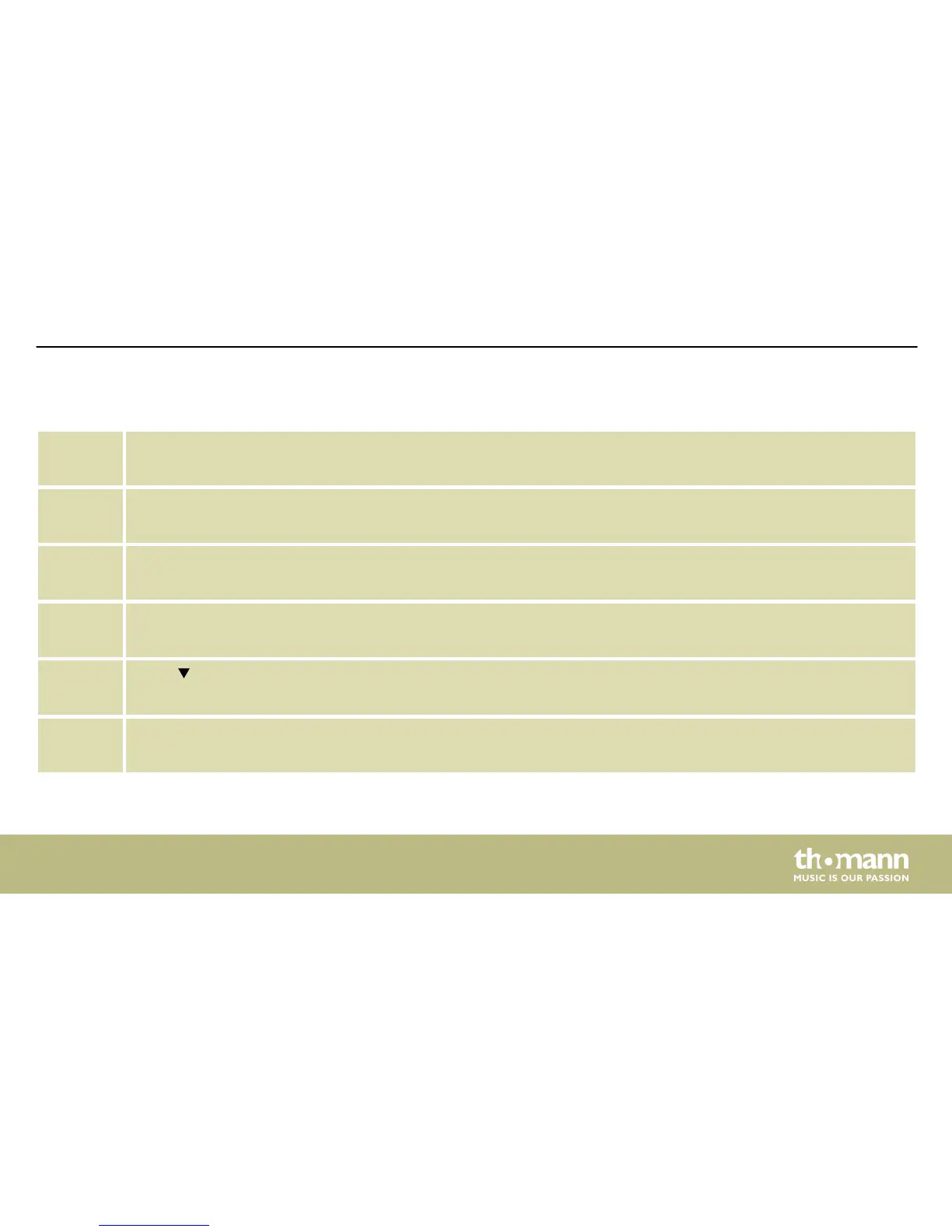1 Backlit LCD
Displays the Song, Kit and Voice numbers and various setting parameters.
2 [TEMPO]
Adjusts the tempo of the click and of the song playback.
3 [CLICK]
Turns the metronome on and off and opens the click menu.
4 [MODE]
Button to switch between operating modes.
5
[PAGE]
Parameter selection down in EDIT and SETUP menu.
6 [EDIT]
Button to open the programming menu.
Operating elements
MPS-500 USB
19