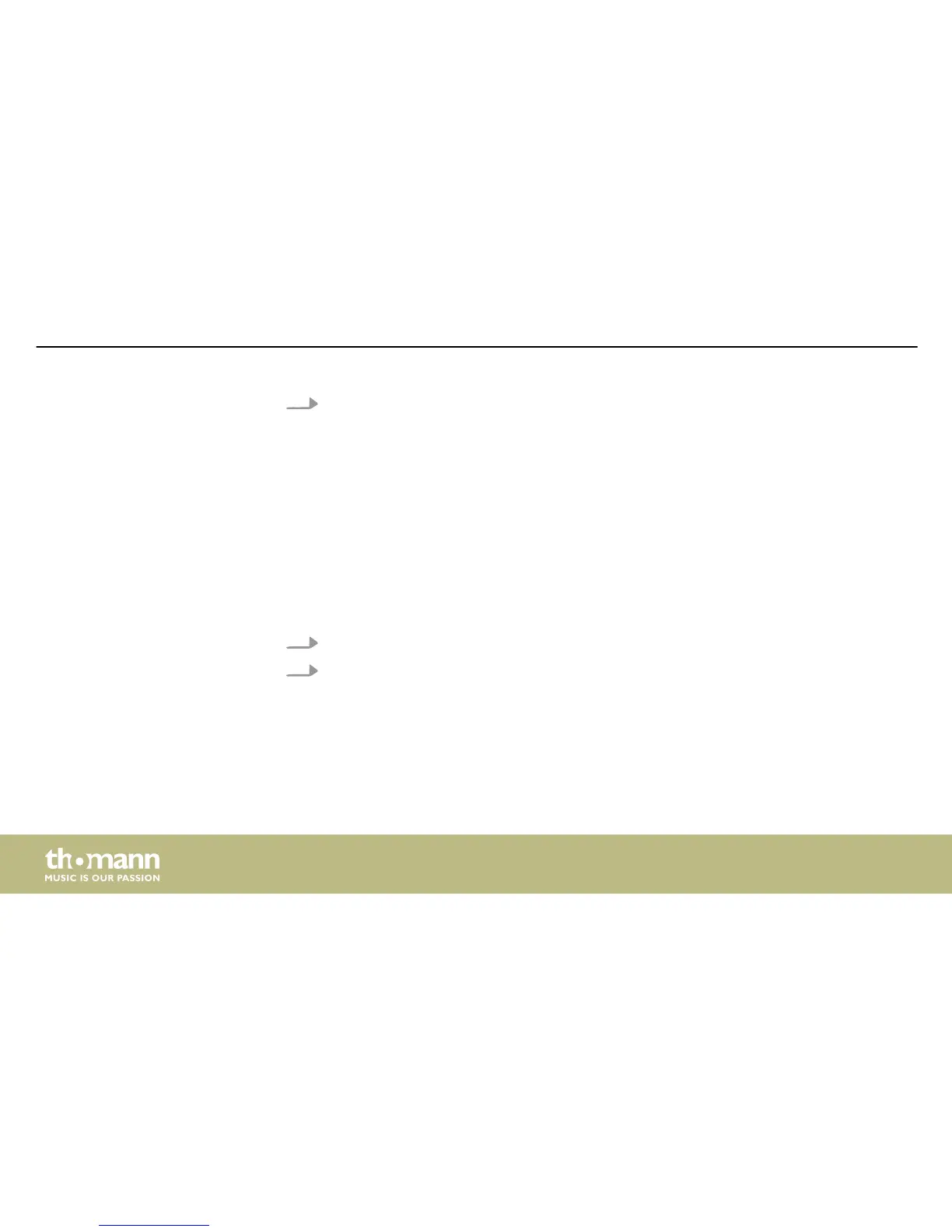4. Press [EXIT]. The display shows ‘Save Setups’. Bottom right, ‘Yes’ is flashing. If you now
press [ENTER] the changes are stored and the Setup menu will be closed. If you turn the
rotary control [–] / [+] to the left, ‘No’ is flashing. If you now press [ENTER] the changes
will not be stored when closing the Setup menu.
6.3 Drum kits
The 431 preprogrammed sounds of the drum module can be programmed to any of the con‐
nected pads. So you can create user kits and store them in the device. The following sections
describe how to create your own kits.
1.
First, choose the desired kit (UserKit 1 - 20), see
Ä
Chapter 6.1 ‘Functions’ on page 25.
2. Press the button [EDIT] to switch to Edit mode.
ð
The indicator LED of the button lights. Next to ‘VOICETYPE’, the current Voice cate‐
gory for the currently lit Pad button is flashing in the display.
Operating
e-drum module
30