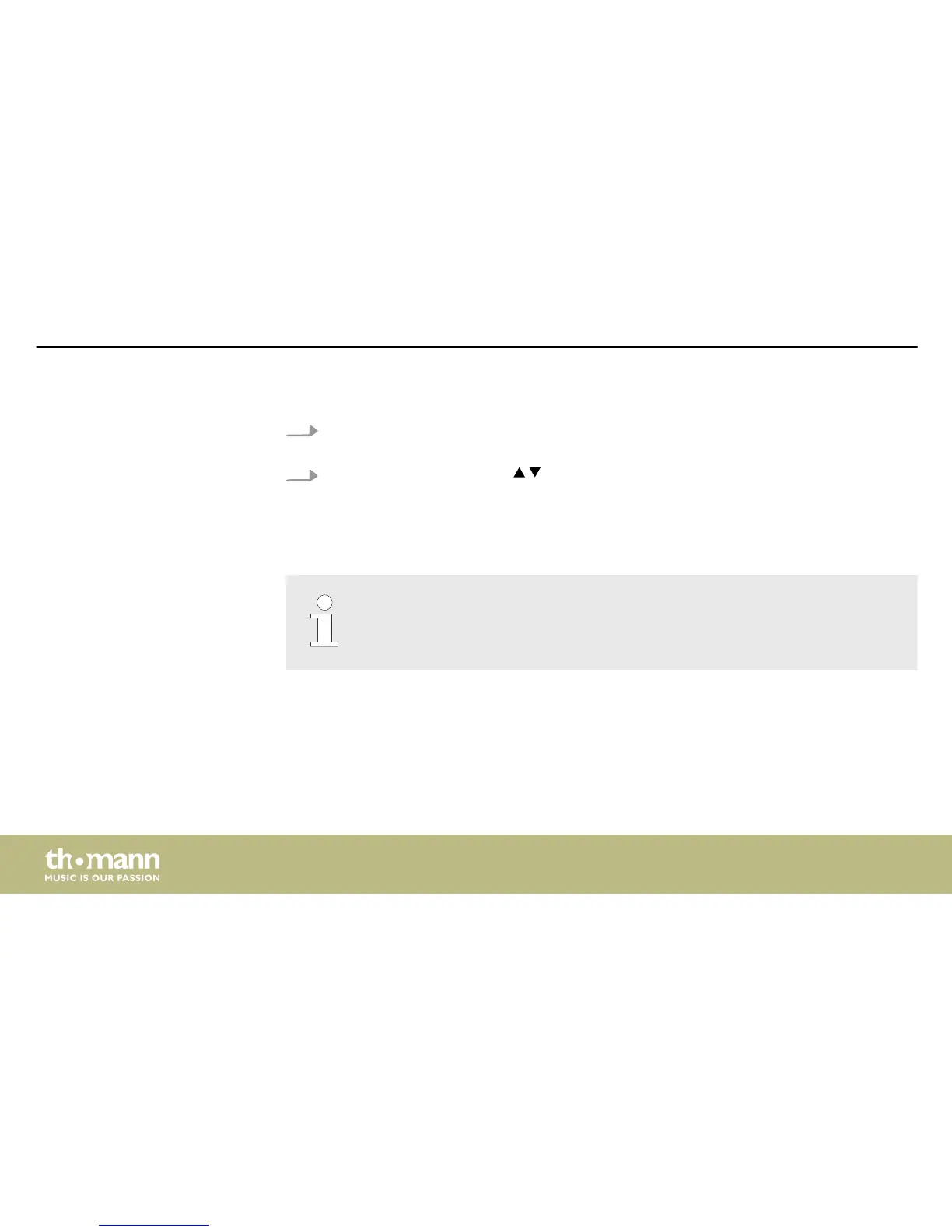1. Press [CLICK] to turn the Click on. At the same time the click menu opens up for eight
seconds.
2.
Within this time, use [PAGE] to select the parameter Tempo. The currently set tempo
is flashing in the display. Turn the control [–] / [+] to adjust the desired tempo between
20 and 260 bpm. This will take effect immediately, the menu is automatically closed
eight seconds after the last input.
You can also set the click tempo outside this menu. To do so, press four times with
activated Click function on [TEMPO] at the desired tempo. The average value of the
three intervals is then used as new click tempo.
Tempo
Operating
e-drum module
44