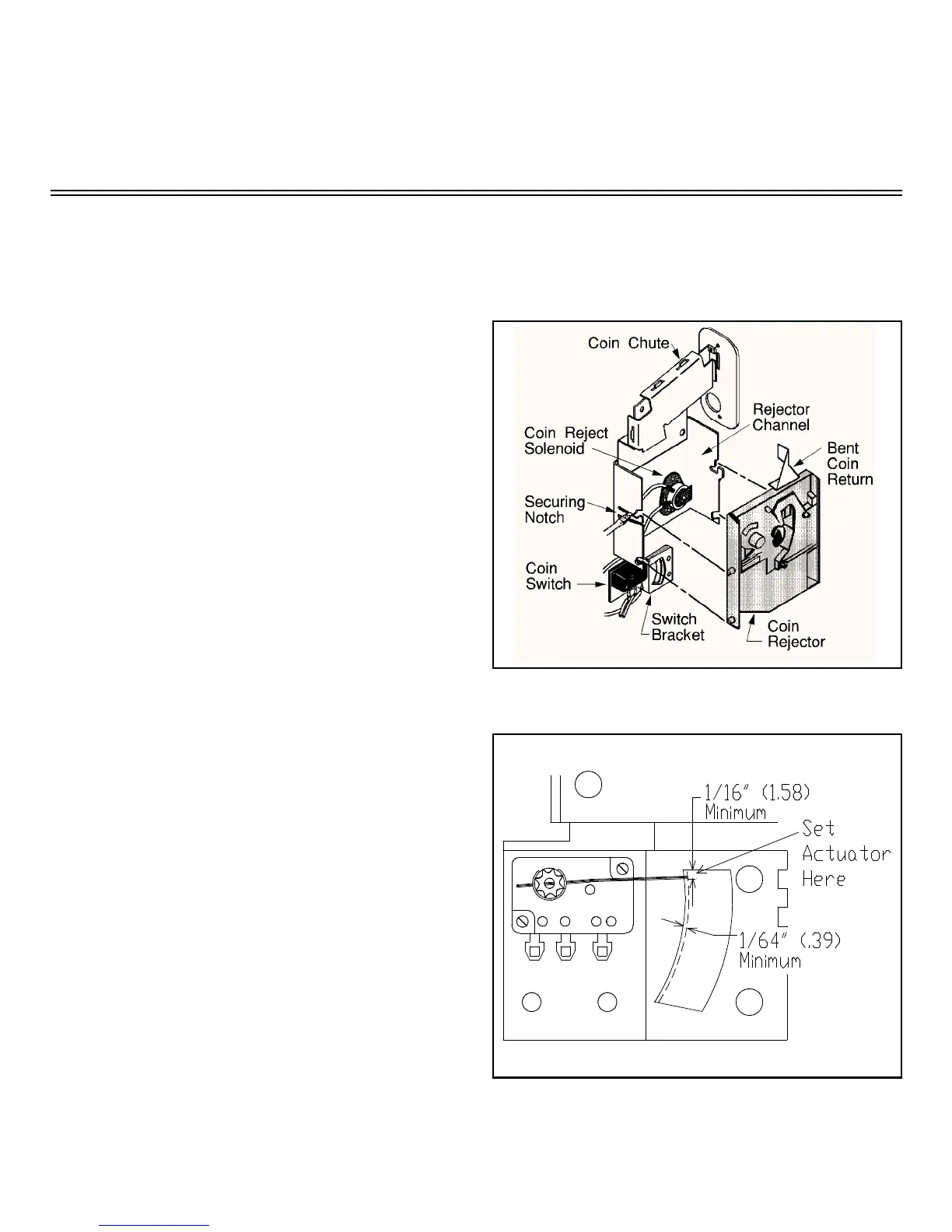MSFD0501BE/9273AV
ÈABOUT THE COIN COUNTER
ÊDescription
NOTE: Ensure that the machine is level for proper
coin counter operation.
The coin counter can be adjusted to count from 1 to
63 coins without tools or extra parts (for further informa-
tion see “HOW TO SET REQUIRED NUMBER OF
COINS” in the “PROGRAMMING, OPERATING AND
TROUBLESHOOTING” manual). A coin depressing the
coin switch actuator (FIGURES 1 and 2) causes an input
to the microprocessor. Operation begins when the micro-
processor receives the correct number of inputs.
Each coin is analyzed as it passes through the coin
counter. Valid coins are counted, invalid coins are auto-
matically ejected or held in the rejector channel (the bent-
coin release returns the coin). The furnished U.S. coin
rejector (foreign coin rejectors optional) accepts quarters
only, smaller coins are rejected, and larger coins will not
fit in the slot.
Four notches hold the coin rejector. One notch se-
cures the coin rejector in place. To release the coin rejec-
tor, bend this notch slightly open with a screwdriver (see
FIGURE 1). Position the bent coin release lever as shown.
The coin rejector normally does not require any adjust-
ment, but periodically wash the coin rejector in hot soapy
water and remove metal filings from the coin reject sole-
noid.
Coins are accepted only when the coin return sole-
noid is energized (whenever the machine is idle with the
power ON and the door closed). When de-energized
(power OFF, door open, or machine operating) the coin
reject solenoid inserts a pin in the coin path, automatically
ejecting coins to the return slot. The solenoid momentarily
de-energizes as each coin depresses the coin switch actua-
tor, preventing uncounted coins. Any excess coins depos-
ited (coins in excess of the proper amount) are rejected.
ÊTroubleshooting
If the coin reject solenoid buzzes when energized,
dirt is preventing it from seating fully. If the coin counter
mechanism is rejecting all coins, the solenoid should be
replaced. The coin switch is factory adjusted and does not
require field adjustment. If miscounts occur, check the
coin switch alignment (FIGURE 2). Ensure that the actua-
tor is properly seated on the shaft before attempting align-
ment. Note the minimum 1/64 inch (.39 millimeter)
clearance between the inside coin slot arc and the actuator.
Set the coin switch to click OFF at least 1/16 inch (1.5
millimeter) before the actuator reaches the top of the coin
slot arc. Bend the actuator slightly, if necessary, for proper
adjustment. To reposition the switch, loosen both screws
on the switch and move as necessary. Avoid all three con-
ditions shown in FIGURES 3, 4, and 5.
ÎFIGURE 1
(MSFD0501BE)
ÎThe Coin Counter
ÎFIGURE 2
(MSFD0501BE)
ÎCorrect Coin Switch Actuator Position
ÎFIGURE 3
(MSFD0501BE)
Î Coin Switch Actuator Too High
ÎFIGURE 4
(MSFD0501BE)
ÎCoin Switch Actuator Too Low
ÎFIGURE 5
(MSFD0501BE)
Î Coin Switch Dragging Frame
