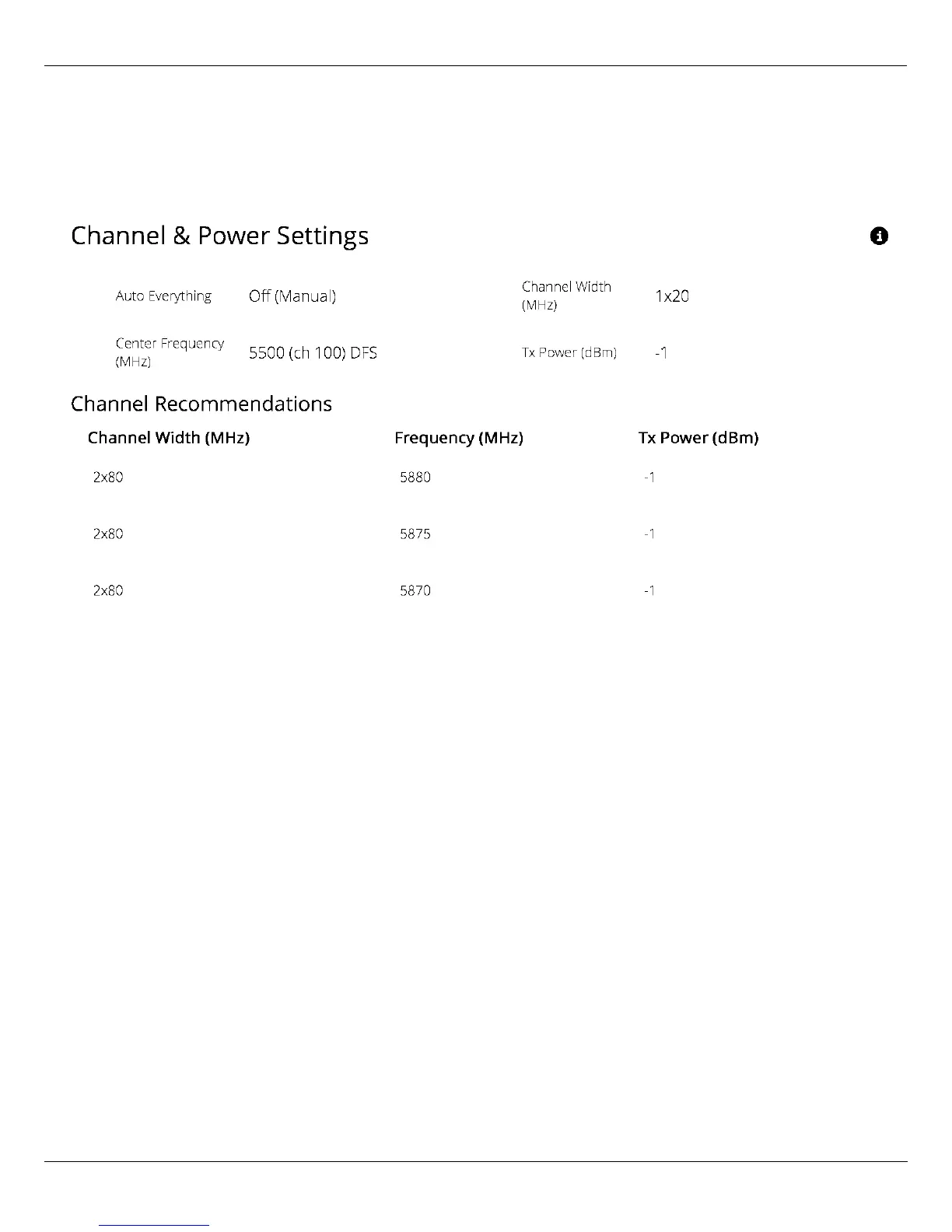B11 User Guide
Mimosa Networks Help Site Channel & Power
Copyright © 2015 Mimosa Page 21
Channel Recommendations - List of channels, center frequencies, and Tx powers that Auto Everything would
●
choose in order of preference (if enabled).
B11
Auto Everything - Automatically configure channel, channel width and power to optimize performance based on
●
spectrum data. Available only within the 10,000-10,700 MHz Operating Band.
Channel Width (MHz) - In Manual Mode, choose the channel width (20, 40, or 80 MHz).
●
Maximum Channel Width (MHz) - Select the maximum channel width Auto Everything is allowed to use. The
●
decision for single or dual channel modes will be made automatically. Smaller channel widths may also be
selected based on RF conditions. Auto Everything is designed to maintain the highest link bandwidth while
maintaining link stability.
Center Frequency (1 & 2) - In Off (Manual) mode, select the center frequency of the channel used on the link. In
●
all modes, the center frequency represents the absolute center of the selected channel width without any
offset, and the center can be moved in 5 MHz increments. If Auto Everything is set to On, the Channel will be
automatically set, and not editable.
Local and Remote Device Power - Set the desired transmit power levels on the AP. The allowed options are
●
determined by a combination of country and chosen frequency. If Auto Everything is set to On, the Channel &
Tx Power will be automatically set, and not editable.
Antenna Gain (dBi) - Set the gain according to antenna specifications and subtract out any cable/connector
●
loss.
Channel Recommendations - List of channel widths, center frequencies, and Tx powers that Auto Everything
●
would choose in order of preference (if enabled).