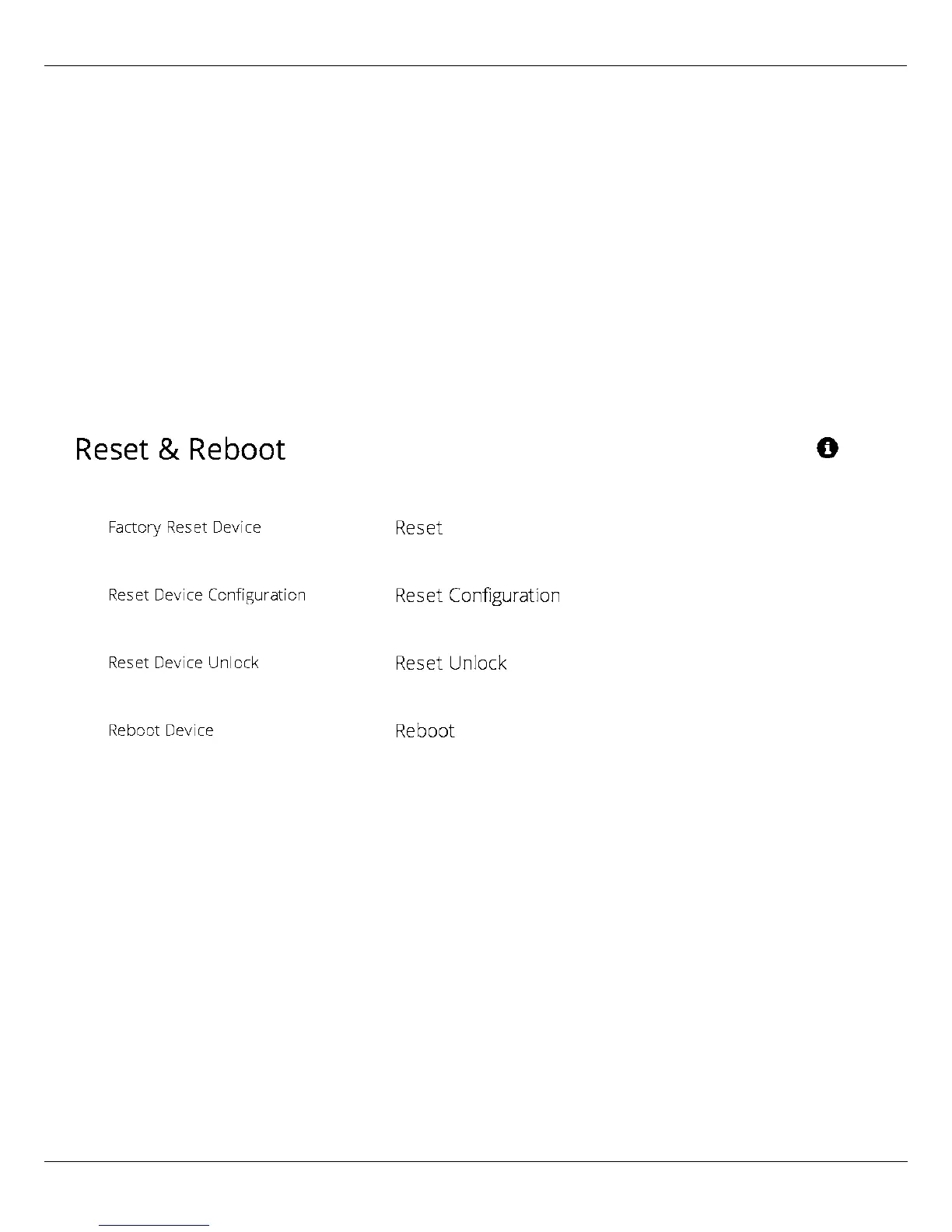B11 User Guide
Mimosa Networks Help Site Firmware & Reset
Copyright © 2015 Mimosa Page 56
Reset & Reboot the Device
Reboot the device or reset it to its original factory settings.
Factory Reset Device - Clears all configuration settings and locks the device. WARNING: This will delete ALL
●
saved configuration settings and return the device to the locked factory state. You will be required to re-enter
your unlock key upon device reset. The current version of firmware will remain, however.
Reset Device Configuration - Clears all configuration settings. The device will remain unlocked.
●
Reset Device Unlock - Locks the device and resets the country code. WARNING: You will be required to re-enter
●
your unlock key upon reset.
Reboot Device - Restarts the device.
●