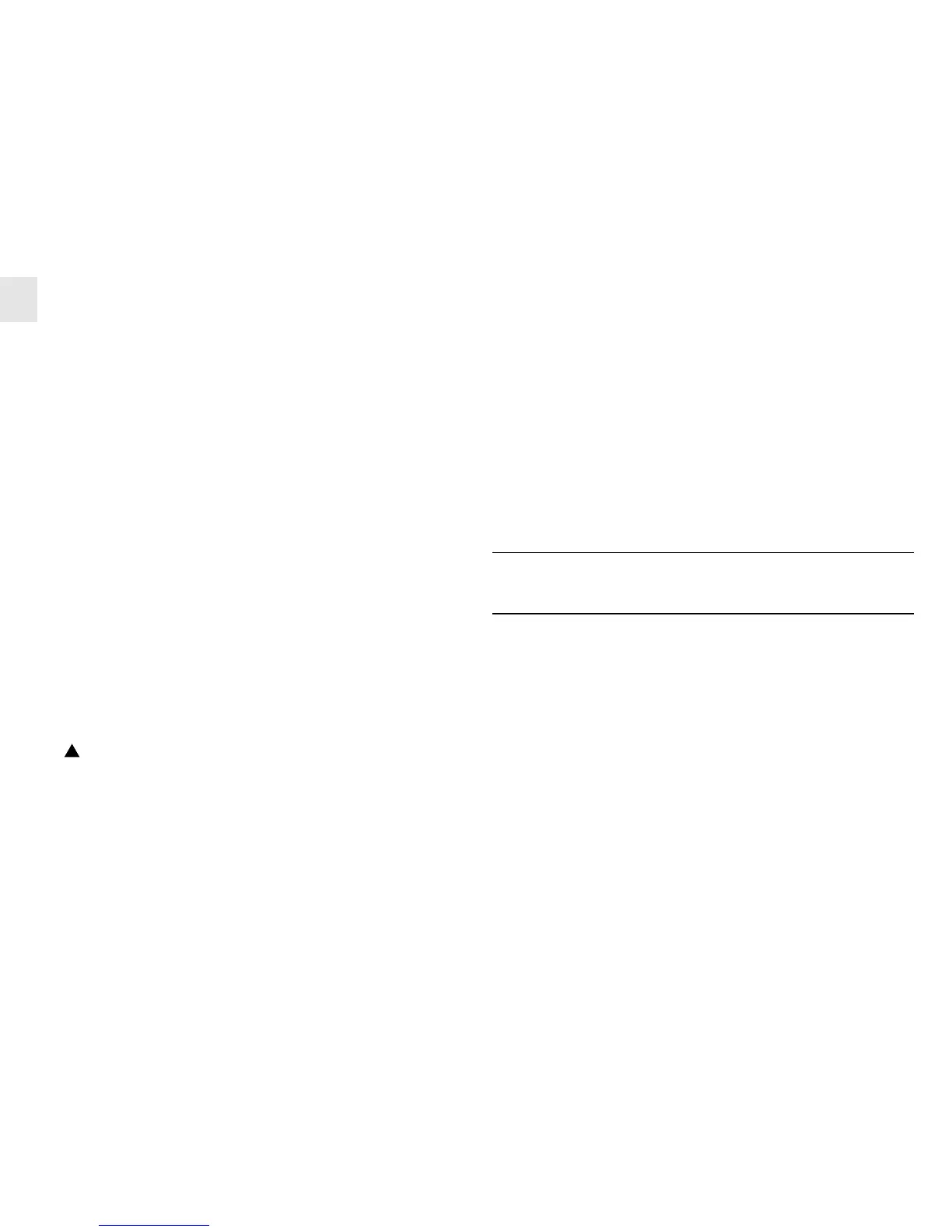2
GB
A Extra large two-line Liquid Crystal Display (LCD)
Multifunction display showing temperature and humidity,
max./min. memory as well as trend indicators for the main
unit and remote sensors.
B CHANNEL button
- Selects among different channels
- Activates remote sensor scanning mode
C IN/REMOTE
- Selects between the main-unit display and a selected
remote unit
- Activates search mode
D MEM/CLEAR button
- Recalls the maximum or minimum temperature and
humidity readings
- Clears the maximum and minimum temperature and
humidity memory of remote sensor channels or the main
unit display
E HI/LO button
- Set the upper or lower temperature alarm limits of
channel 1
- Confirms alarm settings
F
button
Sets the readings for the upper or lower temperature and
humidity channel 1
G AL ON/OFF button
Activates or deactivates alarm
H RESET
Returns all settings to default values and erases all
memories
I °C/°F slide switch
Selects between degree Centigrade (°C) and Fahrenheit (°F)
J Battery compartment
Accommodates two AA-size batteries
K Retractable table stand
For standing the main unit on a flat surface
L Recessed Wall-mount hole
For mounting the main unit on a wall
M Retractable Antenna
For reception of remote signal
FEATURES: REMOTE
THERMO-HYGRO SENSOR
A Two-line LCD
Displays the current temperature and humidity monitored by
the remote unit
B LED indicator
Flashes when the remote unit transmits a reading
C °C/°F slide switch
Selects between Centigrade (°C) and Fahrenheit (°F)
D Channel slide switch
Designates the remote unit Channel 1, Channel 2 or
Channel 3
E RESET
Returns all settings to default values
F Battery compartment
Accommodates two AA-size batteries