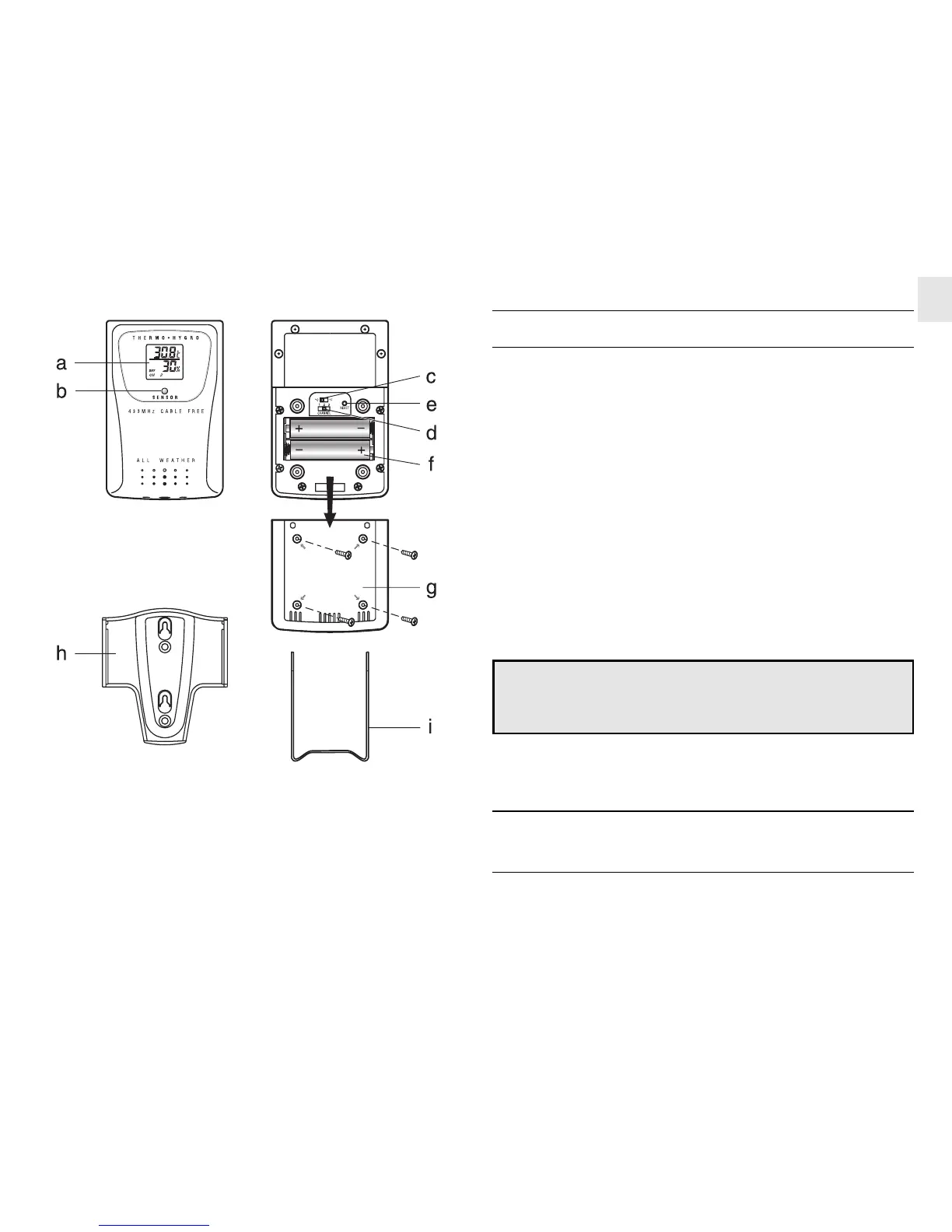3
GB
G Battery door
H Wall-mount holder
Supports the remote unit in wall-mounting
I Removable table stand
For standing the remote unit on a flat surface
BEFORE YOU BEGIN
To ensure proper functioning of the EMGR819LR (MRC800) follow
this setup procedure.
For best operation:
1. Assign different channels to different remote units.
2. Insert batteries for remote units before doing so for the main
unit (see instructions for battery installation).
3. Place the main unit as close as possible next to the remote unit,
reset the main unit after installing batteries. This will ensure
easier synchronization between the transmission and reception
of signals.
4. Position the remote unit and main unit within effective
transmission range, which, in usual circumstances, is up to 100
meters.
Note that the effective range is vastly affected by the building
materials and where the main and remote units are
positioned. Try various set-ups for best result.
Though the remote units are weather proof, they should be placed
away from direct sunlight, rain or snow.
BATTERY AND CHANNEL
INSTALLATION: REMOTE UNIT
The remote thermo-hygro sensor unit uses two (2) UM-3 or “AA”
size batteries.