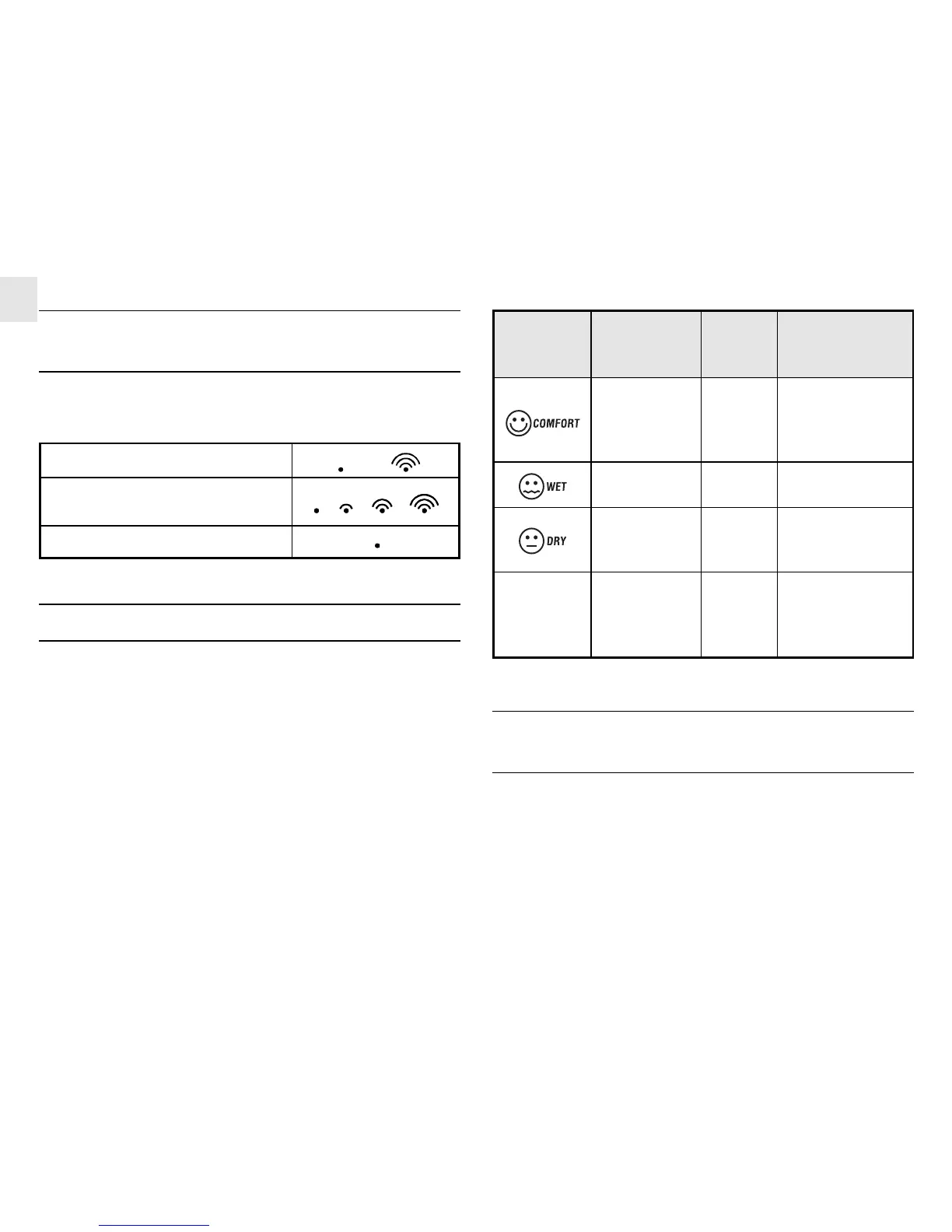6
GB
HOW TO READ
THE KINETIC-WAVE DISPLAY
The kinetic-wave display shows the signal-receiving status of the
main unit. There are three possible forms:
The unit is in searching mode.
Transmission data are securely
registered.
No signals.
COMFORT LEVEL INDICATORS
The comfort level indicators COMFORT, WET or DRY will tell you
if the curent environment is comfortable, too wet or too dry.
The comfort indicators will appear on the display of the main unit
when the following conditions are satisfied:
TEMPERATURE AND HUMIDITY TREND
INDICATORS
The temperature-trend and humidity-trend indicators show the
trends of collected readings. Arrows indicate a rising, steady or
falling trend.
Indicator
displays
on the unit
Temperature
Range
20°C to 25°C
(68°F to 77°F)
-5°C -+ 50°C
(23°F - 122°F)
-5°C -+ 50°C
(23°F - 122°F)
Humidity
Range
40%RH-
70%RH
OVER-
70%RH
Below
70%RH
Shows that
the Current
Environment
Ideal range for
both relative
humidity and
temperature
Contains excess
moisture
Contains
inadequate
moisture
No
Indicator
Less than
20°C( 68°F) or
More than
25°C (77°F)
40%RH
to
70%RH
No comment