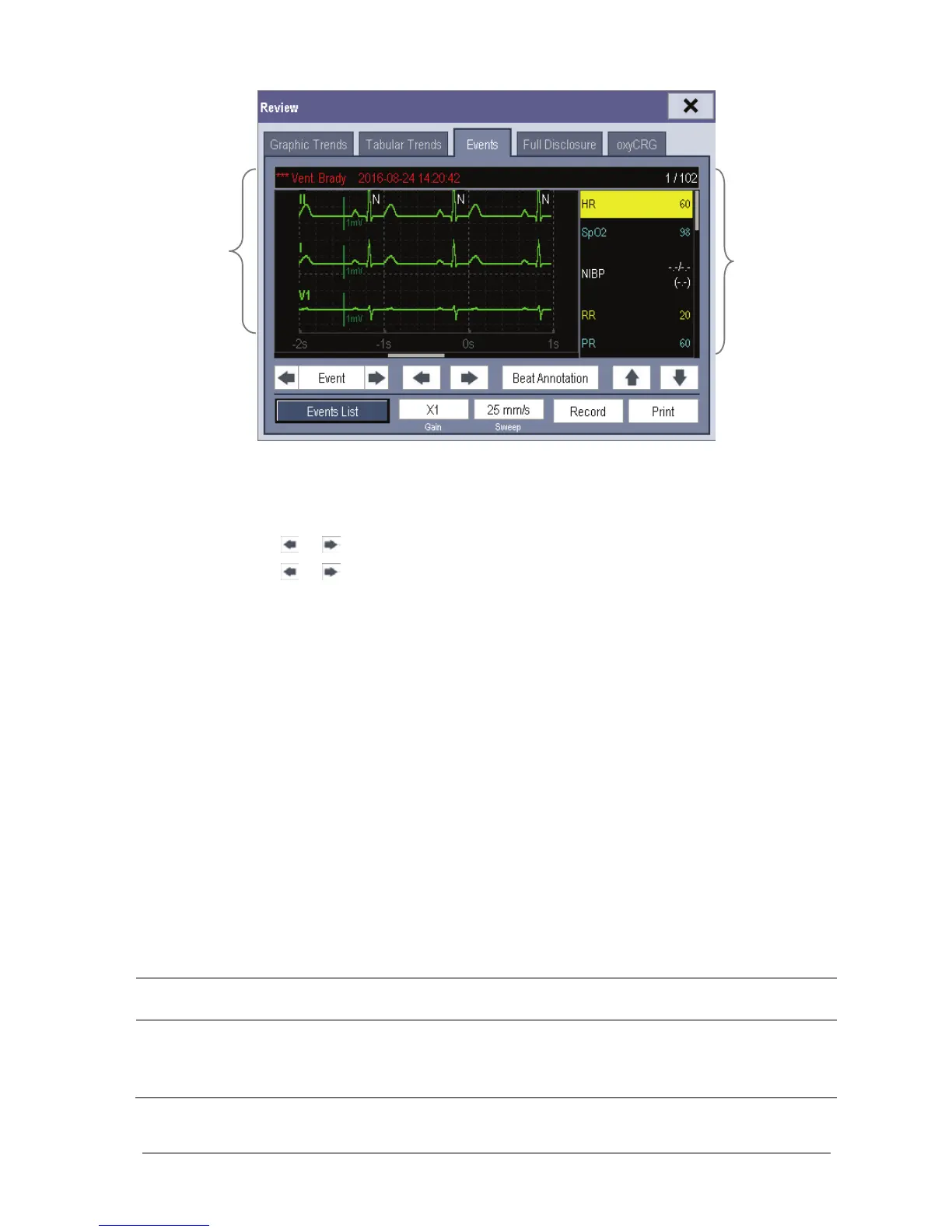Passport 12/Passport 8 Operator’s Manual 19-5
1. Waveform area
2. Parameter area
In this window:
You can select
or to navigate through the waveforms.
You can select
or besidethe [Event] button to switch between events.
By selecting the [Beat Annotation] button, you can display or hide beat labels above the first ECG waveform on the
screen. The white beat labels indiate how the monitor is classifying beats and may help explain suspected, missed,
or false arrhythmia calls.
N = Normal
V = Ventricular Ectopic
S = Supraventricular Premature
P = Paced
L = Learning
? = Insufficient information to classify beats
I = Inoperative (for example, Lead Off)
M = No beat detected
When beat labels are displayed above the ECG waveform, they can be printed via the recorder or a laser printer. If
you select [Beat Annotation] in the [Events] tab to display or hide beat labels, these beat labels will also be
displayed or hidden in the [Full Disclosure] tab, and vise versa.
CAUTION
Ensure that you have selected the optimal leads with the best waveform amplitude and the highest
signal-to-noise ratio. Selecting the optimal leads is important for beat detection, beat classification, and
V-Fib detection.
1
2
