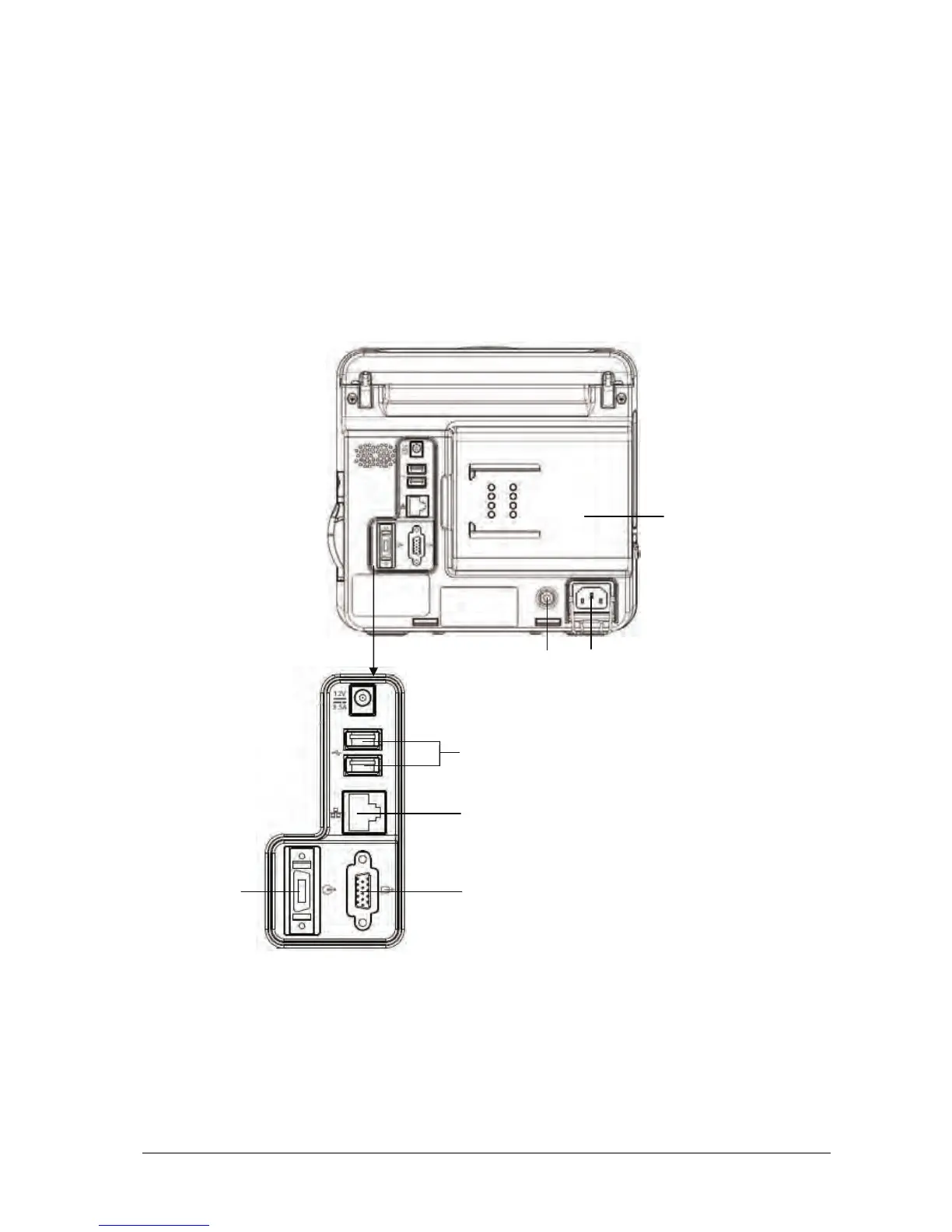Passport 12/Passport 8 Operator’s Manual 2-7
6. Network Connector
A standard RJ45 connector which connects the monitor to the central station (CMS) or other monitor for remote
viewing. It also connects the monitor to a PC for a system upgrade.
7. VGA Connector
Connects a secondary display, which extends the display capability of your monitor. The contents displayed on
the secondary display screen matches what displays on the monitor screen.
Passport 8
1. Equipotential Grounding Terminal
When using the monitor together with other devices, connect their equipotential grounding terminals together
to eliminate the potential differences between them.
2. AC Power Input
3. Parameter Module Slot
Used for connecting the parameter modules.
2
1
4
5
6
7
3
