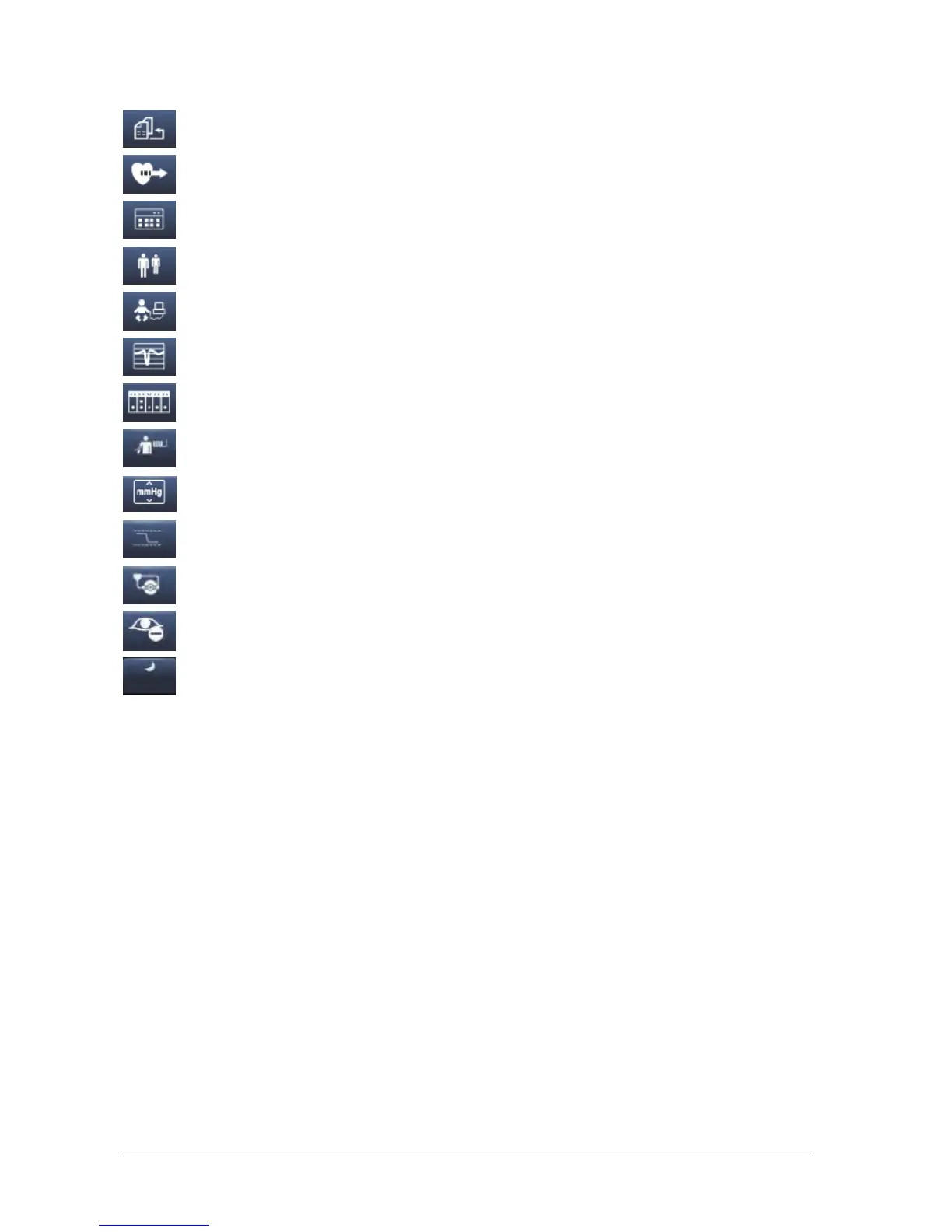2-12 Passport 12/Passport 8 Operator’s Manual
[Load Config.] QuickKey
Default configurations
[Start C.O.] QuickKey
Start cardiac output procedure
[Calculations] QuickKey
Perform calculations
[Others] QuickKey
Have a split-screen view of another patient’s conditions
[OxyCRG] QuickKey
Have a split-screen view of OxyCRG trends
[7-Lead ECG] QuickKey
Enter the full-screen 7-lead ECG screen
[Parameters] QuickKey
Enter the [Parameters] menu
[NIBP STAT] QuickKey
Start NIBP STAT measurement
[Unit Setup] QuickKey
Enter the [Unit Setup] menu
[PAWP] QuickKey
Enter the PAWP measurement screen
[CPB Mode] QuickKey
Enter the CPB mode
[Privacy Mode] QuickKey
Enter the Privacy mode
[Night Mode] QuickKey
Enter the Night mode
You can configure up to four QuickKeys on the screen. To select your desired QuickKeys:
1. Select [Main Menu]→[Maintenance >>]→[Manage Configuration >>]→enter the required password→[Ok].
2. In the [Manage Configuration] menu, select [Edit Config.>>].
3. In the pop-up menu, select the desired configuration and then select [Edit].
4. In the pop-up menu, select [Screen Setup >>].
5. Select the [Select QuickKeys] tab, and then configure your desired QuickKeys and the order of them.
