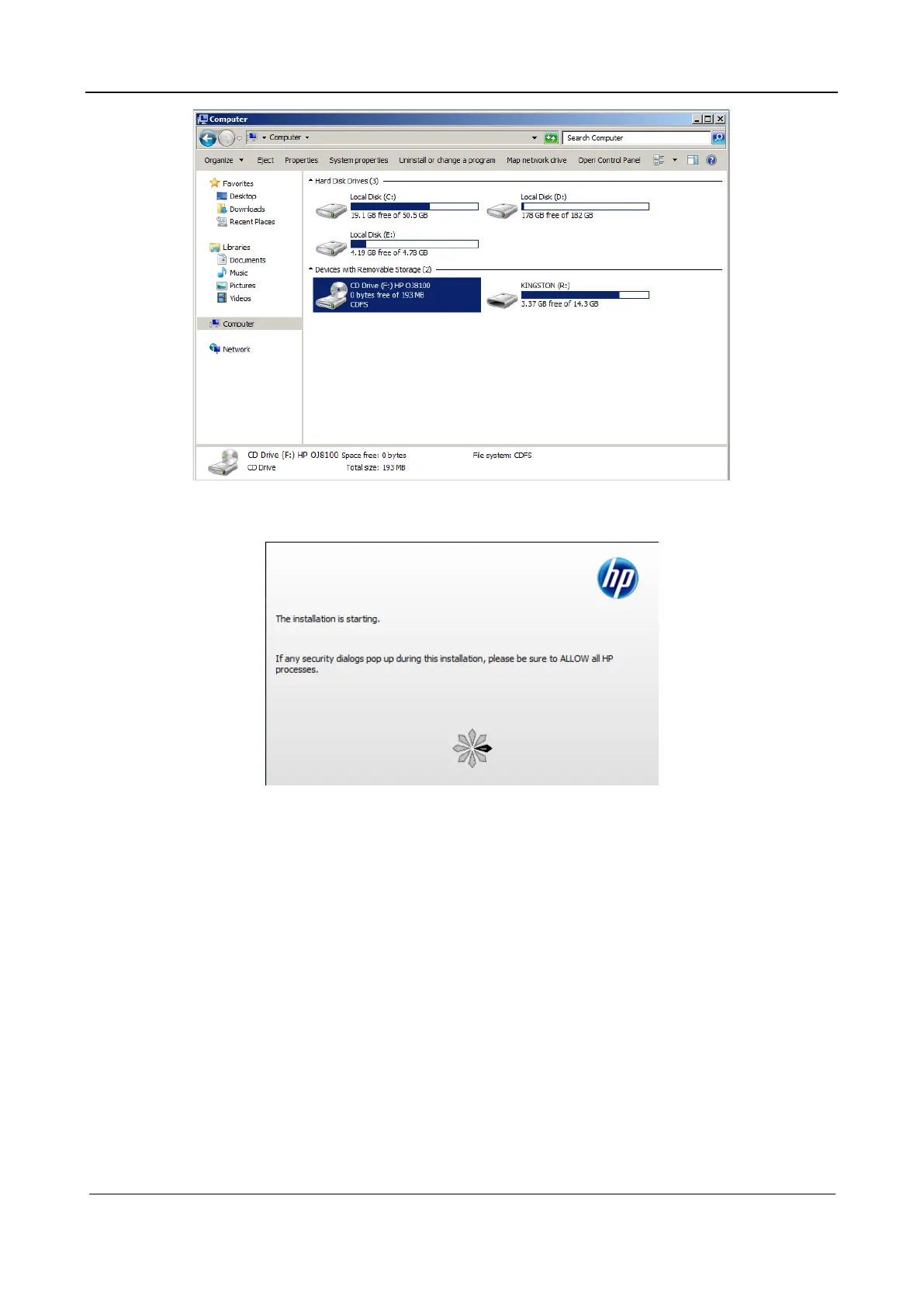Part I Service Scenarios
Installation 19
5. Double-click the drive to start installation. The following is an example of installing a printer
driver for HP8100.
6. Perform installation as prompted. After installation, close all prompt windows and return to the
Doppler software screen.
7. Click OK to save the settings.
1.2.5.5 Connecting a Graph/Text Printer
The system support digital video printers, including B/W printers and color printers.
1. Put the printer in a proper place.
2. Connect the power cable of the printer. Use a USB cable to connect between the USB port of the
ultrasound system and the USB port of the printer.
3. Load a paper roll, and turn on the system and printer.
4. Configure the printing service as follows:
a Choose Setup > Print to access the Print Service page.
b Click Add Service to access the following page.