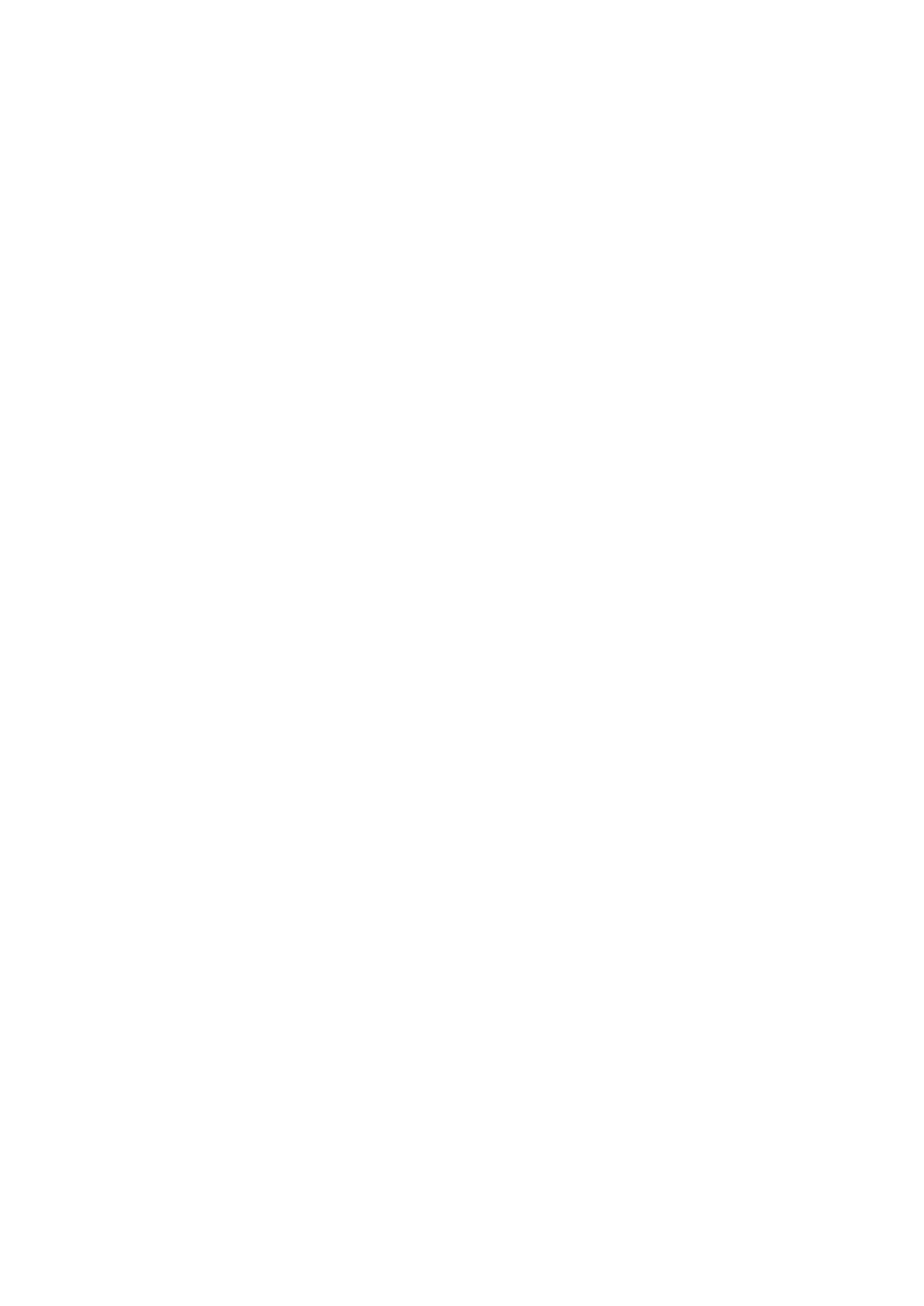3.3.4 Sticker ........................................................................................... 28
4 Device installation ..................................................................................... 29
4.1 General instructions ............................................................................... 29
4.2 Mechanical preparation ......................................................................... 30
4.2.1 Storage and transport conditions ............................................ 30
4.2.2 Installation location .................................................................... 30
4.2.3 Unpacking .................................................................................... 31
4.2.4 Checking the equipment supplied ........................................... 31
4.2.5 Acclimatizing the device ............................................................ 31
4.2.6 cable connection ......................................................................... 31
4.2.7 EMC-compliant installation ........................................................ 31
4.3 Hardware construction .......................................................................... 33
4.3.1 Network port ............................................................................... 33
4.3.2 RS-485 interface .......................................................................... 34
4.3.3 Digital inputs ............................................................................... 35
4.3.4 Digital outputs (relay outputs) .................................................. 37
4.3.5 Connection of analog load cells and platforms ...................... 39
4.3.6 Analog output ............................................................................. 47
4.3.7 ProfiBus-DP interface ................................................................. 49
4.3.8 DeviceNet interface .................................................................... 52
4.3.9 CC-Link interface ......................................................................... 54
4.3.10 ProfiNet I/O interface ................................................................ 55
4.3.11 EtherNet/IP interface ................................................................. 57
4.3.12 EtherCAT interface ...................................................................... 59
5 Getting started ........................................................................................... 61
5.1 Switching on the device ........................................................................ 61
5.2 Switching off the device ........................................................................ 61
5.3 Device warm-up time ............................................................................ 61
5.4 Power failure ........................................................................................... 61
5.5 Connect device to the network ............................................................ 62
5.5.1 Connecting device to the network via DHCP ........................... 62
5.5.2 Connecting device to the network via static IP address ......... 63
5.6 Data backup ............................................................................................ 66
5.7 Overwrite protection .............................................................................. 67
5.7.1 CAL switch ................................................................................... 67
5.8 Performing a factory reset on the device ........................................... 68
6 Operating .................................................................................................... 69
6.1 Operating and display elements .......................................................... 69
6.1.1 TFT Color touch display ............................................................. 69
6.1.2 WEB display ................................................................................. 70
6.1.3 Message dialog ........................................................................... 74