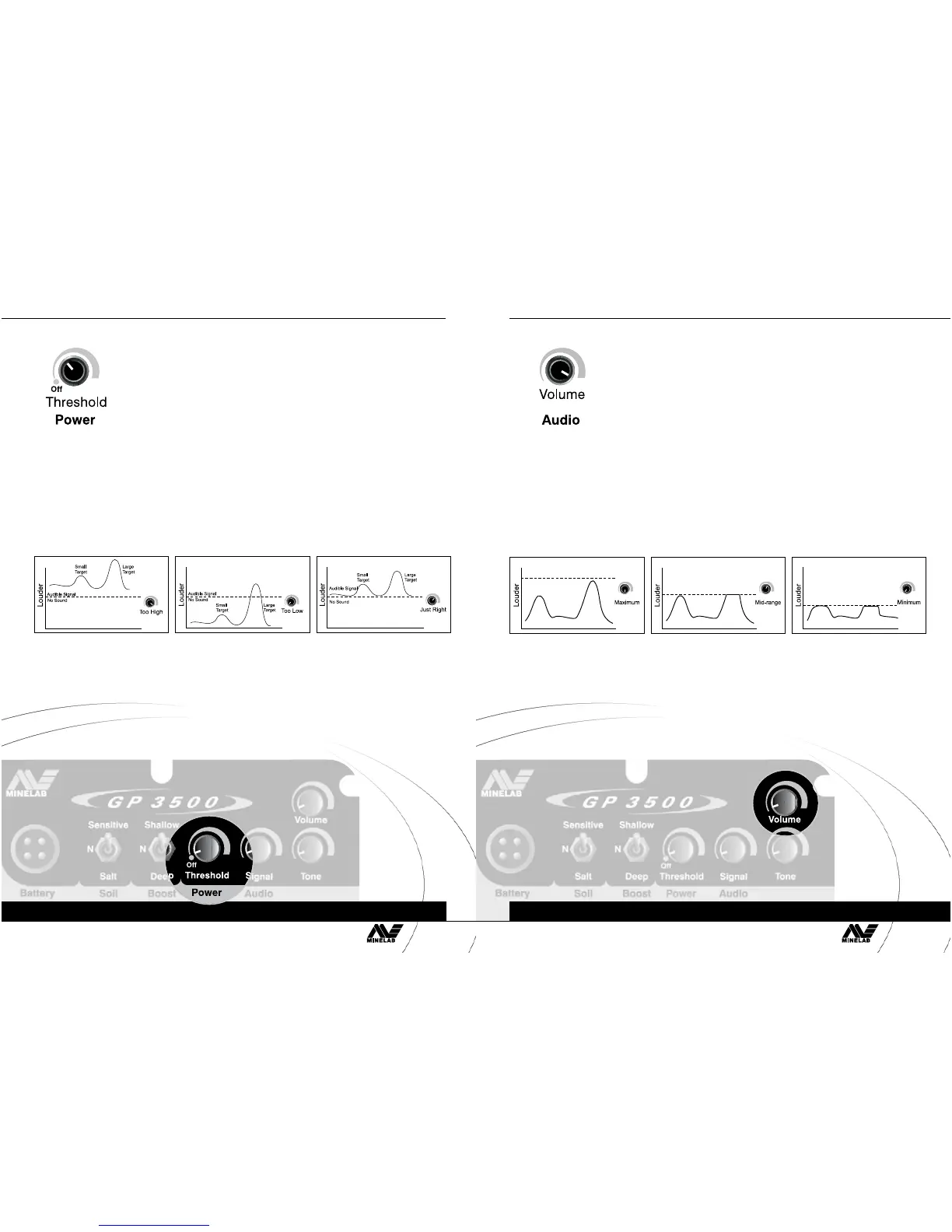rear controls
– continued
page 14
l 4 controls and operation – rear l
Figure 4.2
Threshold - On/Off
control
GP 3500
page 14
Figure 4.3
Threshold control – too high
NOTE – Small targets or large deep targets may not produce a distinct target signal, but may cause
only a small variation in the threshold level. If the threshold level is set too high or too low, these very
small variations may be missed. Experiment with known targets to assist in setting all controls to suit
your hearing.
Threshold - On/Off
NOTE – Always switch the detector Off before connecting or
disconnecting the coil or battery pack and when not in use.
This switch turns the power from the battery to the detector, On and Off.
It is also used to set the background “hum” of the detector. This “hum”
is known as the Threshold.
Operating Instructions:
The Threshold control should be set at a
point where the threshold is just audible and stable. This level should
not be at a level where prolonged use may become irritating. Ideally it
should be a smooth, gentle hum.
In Figures 4.3 - 4.5, the dotted line represents the level at which the
audio output becomes audible; signals cannot be heard if they are below
the dotted line.
If the threshold level is set too high then small variations in audio signal
might not be discernible above the threshold level and the threshold will
drown out very soft signals. An example of this would be to hear a
whisper within a crowded noisy room.
If the threshold level is set too low there is no audible background signal
and small target signals will not go above the threshold of audibility.
Figure 4.4
Threshold control – too low
Figure 4.5
Threshold control – just right
rear controls
– continued
l 4 controls and operation – rear l
page 15
GP 3500 GP 3500
www.minelab.com
page 15
Volume
Sets a maximum loudness of the target signal obtained from a large
target. Refer to Figures 4.7 - 4.9. The dotted line in these figures
represents the level of volume set by the volume control.
Operating Instructions:
• If the Volume is set to maximum (fully clockwise), the target signal
is unaltered and proportional to the target size and depth
(see Figure 4.7).
• If the Volume control is turned down to half way, the target signal
is unaltered for a small target, but is limited for a bigger target
(see Figure 4.8).
• If the Volume were to be turned down close to minimum, it
potentially will limit all signals to such a degree that most targets
will be lost (see Figure 4.9).
NOTE – Threshold should be reset after adjusting the
Volume level.
Volume should be set so that target signals are clear and easy to hear
but loud signals are not uncomfortable to your hearing.
Set the Volume by passing the coil across a large target and adjusting
volume to a comfortable level. Now test a very small target at this level.
Figure 4.6
Volume control
Figure 4.7
Maximum volume
Figure 4.8
Mid-range volume
Figure 4.9
Minimum volume