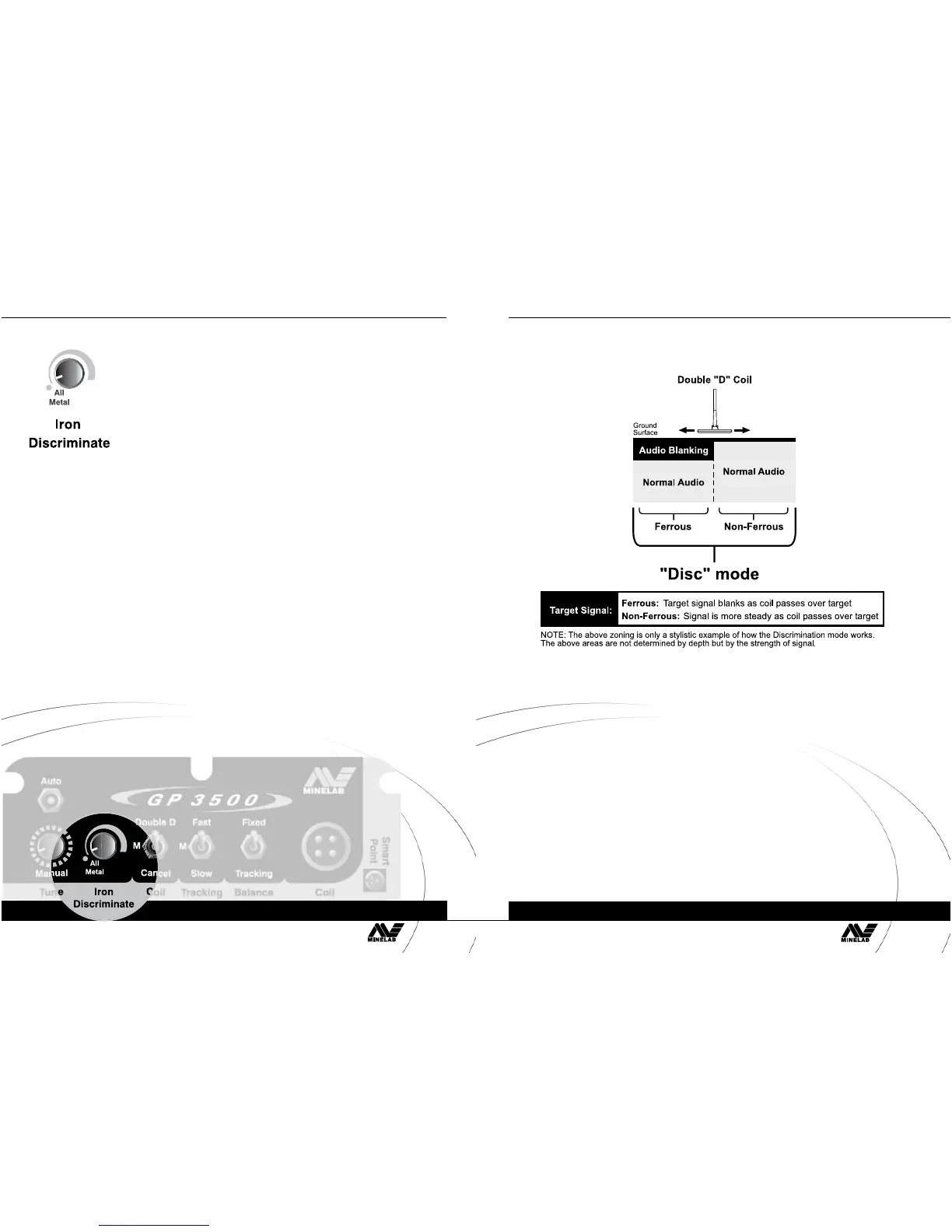All Metal/Iron Discriminate
Discrimination is the ability of a detector to distinguish between
different types of metal objects and to assist the user in identifying
a target
.
The GP 3500 is capable of rejecting many iron objects while still
detecting non-ferrous metals. The ability of the detector to discriminate
ferrous targets means that, while detecting in littered goldfields, much
of the iron rubbish may be ignored, with a high probability that valuable
targets will not be missed.
When the control is turned off ( anti-clockwise), you will detect in
All Metal and will detect any type of metal. This is the preferred setting
for most operators and the use of discrimination is restricted for use in
high trash areas.
In All Metal mode, it will give varying volume and pitch signals but this
information does not indicate the type of metal in the object.
By rotating the control clockwise past the ‘click’, you switch into the
ferrous discrimination mode. In Disc, a strong response from a ferrous
(iron) object will cause the threshold and target signal to be momentarily
'blanked' or silenced.
NOTE – If the target response is too weak for accurate
discrimination, the detector will give a normal target signal
until you dig closer to the target and the signal strength improves.
As the control is turned further clockwise, the operator it able to
influence the recognition of a target being ferrous or non-ferrous metal.
Figure 4.18
All Metal / Iron
Discriminate switch
page 22
l 4 controls and operation – front l
GP 3500
page 22
front controls
– continued
l 4 controls and operation – front l
page 23
Iron discrimination with the GP 3500 is the silencing or ‘blanking’ of the threshold and target
signal, which occurs when the detector determines a target is comprised of ferrous metal.
There is no discrimination when Iron Discrimination is set to All Metal.
When a target has been located using Disc, the coil should be rapidly passed back and forth
over the target centre several times. Remember to set Ground Balance to Fixed for this and
keep the sweep across the target at a level height and as close to the ground as possible.
You should always test the target from at least two directions (90
o
to each other)
so that the detector sees the target from different profiles.
When detecting a piece of iron, a normal target signal will start to be heard until the
target signal becomes strong enough for the detector to determine that the object
is ferrous. At this point, the signal will 'blank'.
TIP: For large very deep targets, the hole being dug may not be wide enough for the coil to
move sideways across the target. Therefore the discrimination will not be accurate.
Figure 4.19 – Discrimination levels
Discrimination - continued
front controls
– continued
GP 3500
www.minelab.com
page 23