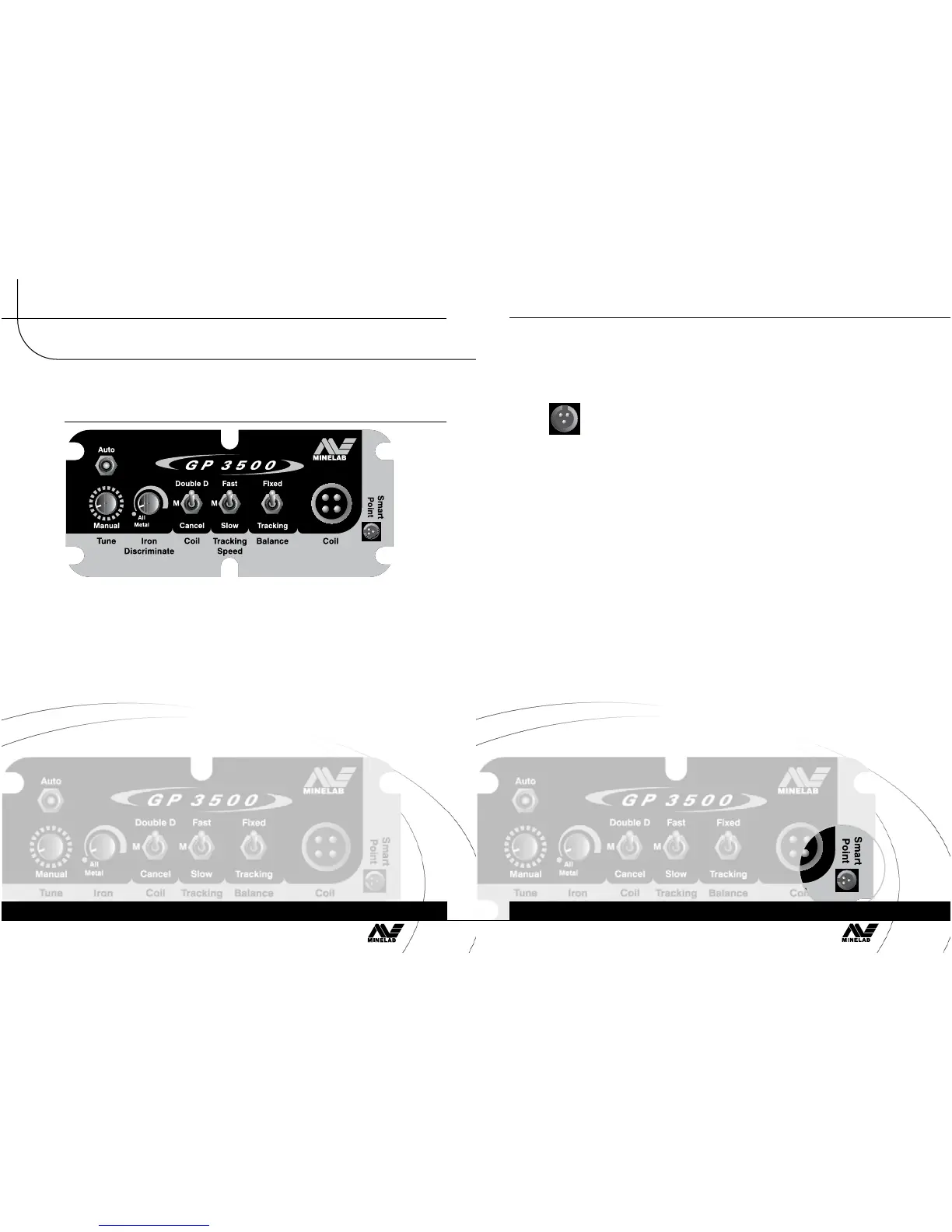front controls
page 20
l 4 controls and operation – front l
GP 3500
page 20
Figure 4.16
Front Panel
Front Control Functions
Smart Point
- A quality initiative from Minelab Electronics
The Smart Point is an intuitive new feature of the GP 3500. It serves two
functions
1) It is the connection point for the Quick-Trak push button to
connect with the control box circuitry; (see page 33 - Quick-Trak
reset button for more details.
2) It is a diagnostic/test port that ensures that your detector is
operating at peak performance before it leaves the factory.
Smart Point also allows Authorized Minelab Service Engineers
worldwide to service and test your machine to ensure consistent
and maximum performance at all times. For service information
please contact your local Authorized Dealer. (See p45)
front controls
– continued
l 4 controls and operation – front l
page 21
GP 3500
www.minelab.com
Fig 4.17
Smart Point
page 21
GP 3500
Smart
Point