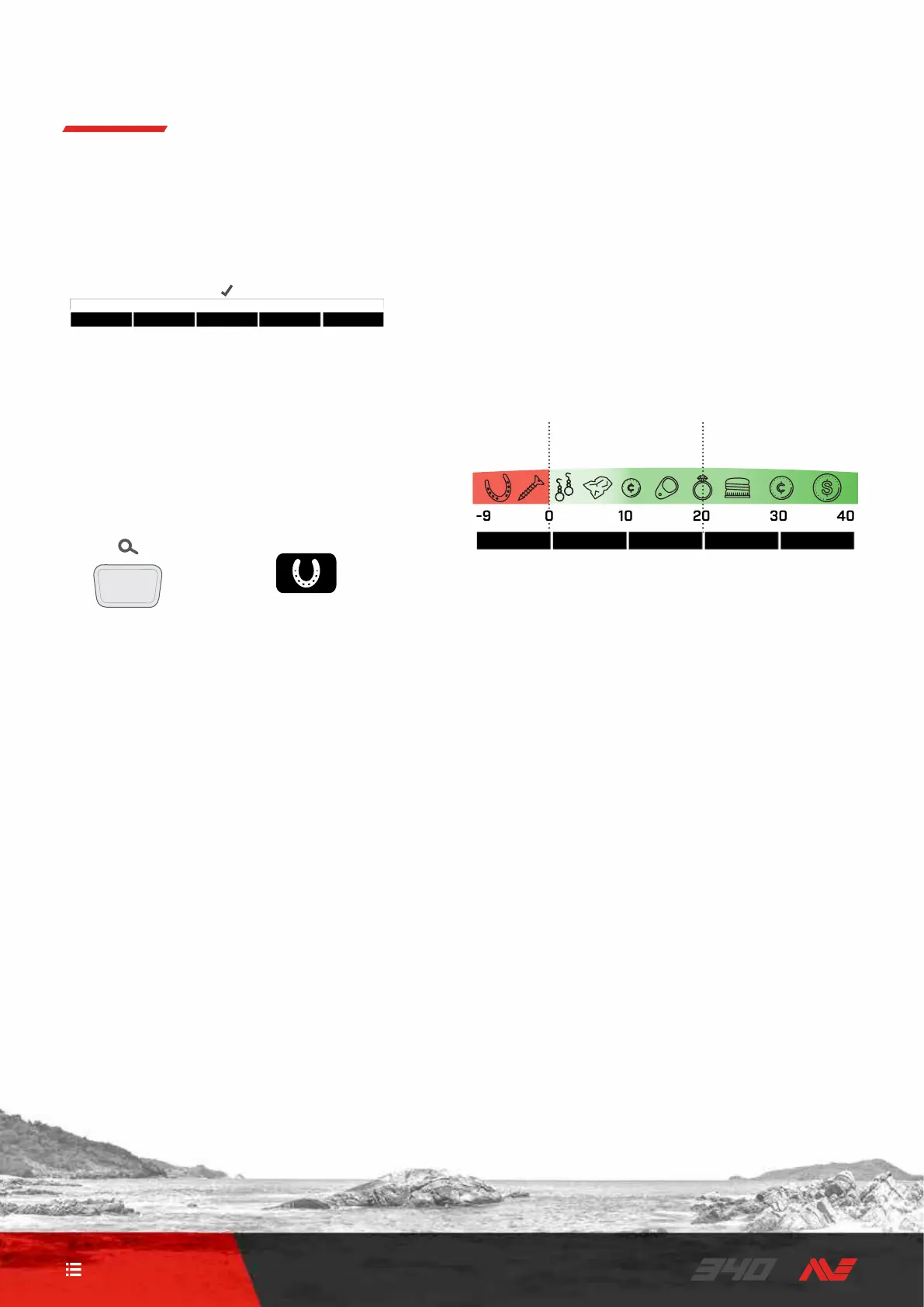9
CONTENTS
ALL‑METAL
In All‑Metal Search Mode, all Discrimination Segments are on
so that all metal targets will be detected, including iron�
The VANQUISH 340 All‑Metal discrimination pattern�
Detecting in All‑Metal Mode is a strategy that guarantees you
will not miss any targets, however you will also detect more
trash that contains iron�
Enable All‑Metal
1� Press the Search Mode button until the All‑Metal Search
Mode is selected�
The Search Mode
button
The All‑Metal
Search Mode icon
2� All of the Discrimination Segments will turn on and all
metal objects will be detected�
3� To disable All‑Metal, press the Search Mode button to
select either Coin or Jewellery Mode�
Using All‑Metal to Check a Target
All‑Metal can be used to check a non‑ferrous detection to see
if it also contains ferrous material�
If the target gives a mixed response (both non‑ferrous and
ferrous) when in All‑Metal mode, then there is a chance that
the target is a large iron object or a crown bottle cap�
If there is a repeatable non‑ferrous response, then the target
does not contain iron� This means that the target is more
likely to be a good (non‑ferrous) target�
Note, targets such as large iron objects or crown bottle caps
commonly appear as a non‑ferrous target to other detectors�
The VANQUISH 340 has been designed to classify these
Targets as trash to make detecting sessions more productive�
The All‑Metal Search Mode can be used if you want to detect
these targets�
TARGET TONE
Groups of Target IDs are assigned Target Tones of different
pitch so that the operator can broadly classify the Target ID
without having to look at the display�
VANQUISH 340 has three Target Tones: Low, Mid, and High�
The tone break position is the point on the discrimination
scale at which the Target Tone changes from one pitch to
another� Note that the exact tone break positions vary slightly
for each Search Mode�
Low Mid High
VANQUISH 340 tone break positions (approximate)�
Target Identification
