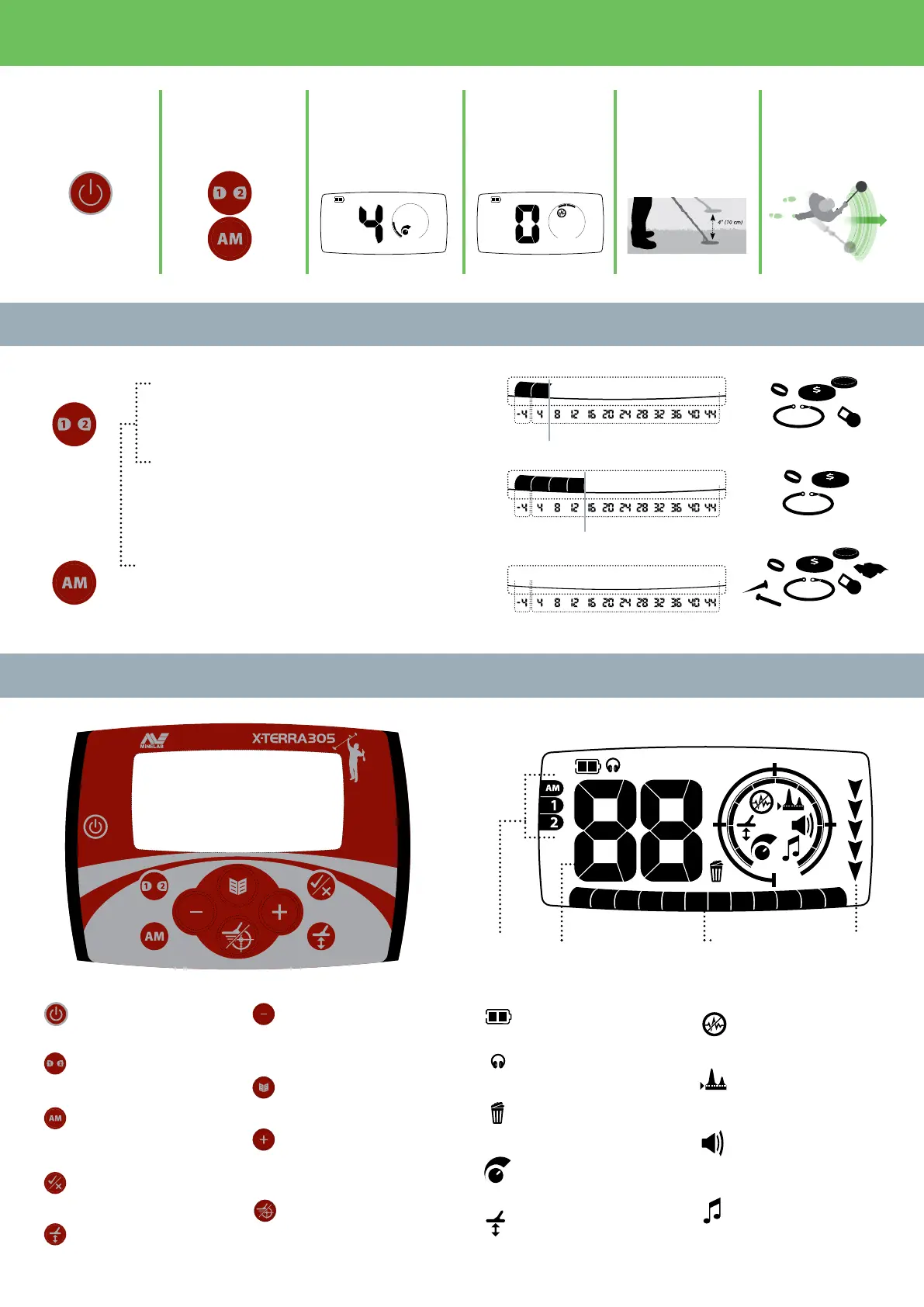5. Ground Balance
Press Ground Balance (GB)
button. Move the coil up & down
on a clear area of ground without
any targets. Adjust the GB using
Plus or Minus.
6. Begin detecting
Press Pinpoint/Detect to start
detecting.
Ground Balance range = 0-20
Factory Preset = 6
Pattern 2
Accepts signals from most nonferrous targets
Rejects ferrous objects and some nonferrous targets, e.g.
aluminium foil and pull tabs.
All Metal
Accepts signals from all types of metals, everything from jewellery
to rusty nails (all Target IDs).
No target signals are rejected.
2. Discrimination
Choose a Discrimination Pattern.
See details below.
Discrimination Patterns | 1, 2 & AM
Quick Start | 6 easy steps to get started.
User Interface | Adjust and view your detector settings.
1. Turn on
Press the Power button on top
of the user interface.
3. Sensitivity
Press Menu to scroll to Sensitivity
icon. Use Plus or Minus to adjust
sensitivity.
4. Noise Cancel
Press Menu to scroll to Noise
Cancel icon. Use Plus or Minus to
select chanels.
Sensitivity range = 1-10
Factory Preset = 6
Noise Cancel = -1, 0, 1
Factory Preset = 0
Power
Turns the detector On/Off.
Patterns
Scrolls through the different
Discrimination Patterns.
All Metal
Toggles between the selected
discrimination pattern and the All
Metal pattern.
Minus
Adjusts settings, and scrolls to the
left through the discrimination
segments.
Menu
Enters the Menu. Accesses and scrolls
through the detecting settings.
Plus
Adjusts settings, and scrolls to the
right through the discrimination
segments.
Pinpoint/Detect
Pinpoint assists in locating the exact
position of a target prior to recovery.
Detect exits menu settings and
returns to detection.
Accept/Reject
Accepts or rejects discrimination
segments.
Ground Balance
Accesses the Ground Balance Menu.
Numerical Target IDDiscrimination
Patterns
Discrimination Scale Depth Gauge
Battery
Indicates remaining power.
Headphones
Indicates headphones are
connected.
Reject Identification
Appears when you reject a
discrimination segment.
Noise Cancel
Indicates that you are in the Noise
Cancel menu.
Ground Balance
Indicates that you are in the Ground
Balance menu.
Sensitivity
Indicates that you are in the
Sensitivity menu.
Threshold
Indicates that you are in the
Threshold menu.
Volume
Indicates that you are in the Volume
menu.
Tones
Indicates that you are in the Tones
menu.
Rejected Target IDs
Rejected Target IDs
Accepted Target IDs
Accepted Target IDs
Accepted Target IDs
Example targets only
Pattern 1
Accepts signals from nonferrous targets, e.g. gold and silver coins.
Rejects ferrous objects and nonferrous aluminium foil.
