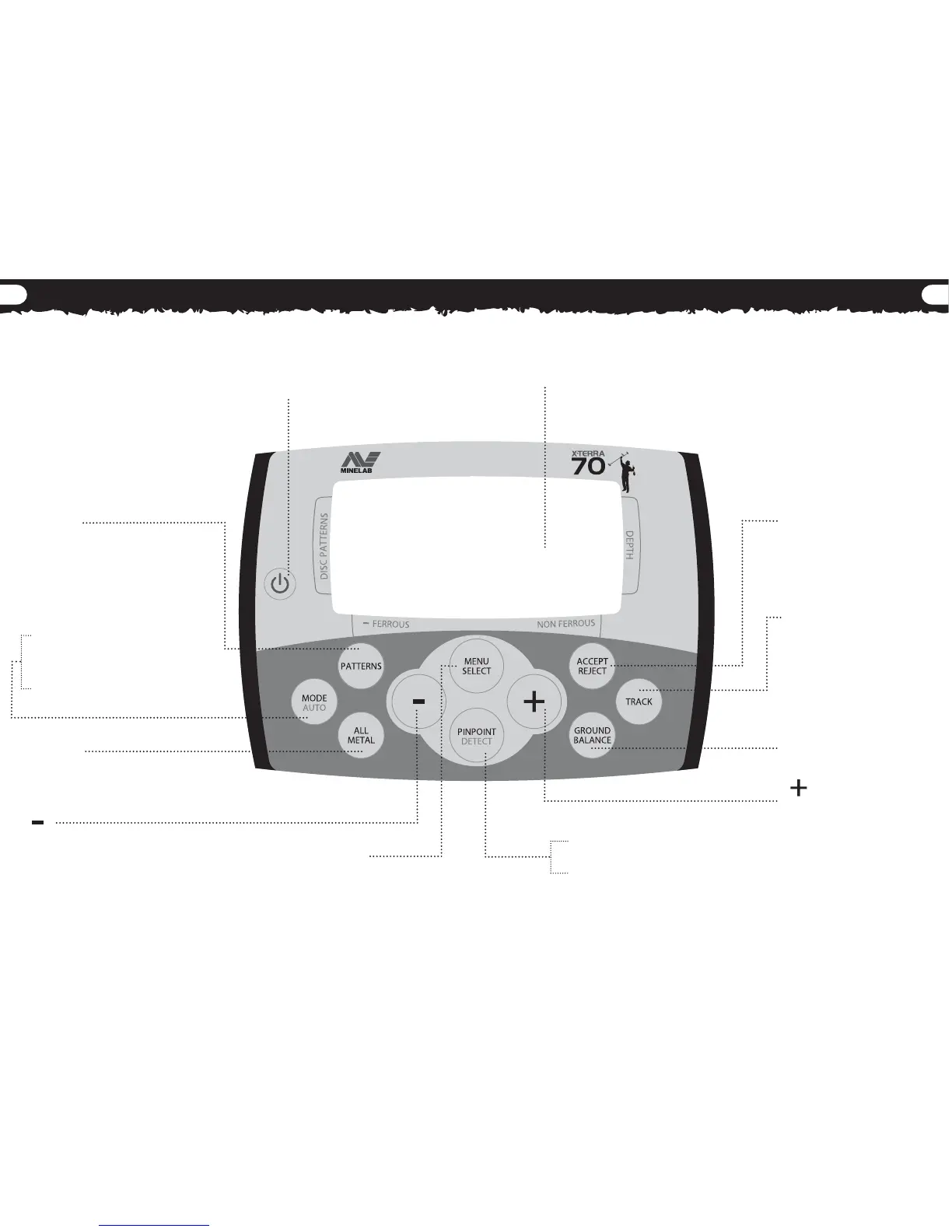8
9
PATTERNS
Scrolls through the different
Discrimination Patterns
(Coin & Treasure Mode only).
KEYPAD LAYOUT
POWER
Turns the detector on/off.
Adjusts settings, reduces
Iron Mask and scrolls to the
left through the discrimination
segments.
ALL METAL
Toggles between the selected
discrimination pattern and
the All Metal pattern.
This button has three functions.
(MODE) toggles between Coin &
Treasure Mode and Prospecting Mode.
Activates Target ID Stabiliser.
(AUTO) selects the automatic option for
Ground Balance and Noise Cancel.
MENU SELECT
Accesses and
scrolls through the
detecting settings.
This button has two functions.
(PINPOINT) assists in locating the exact
position of a target prior to recovery.
(DETECT) exits menu settings and
returns to detection.
Adjusts settings, increases
Iron Mask and scrolls to
the right through the
discrimination segments.
ACCEPT REJECT
Accepts or rejects certain
metals by turning on/off
individual discrimination
segments (Coin & Treasure
Mode only).
GROUND BALANCE
Activates the Ground Balance
adjustment to compensate
for different types of soil.
TRACK
Toggles between Ground
Balance and Tracking
Ground Balance.
Liquid Crystal Display (LCD) area
