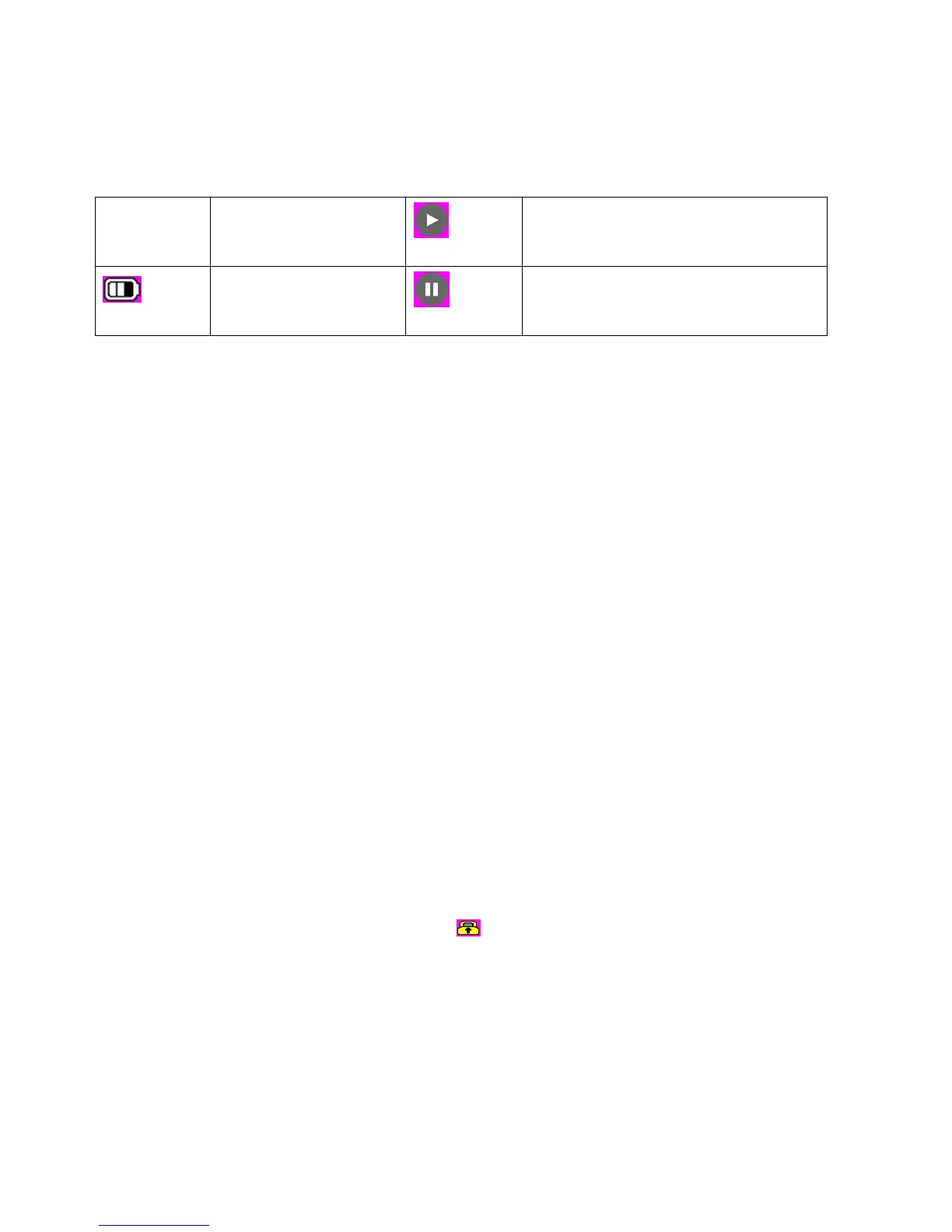Using Play back mode to display all the video files saved in the DVR.
About the indication of each icon and symbol, see the table below
000:00:15
Playback time
Play
Battery
Pause
3.3 USB mode
You can use USB mode to connect with the host PC. ((Effective under recording
settings off))
When the camera is connected with the host PC, it appears as a removable disk in
the Windows explorer.
4. Protection
4.1 When reviewing the video,
1. Long press "DOWN" button and into Movie reviewing to display the latest video
files on the LCD screen.
2. Then long press "UP" button you can move to protect file button then setup
protect one file or all, etc .The file with are protected.
3. Press "OK" button to confirm.
4. Long press "DOWN" button twice to get back to other mode
