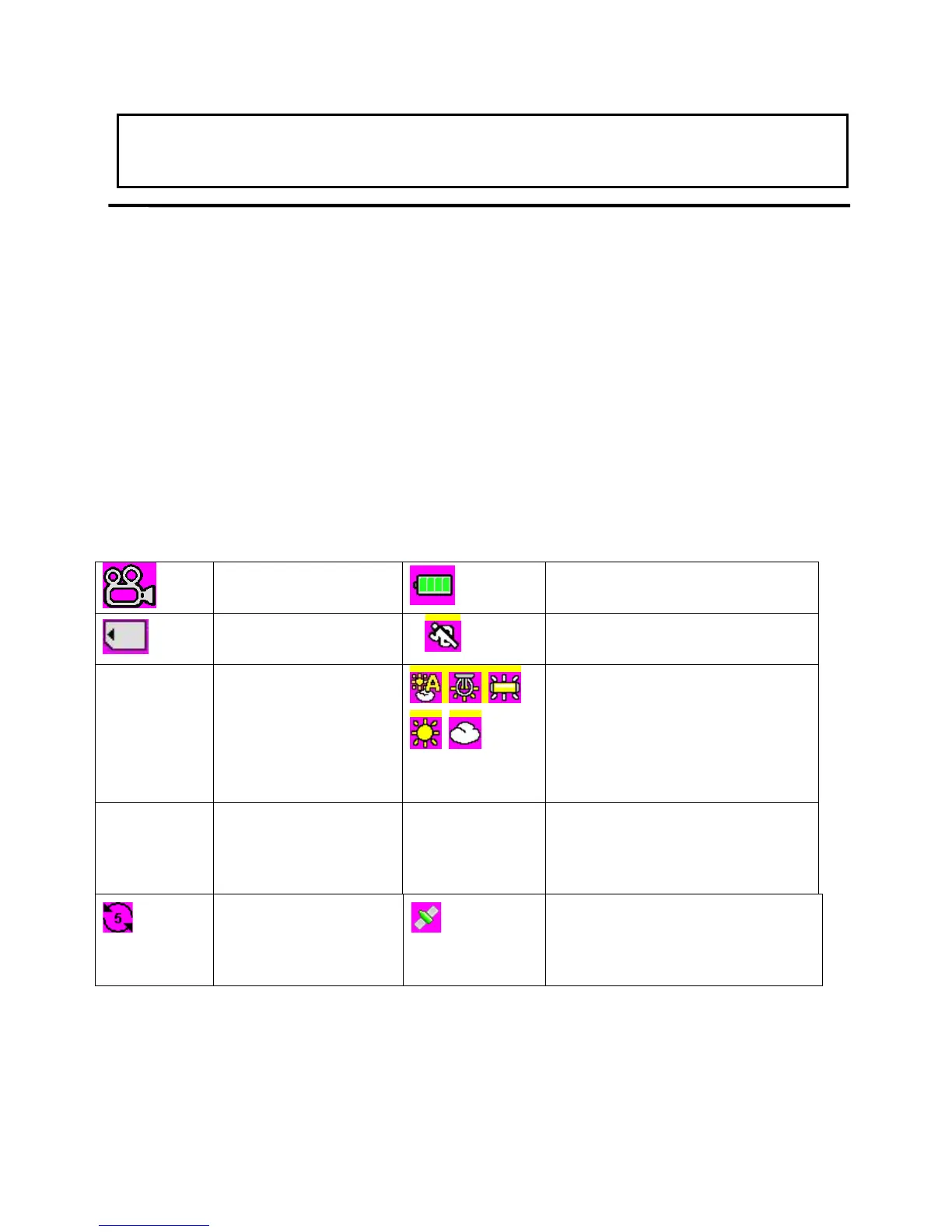Attention
:
When connected to HDTV, shuttering, recording and taping are not available!
3.0 Recording Mode
This mode is for recording a video or tacking picture file. The files are saved into TF
card.
3.1 Some icons meaning
Record Mode:
About the indication of each icon and symbol, see the table below.
Video Mode
Battery
TF Card
Motion Detection
V:-------
Car speed monitor
after GPS
searched satellite.
White Balance Auto,
Tungsten,Fluorescent,
Daylight, Claudy indictor.
Super HD
Resolution
2008/01/01
01:07AM
Date and Time
Segmented loop
recording time
GPS
3.2 Playback mode
