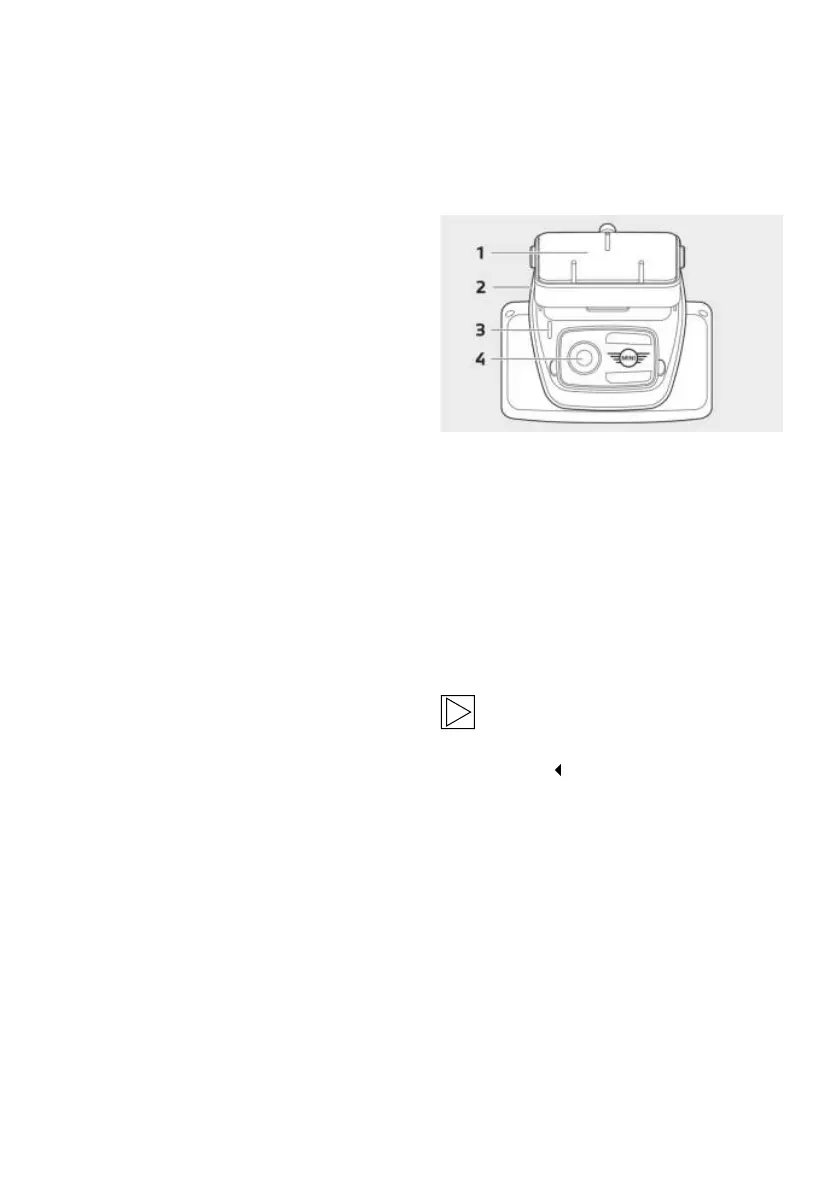Product overview
Included items
■
Front camera
■
Rear camera
■
Wiring harness
■
64 GB microSD™ card
■
User guide
■
Declaration of Conformity
■
Cable ties
■
Cleaning wipe
■
Camera mount (with adhesive tape)
microSD™ Card
The product is provided with a microSD™
memory card.
Recorded videos and taken pictures will be saved
on the microSD™ memory card. The product
cannot start recording or take pictures if the
memory card is not inserted.
To avoid data loss or corruption, be sure to insert
or remove the memory card while the product is
turned off.
Use only authentic memory cards available from
MINI accessories. MINI does not guarantee
compatibility with or proper operation of third-
party memory cards.
Depending on the operation mode of the
product, recorded images are saved in these
folders:
■
DRIVING: Driving mode videos
■
INCIDENT: Driving incident videos
■
MARKED: Storage
■
PARKED: Parking mode videos
■
SNAPSHOT: Manually recorded videos/
pictures
Front camera
The product may only be installed by a MINI
dealership.
1 Camera mount
2 microSD™ card slot
3 Security LED
–
Driving recording: white LED on
–
Driving incident/manual recording: white
flashing LED
–
Parking recording: white LED off
–
Parking incident recording: white LED on
In Japan, the LED turns off while
recording in driving mode and the white
LED flashes in the event of a parking
incident.
4 Front camera lens
6
