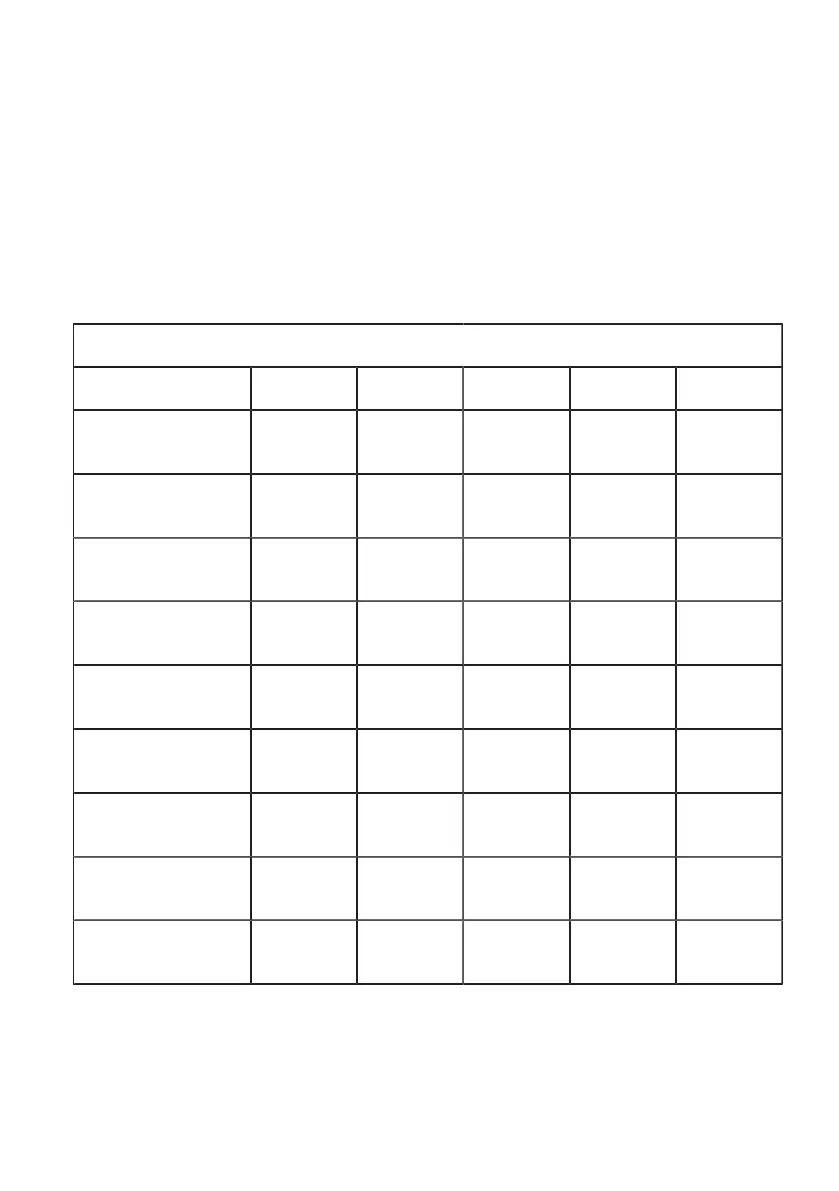Voice recognition commands
The voice recognition commands for each language are as follows. Use "Hi Camera" to activate voice
recognition and continue with desired command. Make sure to use commands exactly as they are
shown in the manual.
Commands
Items Korean English German Chinese Japanese
Turn on camera Hi Camera Hi Camera Hi Kamera 睿眼,你好 はい、カメ
ラ
Start manual recording
(photo)
사진 찍어 Take a
picture
Foto
aufnehmen
拍照 写真を撮っ
て
Start manual recording
(video)
녹화 해 Save video Video
aufnehmen
录视频 動画を撮っ
て
Turn sound off 소리 꺼 Speaker off Lautsprecher
aus
关闭扬声器 スピーカー
オフ
Turn sound on 소리 켜 Speaker on Lautsprecher
an
开启扬声器 スピーカー
オン
Turn voice recording off 음성 녹음 꺼 Microphone
off
Mikrofon aus 关闭录音 録音オフ
Turn voice recording on 음성 녹음 켜 Microphone
on
Mikrofon an 开启录音 録音オン
Turn down voice
guidance volume
볼륨 작게 Decrease
volume
Leiser 调低音量 ボリューム
を下げて
Turn up voice guidance
volume
볼륨 크게 Increase
volume
Lauter 调高音量 ボリューム
を上げて
14