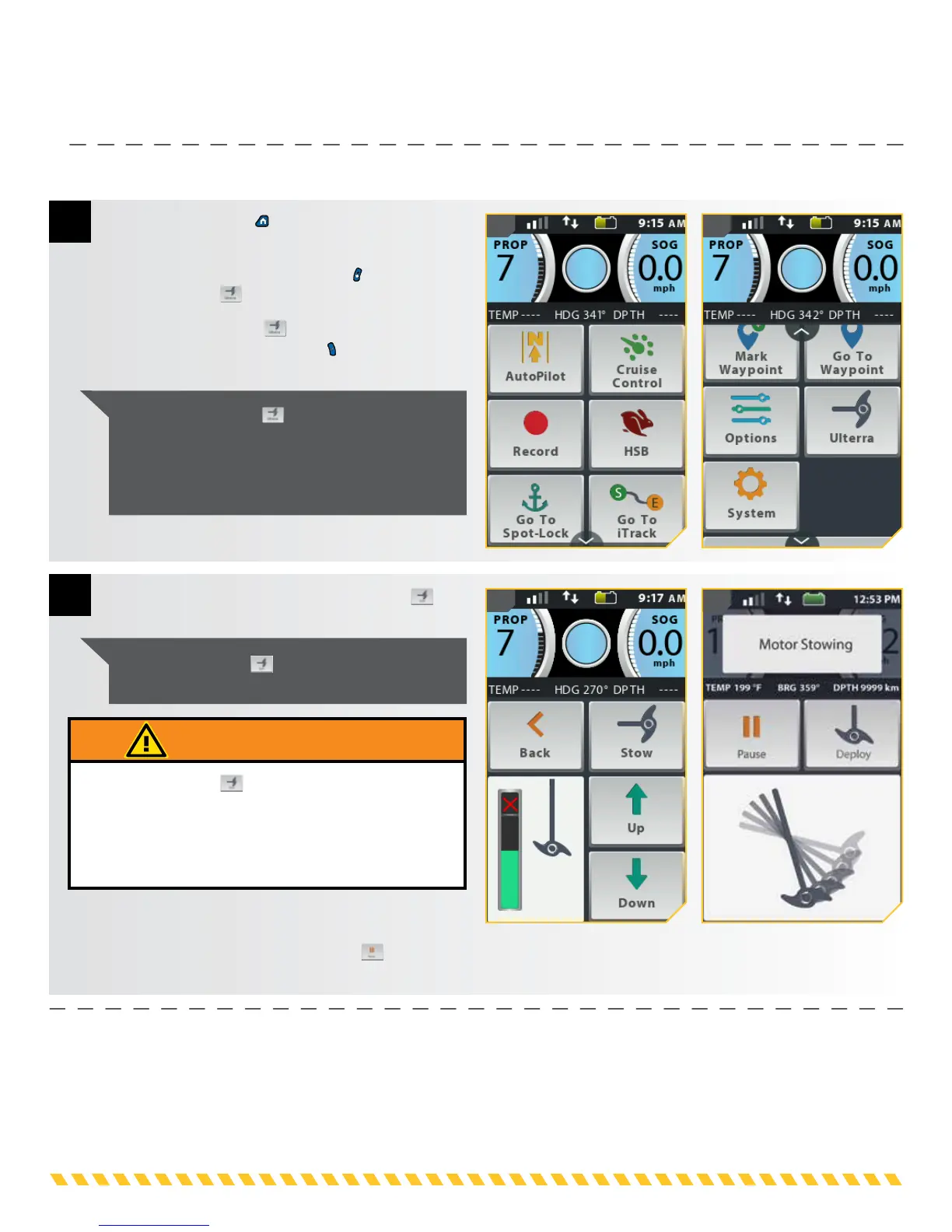minnkotamotors.com | 21
©2016 Johnson Outdoors Marine Electronics, Inc.
STOWING THE MOTOR WITH I-PILOT LINK
Stowing the Motor with i-Pilot Link
d. Once in the Ulterra Menu, find the Stow
button and select it.
1
2
NOTE: The Stow button can only be found
when the motor is deployed.
e. The Ulterra motor will stow. While the Motor
is stowing, it is possible to pause the action. To
pause the action, find the Pause
button and
select it.
WARNING
As soon as the Stow button is selected, the motor
will automatically stow. Be sure the motor is clear from
obstructions and has a clear path of travel. The Prop is
disabled while the motor is being stowed to prevent
accidental contact with the rotating propeller.
a. Press the Home button.
b. Scroll through the Content Area using either your
finger or the Screen Navigation
button to find
the Ulterra
button.
c. Select the Ulterra button using either your
finger or by pressing the Ok
button to open the
Ulterra Menu.
2d
1c
2e
1c
NOTE: The Ulterra
button can only be found
in the Content Area with the Home Control
Buttons on i-Pilot Link systems on an Ulterra
motor. The motor can only be stowed when it is
currently deployed.
