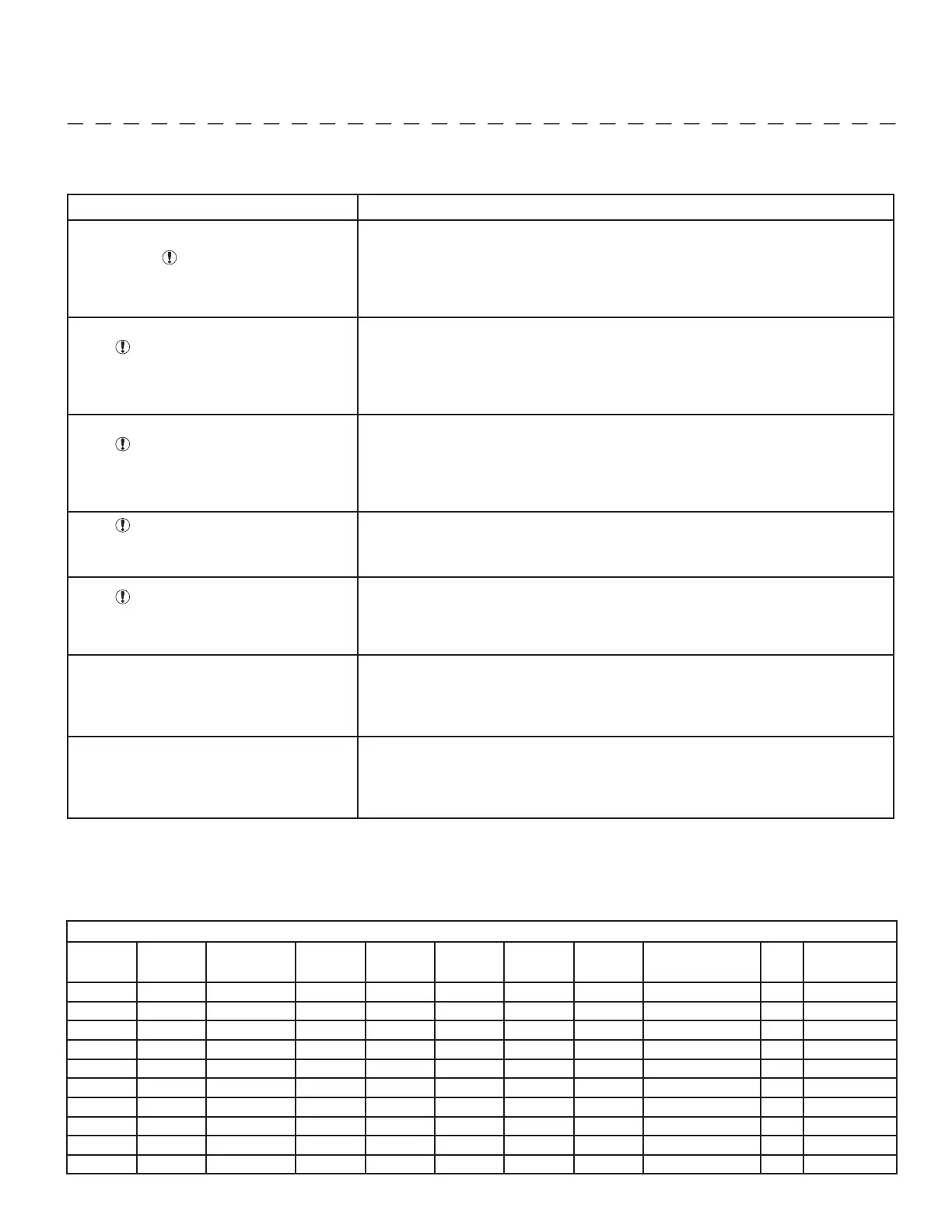minnkotamotors.com | 15
©2015 Johnson Outdoors Marine Electronics, Inc.
TROUBLESHOOTING
TROUBLESHOOTING
ERROR CONDITION SOLUTION
RED LED is lit
Check connection.
• Check polarity of leads to battery.
• Check connections to battery and fuses in output cord.
• Check voltage at battery. The bank will not charge a battery below 0.5 volts or above
16 volts.
• If still not working, call the Minn Kota Service Department at 1-800-227-6433.
RED LED is fl ashing with solid
25% YELLOW LED
Low-voltage time expired.
• Check to make sure there are no power loads on the battery.
• Check the fl uid in the battery and add fl uid per battery manufacturer’s specifi cations.
• If the voltage of the battery does not increase above 10.5 volts, then the bank will shut
down and will not charge. The battery should be tested.
• If still not working, call the Minn Kota Service Department at 1-800-227-6433.
RED LED is fl ashing with solid
50% YELLOW LED.
Bulk time expired.
• Check to make sure there are no heavy or large loads on the battery.
• Check the fl uid in the battery and add fl uid per battery manufacturer’s specifi cations.
• If the voltage of the battery does not increase to the absorption voltage in 30 hours,
then the bank will shut down and will not charge. The battery should be tested.
• If still not working, call the Minn Kota Service Department at 1-800-227-6433.
RED LED is fl ashing with solid
75% YELLOW LED.
Temperature sensor error.
• Reset the charger by unplugging the AC cord. Wait for allLEDs to turn off .
• Plug in the AC cord.
• If still not working, call the Minn Kota Service Department at 1-800-227-6433.
RED LED is fl ashing with solid
25% and 75% YELLOW LEDs
Charger is overheated.
• Reset the charger by unplugging the AC cord. Wait for all LEDs to turn off and allow
charger to cool.
• Plug in the AC cord.
• If still not working, call the Minn Kota Service Department at 1-800-227-6433.
Indicator lights will not illumine
• Check the AC power at the outlet.
• Make sure the GFCI(Ground Fault Circuit Interrupter) for the outlet has not tripped.
• If an extension cord is being used, check the AC power at the end of the extension cord.
• If still not working, call the Minn Kota Service Department at 1-800-227-6433.
Charger powers up and then turns off
• If an extension cord is being used, check the AC power at the end of the extension cord.
• Extension cord AWG is too small - refer to the chart on pg. 6 of the Safety Precautions.
• Very low AC voltage is applied to the charger.
• If still not working, call the Minn Kota Service Department at 1-800-227-6433.
SPECIFICATIONS INPUT VOLTAGE: 95-135VAC, 60Hz
Model Part No. System Volts Banks
Output
per Bank
(amps)
Total
Output
(amps)
Input
Cable
Output
Cable
Size L x W x H
Weight
(lbs)
Input Current
(120VAC, 60Hz)
MK106PC 1831060 12 1 6 6 18AWG - 6’ 16AWG - 6’ 9-1/4” x 4” x 3-1/4” 4.5 1.5A
MK110PC 1831100 12 1 10 10 18AWG - 6’ 16AWG - 6’ 9-1/4” x 4” x 3-1/4” 4.5 2.4A
MK212PC 1832120 12 / 24 2 6 12 18AWG - 6’ 16AWG - 6’ 9-1/4” x 8-1/4” x 3-1/4” 8 3A
MK220PC 1832200 12 / 24 2 10 20 18AWG - 6’ 16AWG - 6’ 9-1/4” x 8-1/4” x 3-1/4” 8 4.8A
MK318PC 1833180 12 / 24 / 36 3 6 18 18AWG - 6’ 16AWG - 6’ 9-1/4” x 8-1/4” x 3-1/4” 11 4.5A
MK330PC 1833300 12 / 24 / 36 3 10 30 18AWG - 6’ 16AWG - 6’ 9-1/4” x 8-1/4” x 3-1/4” 11 7.2A
MK440PC 1834400 12 / 24 / 36 / 48 4 10 40 16AWG - 6’ 16AWG - 6’ 9-1/4” x 10-1/2” x 3-1/4” 14 9.6A
MK230PC 1832300 12 / 24 2 15 30 14AWG - 6’ 12AWG - 6’ 7-5/8 x 9-1/4 x 3 9.6 7A
MK345PC 1833450 12 / 24 / 36 3 15 45 14AWG - 6’ 12AWG - 6’ 11 x 9-1/4 x 3 13.7 10.5A
MK460PC 1834600 12 / 24 / 36 / 48 4 15 60 14AWG - 6’ 12AWG - 6’ 14-3/8 x 9-1/4 x 3 18 14A
