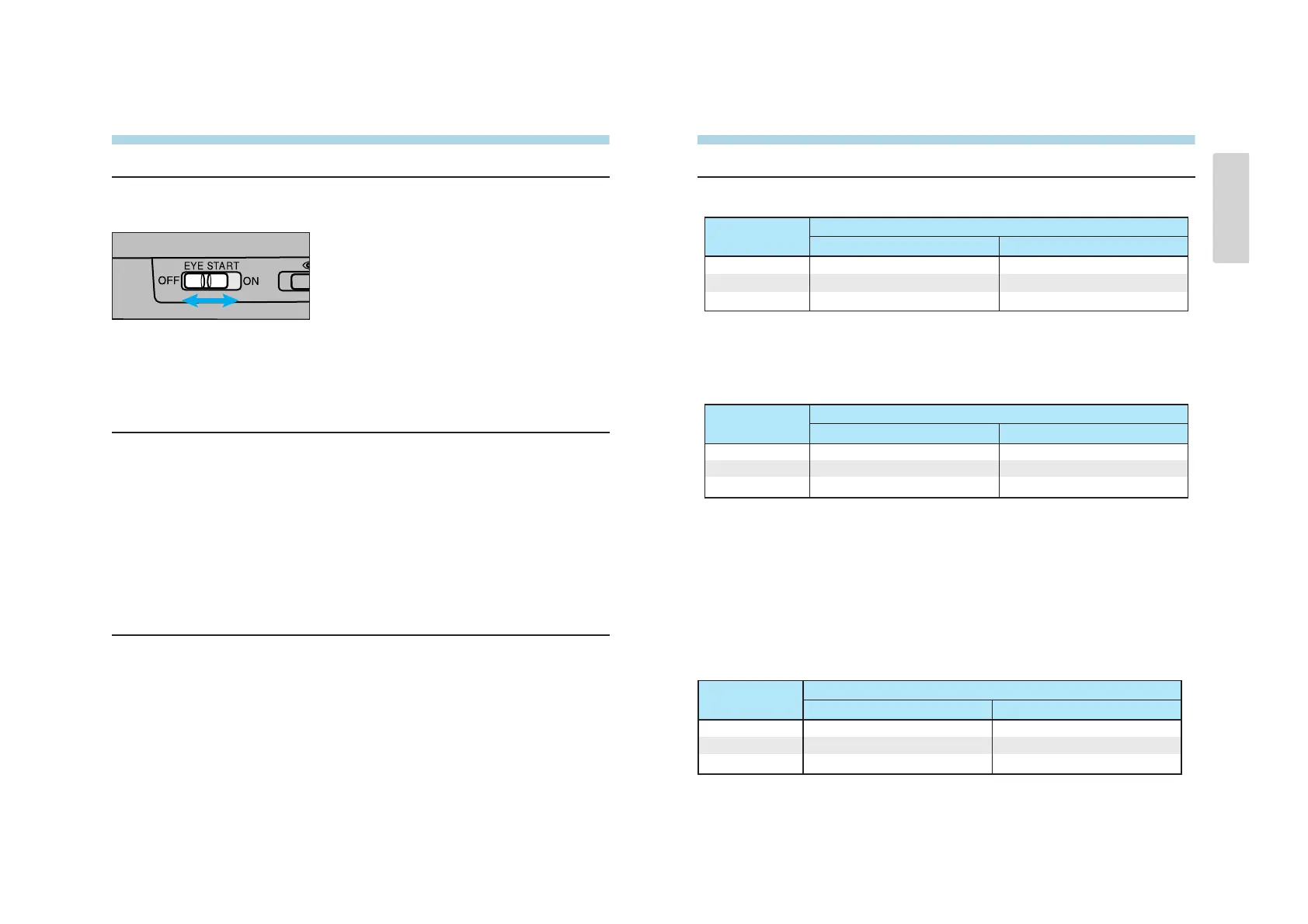1514
Cust 18 — Control Dial Tasking
1 – Default operation
2 – Creative Program
Creative program control (PA /Ps) lets you override the exposure settings
selected by the camera in P- mode. A and S- mode operation does not change.
Changes the tasking for the rear control dial to exposure compensation.
•The exposure compensation value is displayed in the meter index.
•Exposure compensation dial must be set to +/– 0.
•Compensation range is +/– 3 EV for both 1/2 and 1/3 EV increments.
•The bottom display in the viewfinder does not show the marks “+” or “
_
”.
Control Dial Tasking
No function
Aperture
Shutter speed
Front Control Dial Rear Control Dial
Exposure
Mode
P- Mode
A- Mode
S - Mode
No function
Aperture
Shutter speed
Control Dial Tasking
Ps - shutter speed
Aperture
Shutter speed
Front Control Dial Rear Control Dial
Exposure
Mode
P- Mode
A- Mode
S - Mode
P
A - aperture
Aperture
Shutter speed
Cust 15 — Eyestart Switch
1 – Turns Eyestart on and off.
2 – Turns Dial-lock on and off. Eyestart
is always on.
3 – Turns Dial-lock on and off. Eyestart
is always off.
Dial-lock - Disengages the control dials to prevent an accidental turn of the control
dials from changing the exposure settings.
Cust 16 — Release Lock (Lens)
1 – Shutter cannot be released if a lens is not attached.
•– – appears (blinks) in the data panel when the shutter-release button is pressed.
2 – Shutter can be released if a lens is not attached.
Use when mounting the lens to a non-coupling lens mount (telescope, microscope
etc.).
Cust 17 — AF Drive Speed
1 – Speed priority
2 – Silent drive
CUSTOM FUNCTIONS
3 – Exposure Compensation Using Rear Control Dial - (PA Mode with
Front Control Dial in P Mode)
Control Dial Tasking
PA - aperture
Aperture
Shutter speed
Front Control Dial Rear Control Dial
Exposure
Mode
P- Mode
A- Mode
S - Mode
Exposure
compensation
English
