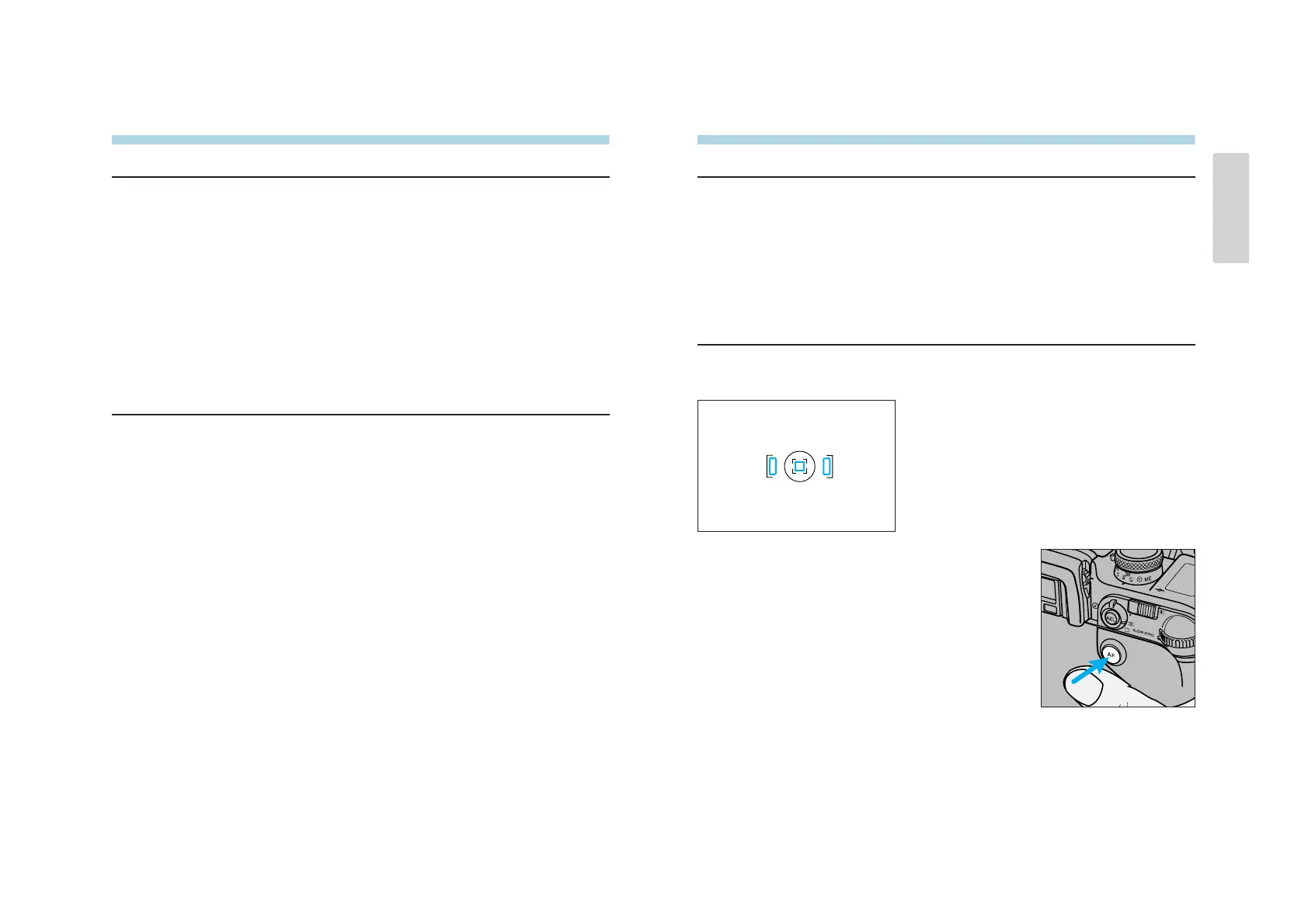1312
Cust 13 — Meter/Data Panel Illuminator Display Duration
1 – 5 sec
2 – 10 sec
3 – 30 sec
•Selecting longer display durations reduces battery performance.
Cust 14 — AF Area Display
1 - Focus Area LEDs display the active
focus area for 0.1 sec after the
focus locks.
2 – Focus Area LEDs display the active
focus area for 0.6 sec after the
focus locks.
3 – Local focus areas display only when the
AF button is pressed.
•Press and hold the AF button to display the focus area LEDs.
•Pressing the lens focus hold button does not display the focus area LEDs.
Cust 11 — Bracketing Sequence
1 – Metered exposure, Underexposure(s), Over-exposure(s)
•A5 frame bracket in 1/2EV increments is exposed in the following order…
Normal ➝ -0.5EV ➝ +0.5EV ➝ -1.0EV ➝ +1.0EV
2 – Underexposure(S), Metered exposure, Over-exposure(s)
•A5 frame bracket in 1/2EV increments is exposed in the following order…
-1.0EV ➝ -0.5EV ➝ Normal ➝ +0.5EV ➝ +1.0EV
Cust 12 — Rewind Speed
1 – Fast Rewind
Rewinds a 36 exposure roll in approximately 6 seconds.
2 – Slow (silent) Rewind
Rewinds a 36 exposure roll in approximately 9 seconds.
CUSTOM FUNCTIONS
English
