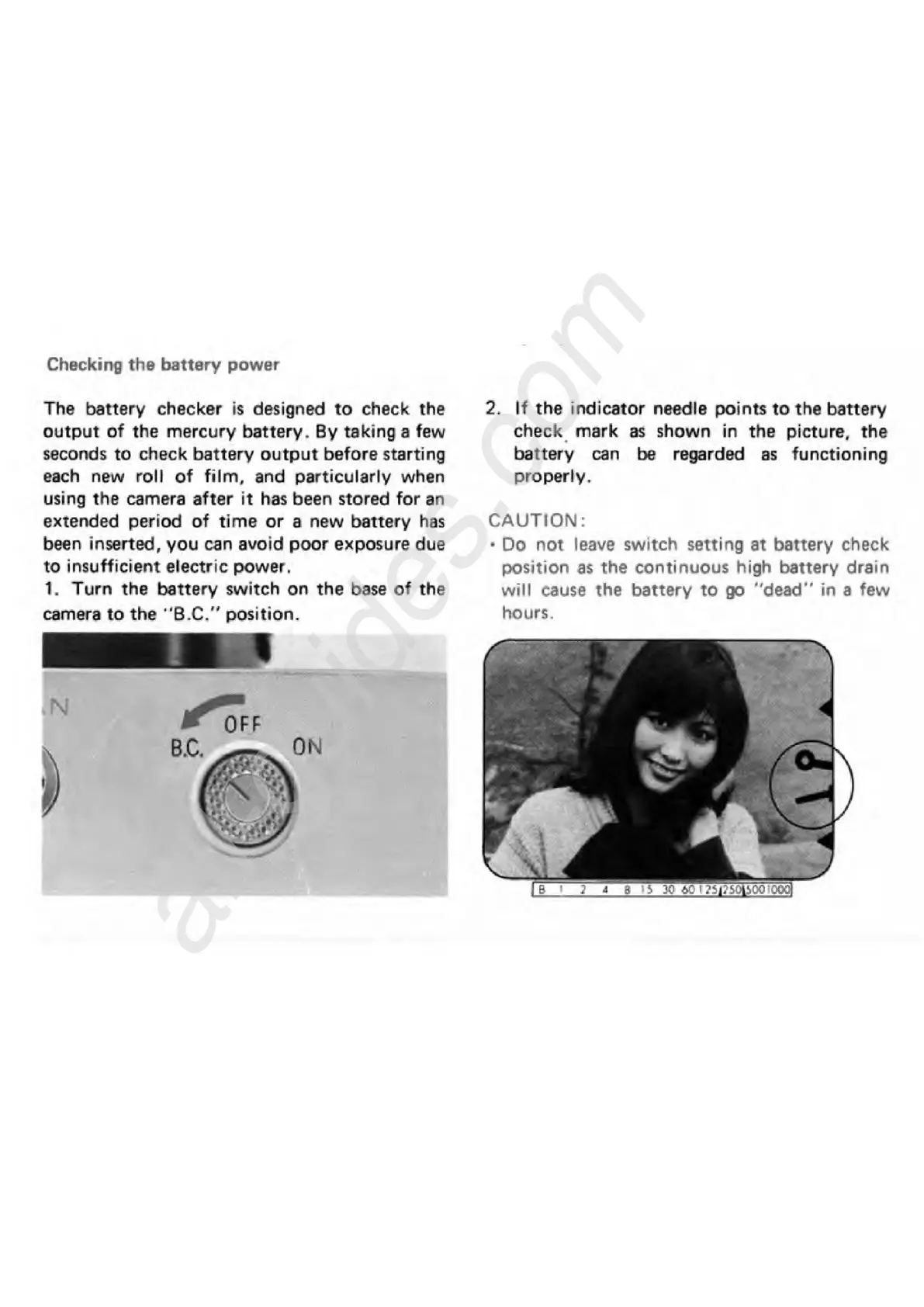Checking the battery power
The battery checker is designed to check the
output of the mercury battery. By taking a few
seconds to check battery output before starting
each new roll of film, and particularly when
using the camera after it has been stored for an
extended period of time or a new battery has
been inserted, you can avoid poor exposure due
to insufficient electric power.
1. Turn the battery switch on the base of the
camera to the ·'B.C." position.
2. If the indicator needle points to the battery
check. mark as shown in the picture, the
battery can be regarded as functioning
properly.
CAUTION:
• Do not leave switch setting at battery check
position as the continuous high battery drain
will cause the battery to go "dead" in a few
hours.
