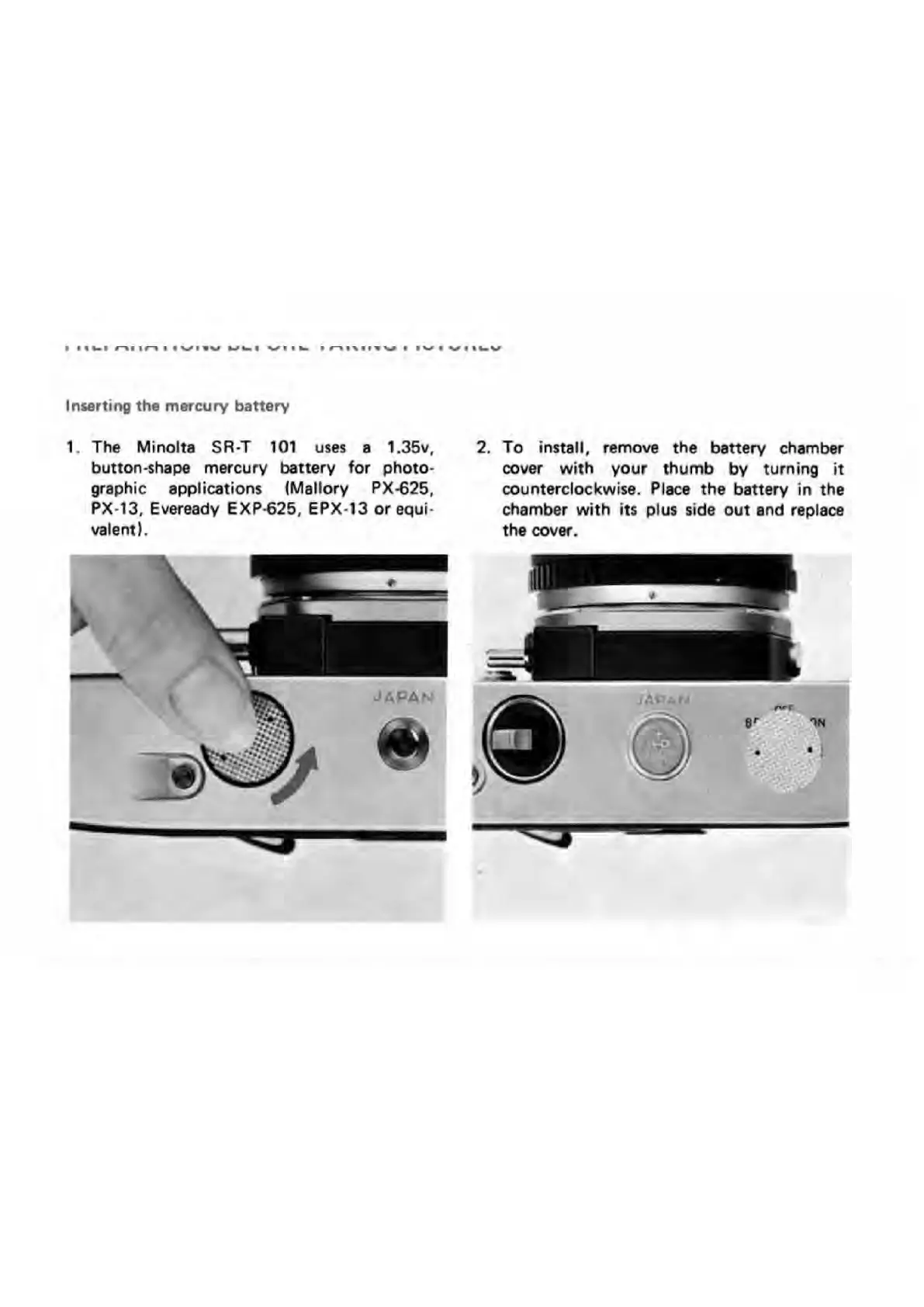Inserting the mercury battery
1. The Minolta SR·T 101 uses a 1.35v,
button-shape mercury battery for pnoto-
graphic applications (Mallory PX-625.
PX-13. Eveready EXP-625, EPX-13 or equl-
valent).
2. To install, remove the battery chamber
cover with your thumb by turning it
counterclockwise. Place the battery in the
chamber with its plus side out and replace
the cover.
