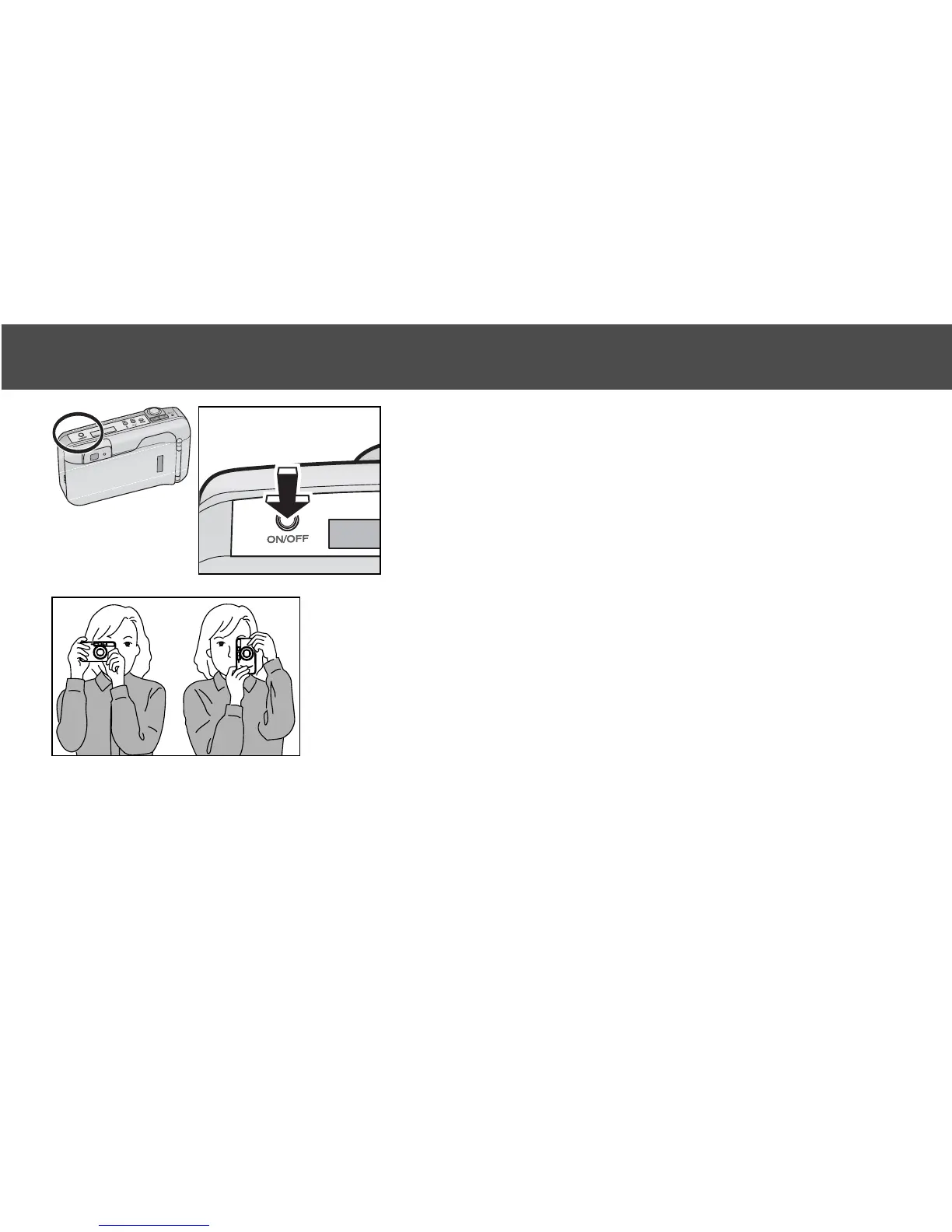19
BASIC OPERATION
FULLY AUTOMATIC OPERATION
1.Press the main switch to turn the
camera on.
•To conserve battery power, the auto-power-
off function will turn the camera off eight
minutes after the last operation.
• Do not obstruct or hold the lens barrel.
2.Hold the camera steadily. Do not cover the
flash, lens, AF windows, or Meter window
with your fingers.
• For vertically framed pictures, turn the camera so the
flash is to the top.
Continued on next page.