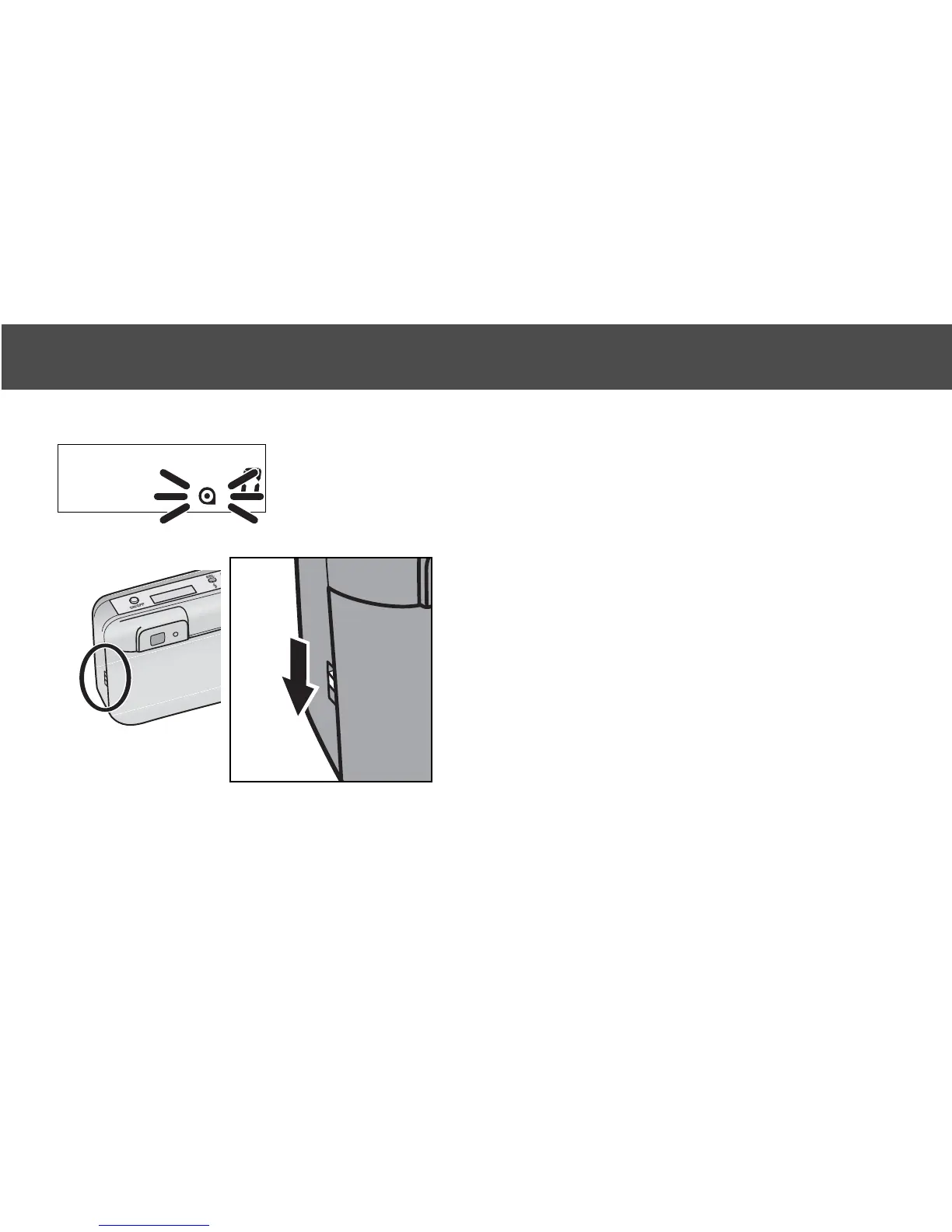26
REWINDING THE FILM
The camera automatically rewinds the film after the last exposure is taken.
When the cartridge mark blinks on the data
panel, the film has been rewound. Open the back
cover and remove the film.
• The film-chamber lock is released
during rewind. Do not open the back
cover until the cartridge mark blinks on
the data panel. Never force the back of
the camera open.