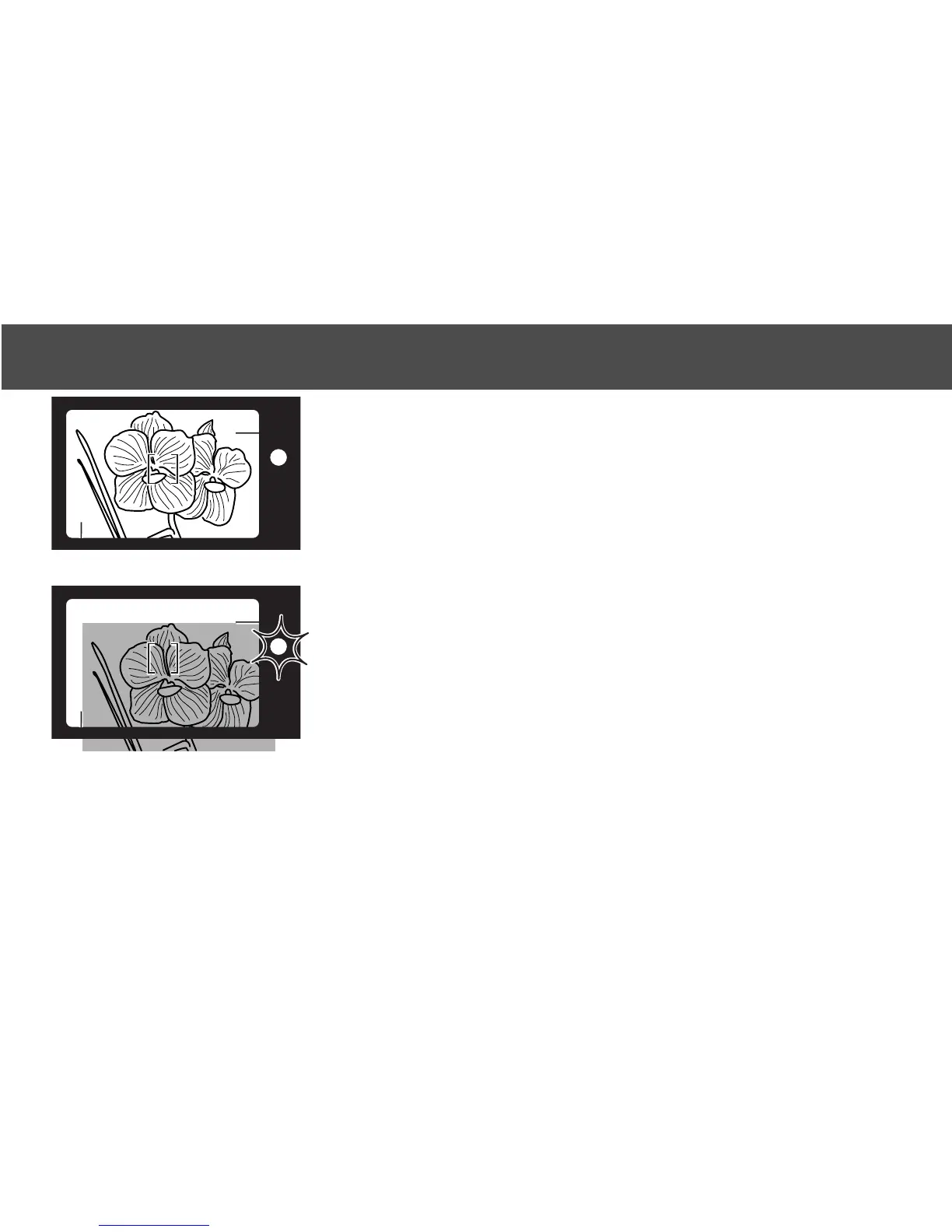25
1.Place the focus frame on the subject and
press the shutter-release button partway
down. The indicator lamp will glow to
indicate focus lock.
2.While pressing the shutter-release button
partway down, recompose the picture so
that the top and left edge of the area in
the picture is aligned with the guides.
Press the shutter-release button all the
way down to take the photograph.
BASIC OPERATION
