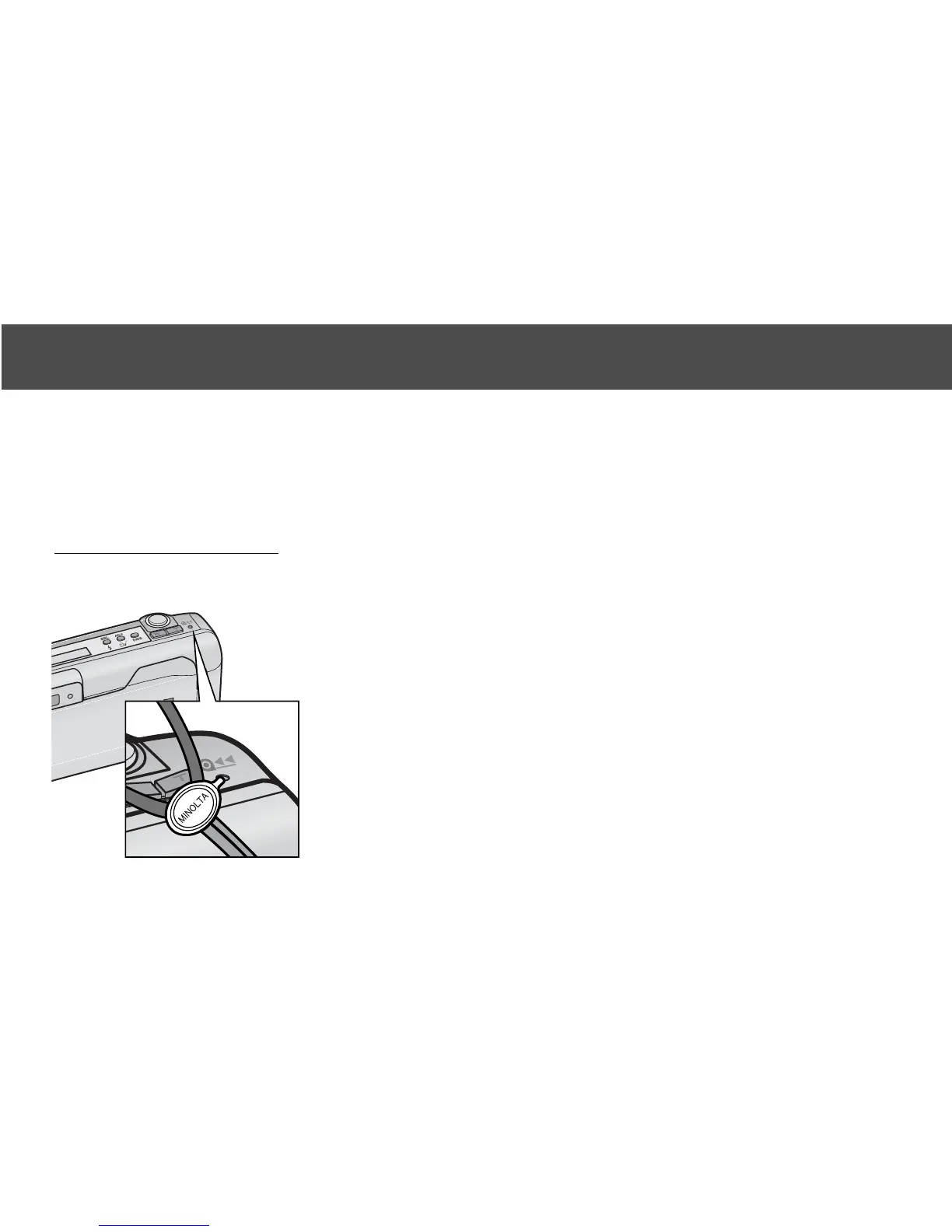27
• If the rewind motor stops before the film has been completely rewound, all the
indicators on the data panel will blink. Remove and insert the battery .
• Although more pictures than specified on the film package may be taken, the
film processor may only print the number specified on the film cartridge.
To rewind the film before finishing the roll,
turn the camera on and gently press the
manual-rewind button using the button key
on the strap.
BASIC OPERATION
MANUAL REWIND
The film can be rewound before the roll is finished.