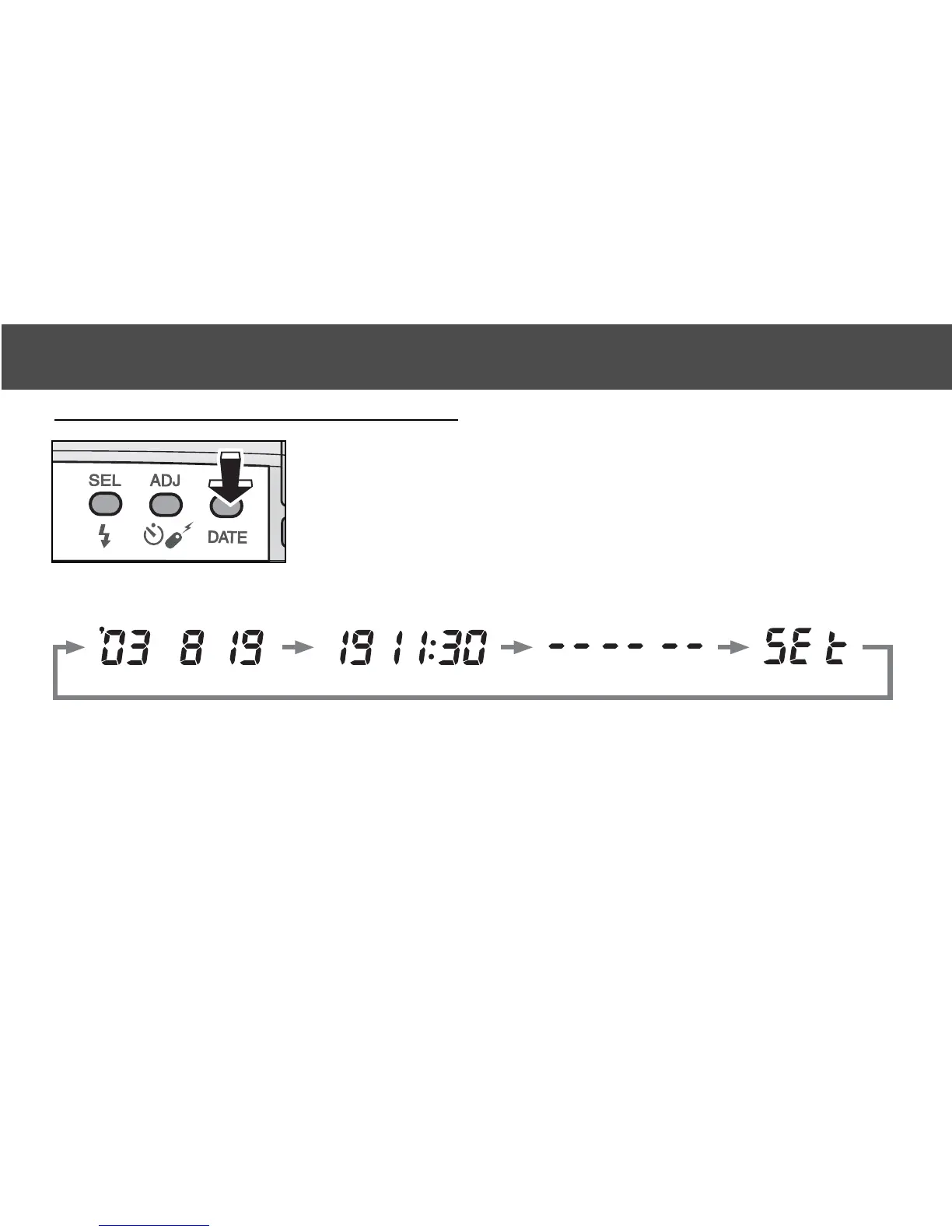39
Continued on next page.
ADVANCED OPERATION
IMPRINTING THE DATE OR TIME
Press the date button to select the date
imprinting format.
• The display will change as follows:
• If the date-time display blinks, the clock and calendar must be set. Only the no
imprinting and set mode options are available.
• Since the date is recorded when the film is advanced to the next frame, the
last frame of the roll may not have the date or time imprinted.
Date imprinting Day/Time imprinting No imprinting Set mode