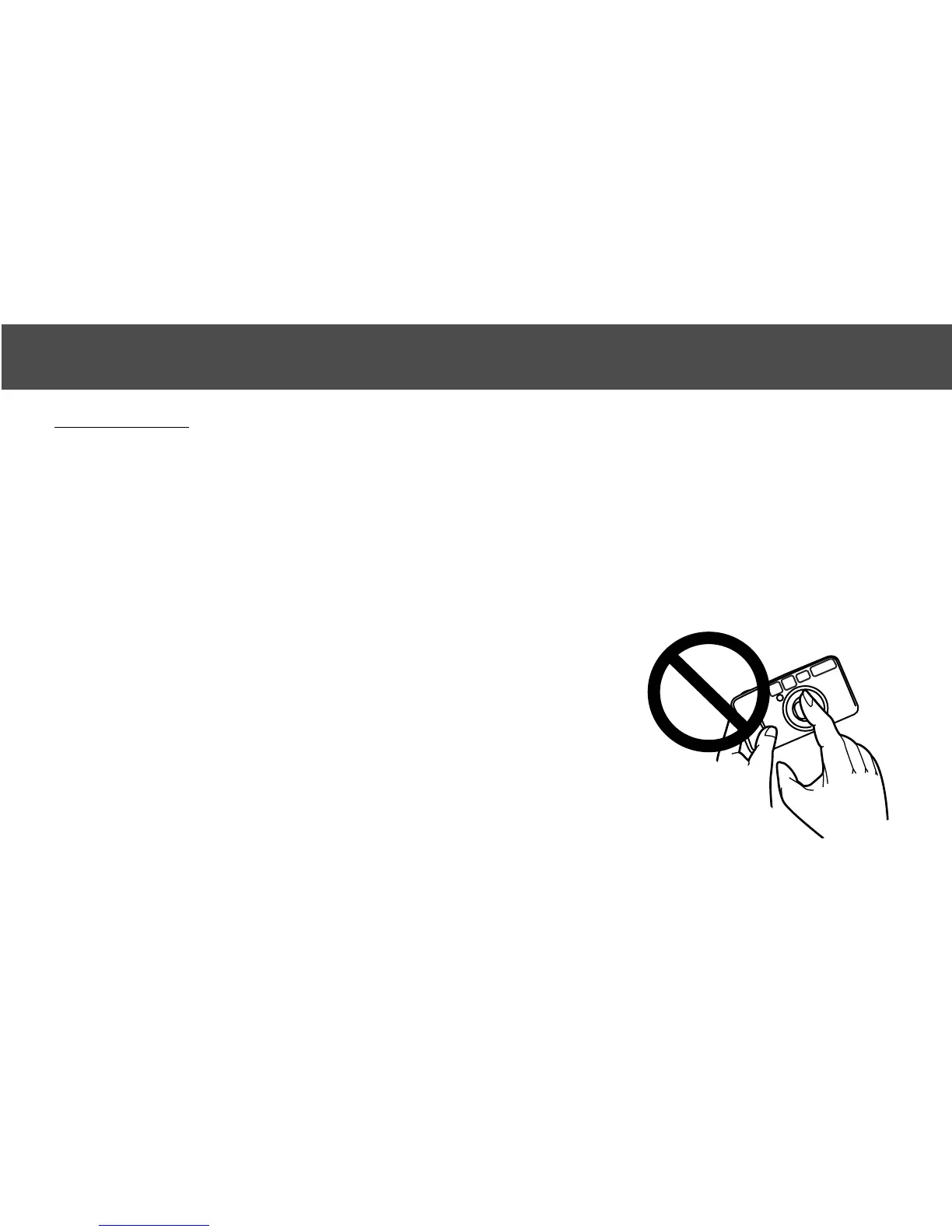51
CLEANING
• Keep the AF window clean to ensure accurate focus.
• If the camera body is dirty, gently wipe it clean with a soft, clean, dry cloth.
•To clean the lens surface, first brush away any dust or sand then, if necessary,
moisten a lens tissue with lens cleaning fluid and gently wipe the lens in a
circular motion, starting from the center.
• Never place lens fluid directly on the lens.
• Never touch the lens surface with your fingers.
•Never use alcohol or solvents to clean the camera.
Continued on next page.
APPENDIX
