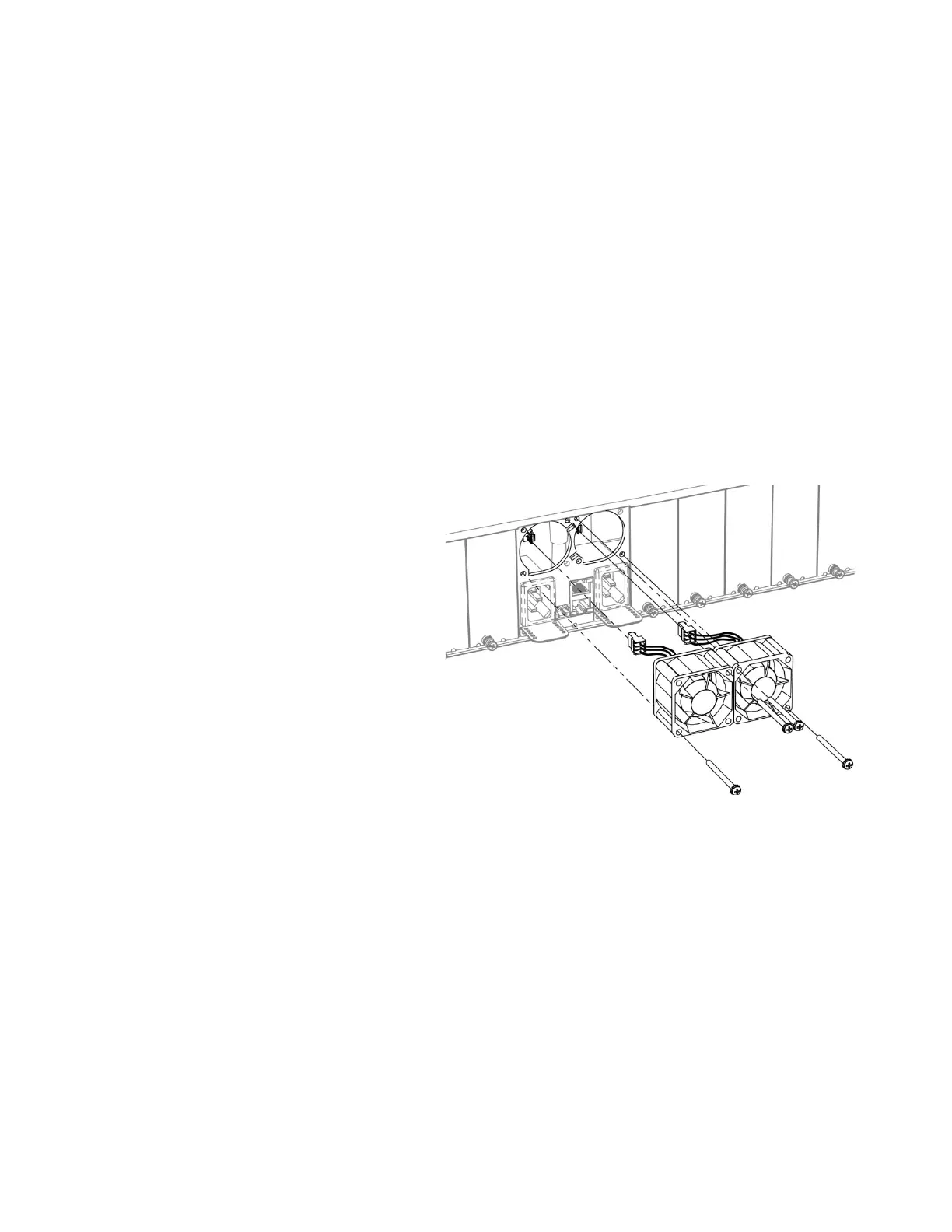Guide to Installation and Operation
Densité 2 Housing Frame | 7
3.2 Replacing or Upgrading the Controller Card
The Controller card is located to the right of the power supply slots at the center of the frame. To replace the
card, proceed as follows:
1. Hook your finger through the opening at the top of the card. Pull gently until the card is released from the
rear connector, and then slide the card out of the frame.
NOTE: do not pull on the hinged control panel to remove the card.
2. Slide the new card into the controller slot, and push gently on the card edge to engage the rear
connectors. The connectors will not engage if the card is accidentally inserted in the wrong slot.
3.3 Replacing a Frame Ventilation Fan
In case of failure of one of the two cooling fans on the rear of the frame, replace it by following these steps:
1. Procure a replacement fan. It is available from Miranda as part #0624-1200-100
2. Remove the defective fan from the frame:
• Remove the two screws that secure the
fan unit to the frame.
• Retain the screws, as they will be used
to install the replacement fan.
• Pull the unit away from the frame, and
disconnect the power feed by grasping
the connector and pulling straight out.
3. Install the replacement fan:
• Grasp the power connector attached to the fan assembly, and
push it onto the power outlet inside the cutout on the rear panel.
• Use the two screws that were retained when the old fan was
removed to install the new fan.
3.4 Replacing the air filter
To remove the air filter for cleaning or replacement, proceed as follows:
• Open the front panel of the frame
• Grasp the top of the filter installed on the rear of the door, and pull it gently out of its mounting slot
To install a filter, proceed as follows:
• Slide the filter into the slot at the bottom of the front panel door. Ensure that the filter is not bunched or
folded.
• Close the front panel of the frame